Table of Contents
It’s Steam Deck vs Nintendo Switch today. Let’s get to work comparing these two devices as long-term investments for this purpose, the key advantages of each platform, and even how disadvantages of each may be circumvented. Sound juicy to you? Dig your teeth in and enjoy!
Introducing The Competitors
Steam Deck
The Steam Deck is the latest entrant into the long legacy of “handheld gaming devices created to lose market share to Nintendo”. However, Steam Deck actually has the backing of not only the PC Steam gaming platform, but also Valve’s hardware and UX expertise at work. With Proton and other compatibility tools in active development for gaming on Linux, Steam Deck isn’t just an alternative gaming console to the mainstream options, it’s an alternative to getting a Windows* gaming PC.
While it took about a year after the Deck’s original release date, the Steam Deck also received a Docking Station similar to the one included with the Switch at its launch in 2017. The Docking Stations for both systems allow for them to be docked to a larger display, whether that’s a TV or even a DisplayPort monitor with Steam Deck.
*You can install Windows later, if you want.
Nintendo Switch
The only reason I don’t put Nintendo first in this matchup is because the Nintendo Switch truly does not need an introduction. It’s borderline the greatest Nintendo console ever made, handheld or portable. There are certain caveats to the Switch compared to past Nintendo systems, of course, but in terms of overall hardware spec, build quality, and arguably even cutting-edge game creativity, the Switch is the best showing yet from Nintendo.
While the Nintendo Switch is starting to show its age in hardware spec, it’s still getting in some pretty good work for what it is thanks to developers being able to optimize around those specific limitations. Additionally, the recent release of the OLED Switch helps to further increase the quality of the handheld gaming experience on an already high-PPI 720p display.
Steam Deck vs Nintendo Switch: Pricing and Basic Hardware
Let’s start by comparing the pricing and basic hardware of the Steam Deck and Nintendo Switch. On a surface level, the Switch and the Steam Deck will look astonishingly familiar at first glance.
After all, they’re both handheld gaming tablets with 7-inch 720p screens…though technically the Deck’s has a slightly higher res of 800p, it is still basically the same idea. Games that don’t support 800p will be run at 720p on the Steam Deck, which only introduces a few ignorable black bars at the top and bottom of the screen.
In terms of basic hardware, both devices are built pretty well and feel like premium products when held in the hands. However, for handheld gaming purposes, I consider the handled design of the Steam Deck far more comfortable for extended sessions than the Switch, despite the fact the Deck is heavier than the Switch.
In terms of pricing, both systems are quite compelling. Let me break down the models available for purchase and their MSRP below real quick:
- Nintendo Switch Lite ($299)
- Nintendo Switch OLED ($350)
- Steam Deck Entry Model ($399)
- Steam Deck NVMe Mid-Range Model ($529)
- Steam Deck NVMe High-End Anti-Glare Model ($650)
Steam Deck vs Nintendo Switch: Display Comparison
11/23 Update: Following the release of the OLED Steam Deck, the Deck actually handily beats the Switch OLED in terms of overall quality, including support for HDR 10. The below text still applies to the entry-model IPS Deck vs the OLED Switch, though.
Prior to the release of the OLED Switch, this would have been an absolute bloodbath in favor of the Steam Deck. While both Deck and Switch use IPS panels, the Deck handles colors better in my experience, though some tweaking is required to make the most of it.
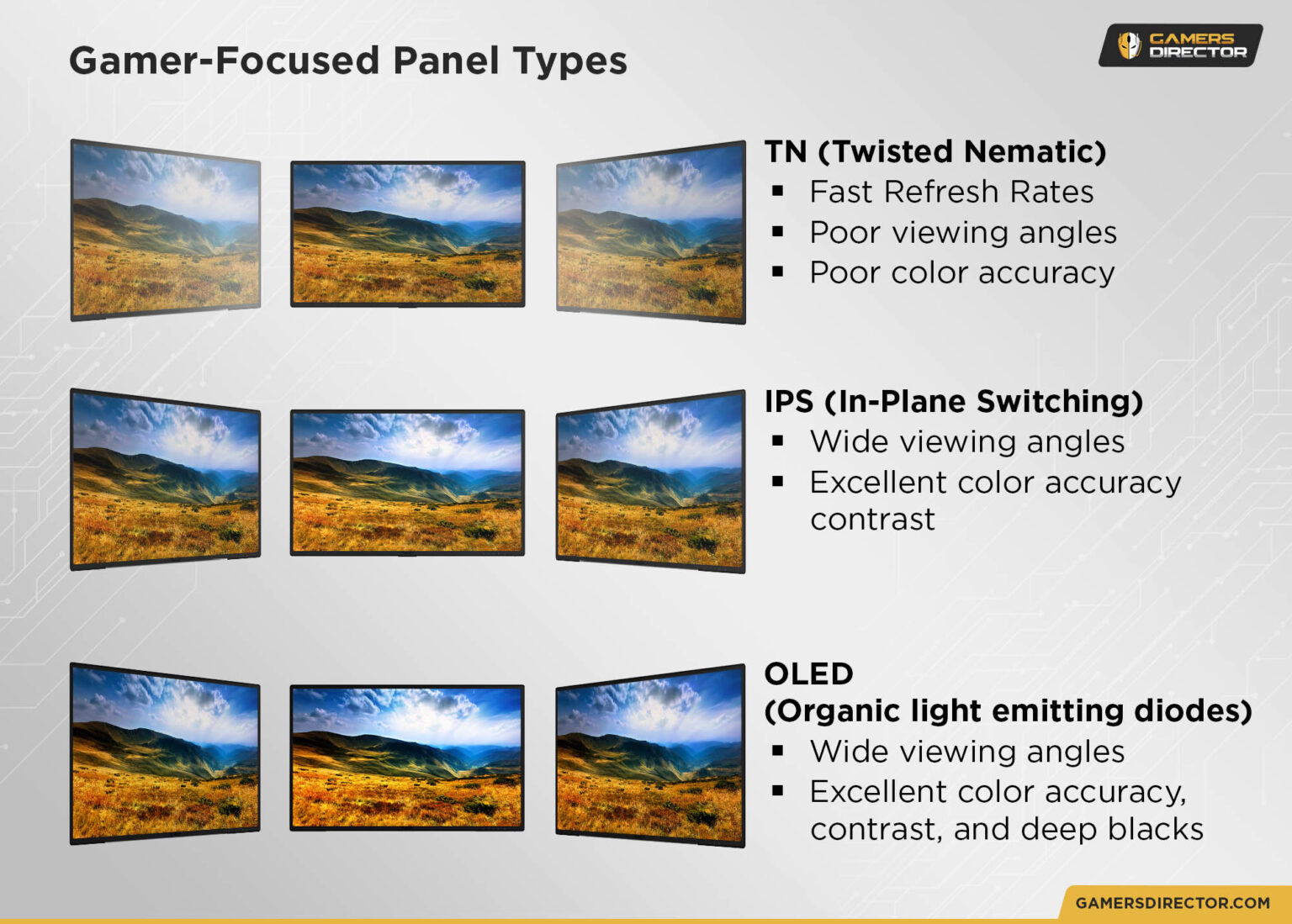
The OLED Switch though? Good lord. A proper OLED panel is the creme de la creme of a gaming handheld, and a feature I hope to see more frequently in the emerging market of handheld gaming PCs. OLEDs are known for having near-instant response times and the best version of per-pixel dimming, since OLEDs can deactivate pixels completely. This gives the OLED Switch far superior color reproduction and contrast out of the box compared to Steam Deck.
That said, I generally wouldn’t worry too much about the displays on either Deck or Switch. While 720p or 800p may sound like low numbers to today’s enthusiasts infatuated with 4K resolution, the small screen size combined with that res makes the image very sharp as long as the game is being run as close to native as possible.
Steam Deck vs Nintendo Switch: Gaming Performance Compared
Up above: Digital Foundry’s video comparing the performance of the Portal Companion Collection across Deck, Switch, and the original Xbox 360 release.
To simplify this comparison, it’ll be easiest to draw direct lines to other gaming devices.
The Nintendo Switch is most comparable to its immediate predecessor, the Nintendo Wii U, but is also based on the Nvidia Tegra X1 chip that gives it slightly more raw power than that. The Switch is obviously outclassed by the PlayStation 4 and even the weaker Xbox One, but still stands strong due to great optimization and developer effort. They even made Doom Eternal run on it!
I’d compare the Steam Deck to a slightly souped-up handheld PlayStation 4. Its handheld TDP limitations prevent it from punching in the heaviest possible punching class, but the Deck is still quite powerful despite those limitations. The recent patch enabling the use of real-time ray-tracing on Deck also pushes it another step up, but like on any other platform, ray tracing is going to incur a performance penalty, a resolution deficit, or both,
Up above: Digital Foundry’s latest look at how cutting-edge titles run on the Steam Deck.
Steam Deck vs Nintendo Switch: Software and Features
When it comes to game availability, Steam Deck and Nintendo Switch are both somewhat unique cases as handheld platforms running unique operating systems.
Deck has something of an advantage, since its custom OS is based on Arch Linux. Combined with Valve and the open source community’s work on Proton and WINE for improving Windows game compatibility in Linux, the Steam Deck becomes an astoundingly capable gaming machine and even PC. Most emulators work splendidly on Linux, as well…
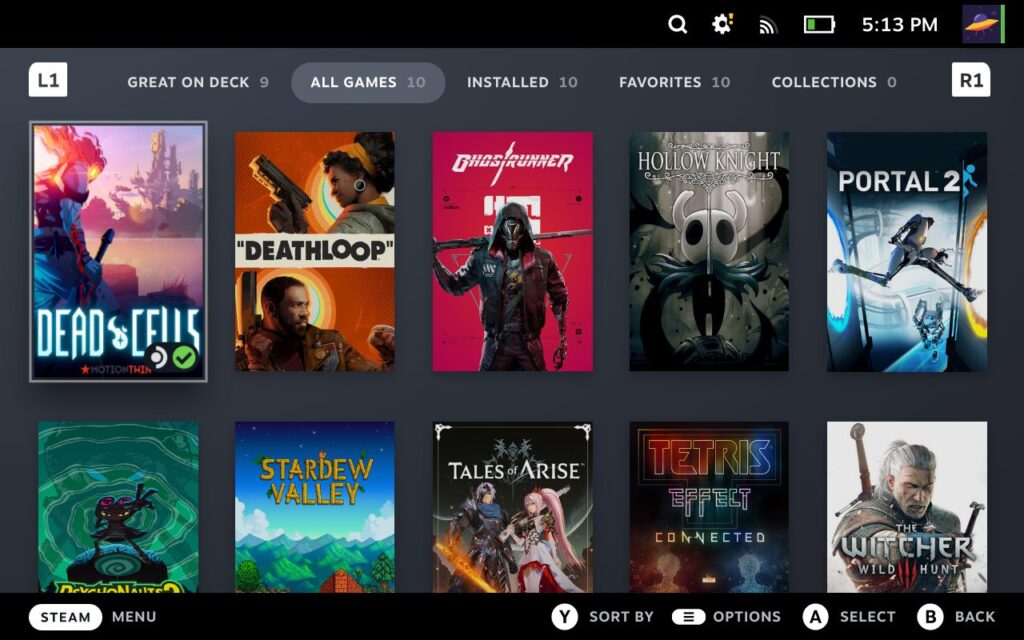
However, the Nintendo Switch certainly isn’t slacking either. Its interface is incredibly accessible and easy to use for newcomers. The “Walled garden” approach followed by console manufacturers means that you usually shouldn’t need to worry about breaking anything on accident. And most importantly, every game you buy for the Switch is made for that exact console and thus are able to maximize their usage of the hardware within.
Unlike a traditional walled garden gaming console, the Steam Deck offers Linux and Windows* OS compatibility, including a desktop mode that can be used in either docked or handheld mode without issue.
Steam Deck vs Nintendo Switch: Game Exclusivity
As touched on above, a lot goes into getting a game up and running on the Switch. And of course, since it’s Nintendo’s latest and greatest main console, the Switch is absolutely bountiful with experiences only possible on Switch hardware.
Steam Deck is also fairly unique, but since it’s still a PC, it doesn’t necessarily have any killer apps. Games aren’t developed “just for Deck” in the same way they are for the Switch. If you love Nintendo’s first party games, this can be particularly disappointing, but the open nature of the PC platform means you’re sure to find something to play. Anyway. The Deck also shouldn’t have an issue emulating many Nintendo-exclusive titles, just sayin’.

Steam Deck vs Nintendo Switch: The Docked Experience
The Dock remains one of the strongest parts of the Nintendo Switch experience, even now that its competing with such a powerful rival in the Deck. Since the entire console was built around this core “Switching”” gimmick, switching to or from the TV is a swift and easy feature supported on every game.
With the Deck’s Docking Station, the experience is not nearly so smooth. While the Dock still works perfectly fine, it isn’t seamless to switch from handheld to desktop like it is for Switch. Additionally, you’ll need to set and change your own graphics settings, resolution and etc whenever you dock to a higher-res display unless you want to stay at 720p. For Switch, the difference between Docked and Portable is done the moment you switch modes.
Steam Deck vs Nintendo Switch: Conclusion and Recommendations For You
Whew!
That took quite a lot of time and research to put together, but it’s time to see you off with some solid recommendations based on your preferences. Feel free to sound off in the comments if you need assistance or help making a decision after this!
Here are my recommendations:
- Handheld on a Budget – Nintendo Switch Lite. The Switch Lite is pretty cheap compared to its contemporaries, but still a handheld with great Switch-tier performance.
- The Best Viewing Experience – The OLED Switch is currently far and away the best-looking gaming handheld of its form factor. That OLED screen goes a long way in setting it apart, but you can partially close the gap by properly adjusting the Deck’s screen…more on those tweaks another time.
- The Best Overall – The Steam Deck. The sheer performance of the hardware, the comfort of the form factor, and the wide assortment of games, emulators, and specialized apps you can get running on Deck is astounding. Even the cheapest model eviscerates laptops at similar prices.
That’s about all I Can reasonably cover in the scale of this article, so I hope that you liked it! Please leave a comment below if you need help making this decision or with PC gaming topics in general. Until next time!

