Table of Contents
Wondering which Steam Deck to buy? Following the bombshell announcement of the Steam Deck OLED and the roaring success of the original Deck, you’d be forgiven for not knowing which handheld to go with. You may even be surprised to find that Steam Decks can get even cheaper than $399, in the right circumstances…
So, let’s not waste time, and dive right into it!
Which Steam Deck To Buy: Will My Steam Deck Run My Games?
So, with the announcement of the Deck OLED, you may be concerned that the original LCD IPS Deck has become obsolete. Fortunately, this isn’t something you should overly worry about, because the OLED is intentionally meant to target the same performance as the original.
Mind you, the Steam Deck OLED does have a few actual performance boons over its cheaper brethren. These are mainly seen in the boost to memory bandwidth and networking speed. Increased memory bandwidth helps Deck OLED perform slightly better in RAM-constrained workloads like loading in an open world, and of course Wi-Fi 6E is simply a much faster networking solution than Wi-Fi 5…if your router supports it.
Which Steam Deck To Buy: Your Options Today Explained

Steam Deck OLED (The Refresh, New Mid-Range and High-End)
The latest, greatest Steam Deck from Valve is the Steam Deck OLED. As mentioned prior, this device largely performs exactly the same as the original Deck, barring a few improvements to networking and memory bandwidth.
The real selling points of the OLED Steam Deck are twofold: it starts at the same price as the original Mid-Range Deck Model but doubles the storage to 512 GB NVMe, and adds full HDR10 support through the OLED panel.
This allows for Steam Deck to boast by far the best image quality of any gaming handheld currently on the market, even more powerful ones like ROG Ally. And it does so without taking a significant hit in its pricing advantage, softening the blow to the original $399 entry by doubling up on storage.
- Starts at $549 for 512 GB NVMe or $649 for 1 TB NVMe
- OLED and power improvements provide 30-50% more battery life on average
- Provides the definitive Steam Deck experience
IPS Steam Deck (The Original, New Entry Level)
The original Steam Deck is still, in my earnest opinion, the best gaming handheld ever made prior to its release. With power to run all those prior handheld games and even current-gen console games, the IPS panel is a relatively minor downside. That’s still a good panel type— Deck’s main issue is being a little desaturated in general, and this is an issue you can now fix within Steam OS! It won’t be perfect, but you can still make an IPS Deck look vivid and colorful while playing all the same Deck Verified Games.
- Starts at $399 with 256 GB NVMe- the original mid range model has taken the place of the old entry-level model, which was bogged down by slow eMMc storage
- Still the Steam Deck! All the same games will be playable at the same average frame rates, and plugins like Vibrant Deck can alleviate the lack of OLED a little
- Capable of playing current-gen games optimized for SSDs at the same or lower price as a current gen home console
- 1TB LCD Steam Decks include an anti glare coating for outdoor usage that OLED Steam Decks don’t. You can get an aftermarket antiglare screen protector, but this is still a unique benefit for IPS Deck!
Refurbished Steam Deck (Usually The Original— Eventually The Refresh)
Just a Steam Deck, but refurbished by Valve. At time of writing these are only old Deck models, but eventually OLEDs will need refurbishing, too.
- Refurbished Steam Decks are up to 20% cheaper than standard price- and last-gen entry Decks push this as low as $300.
Which Steam Deck To Buy: New or Refurbished?

If you aren’t gunning for OLED, a refurbished Deck is a great way to hop into viable PC gaming at even lower barrier of entry than the current Deck pricing. Since the units are refurbished by Valve themselves and come with the same warranty, there’s really no reason not to buy a refurbished Steam Deck if you don’t need or want an OLED panel.
Which Steam Deck To Buy: IPS or OLED?
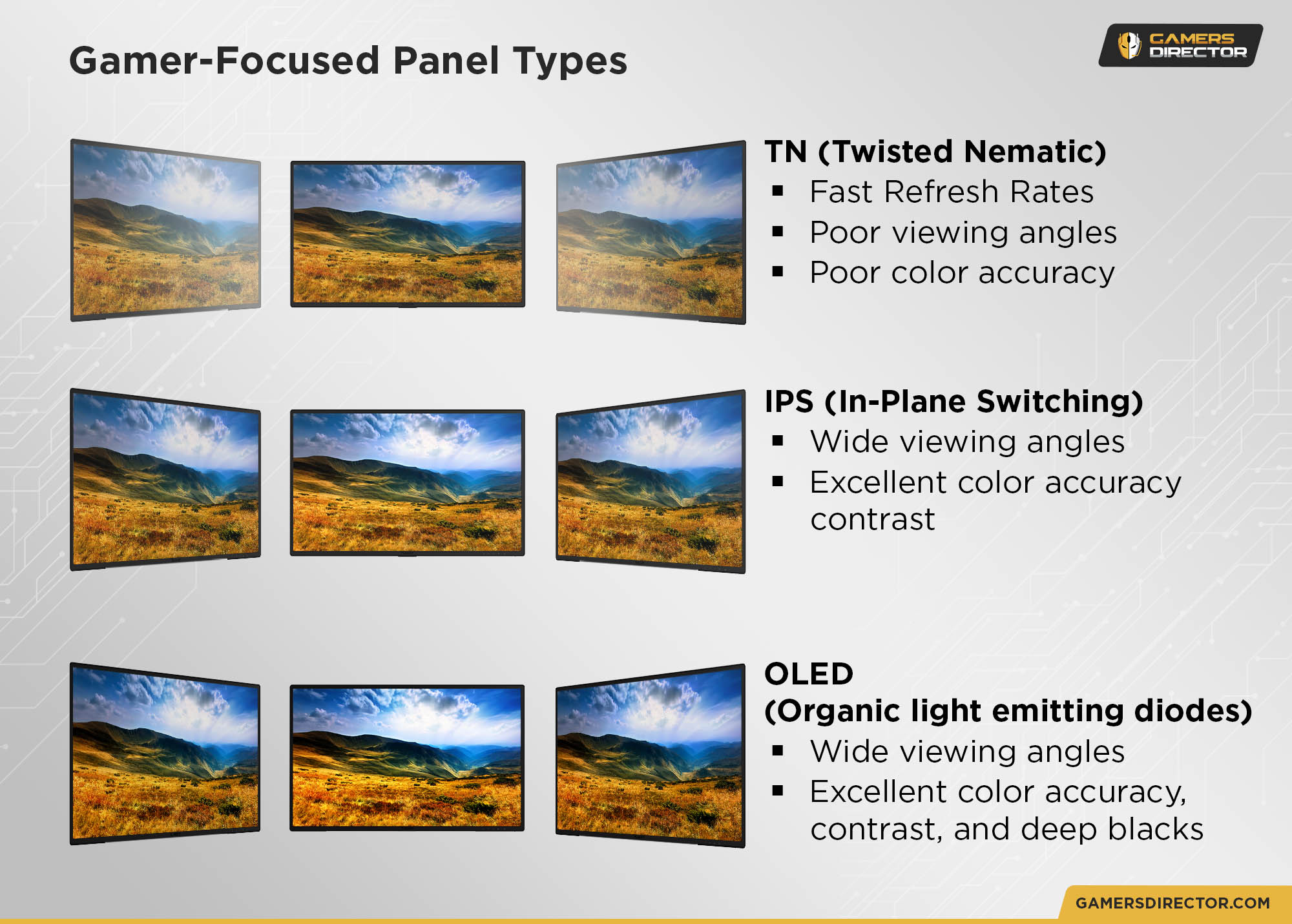
Overall, which Steam Deck you buy is really going to boil down to your budget and viewing needs.
If you want to save money and graphics are secondary, get the IPS Deck and tweak colors to your liking. It’ll be just as good on most ways while saving you $100 or more versus OLED Deck.
If you want the gaming handheld with the best screen and developer support on the market (barring perhaps Nintendo’s third parties on aging mobile hardware), get an OLED Deck. OLED is better than IPS for gaming in every way that matters, and the boons to battery, networking, and even RAM speed easily make OLED the definitive package.
Which Steam Deck To Buy: Is Limited Edition Worth It?

If you’re a collector and don’t mind spending a little extra on the high end model, sure!
If you aren’t a collector…or you’re reading this article well after this edition of the console has sold out, don’t worry about it. Collectors Edition only adds some transparency to the shell, no Actual Features are missing here.

