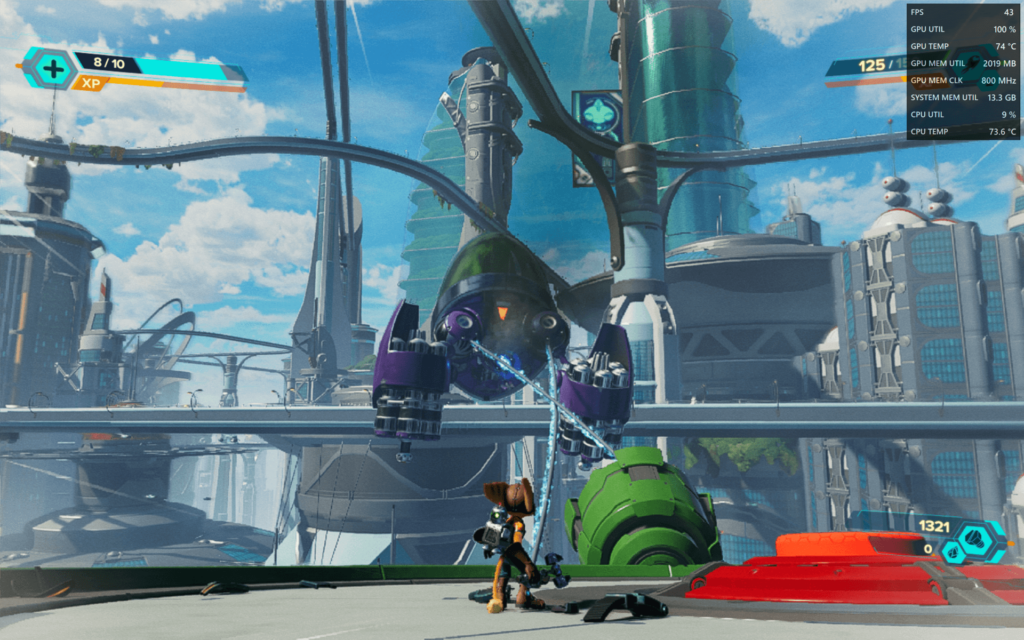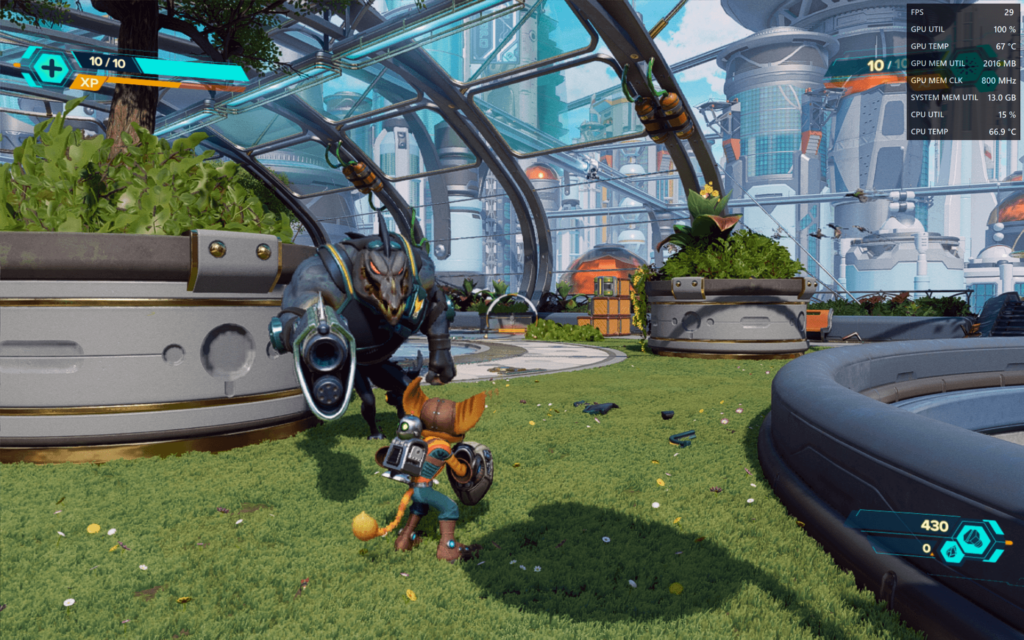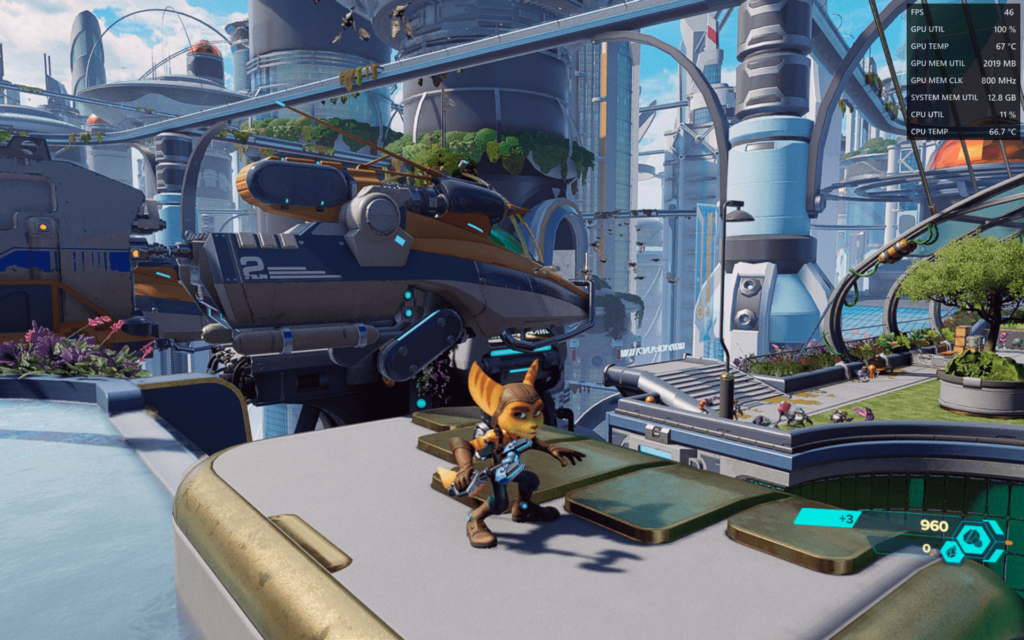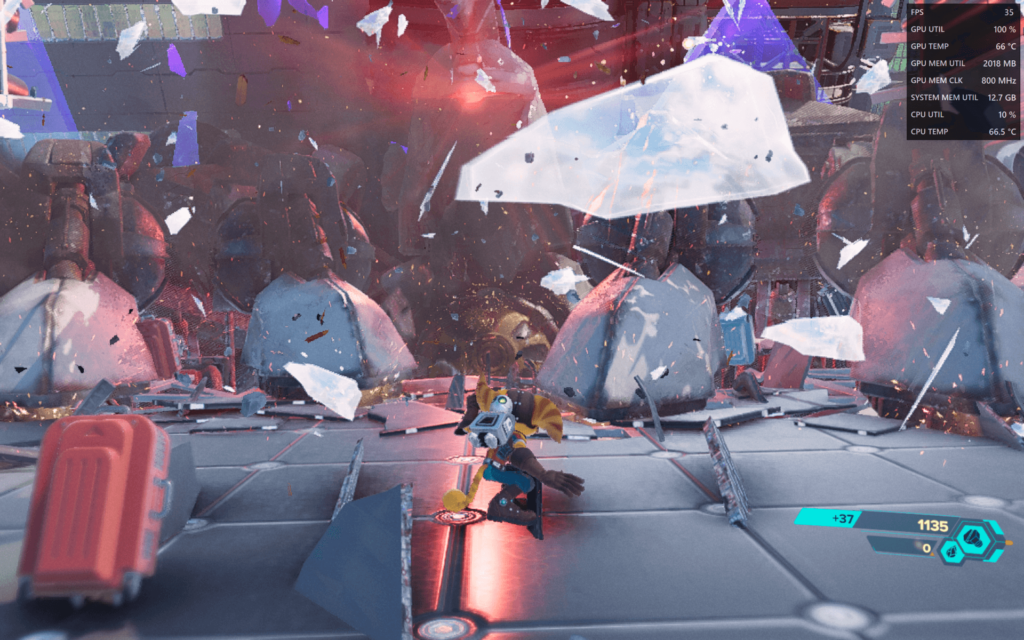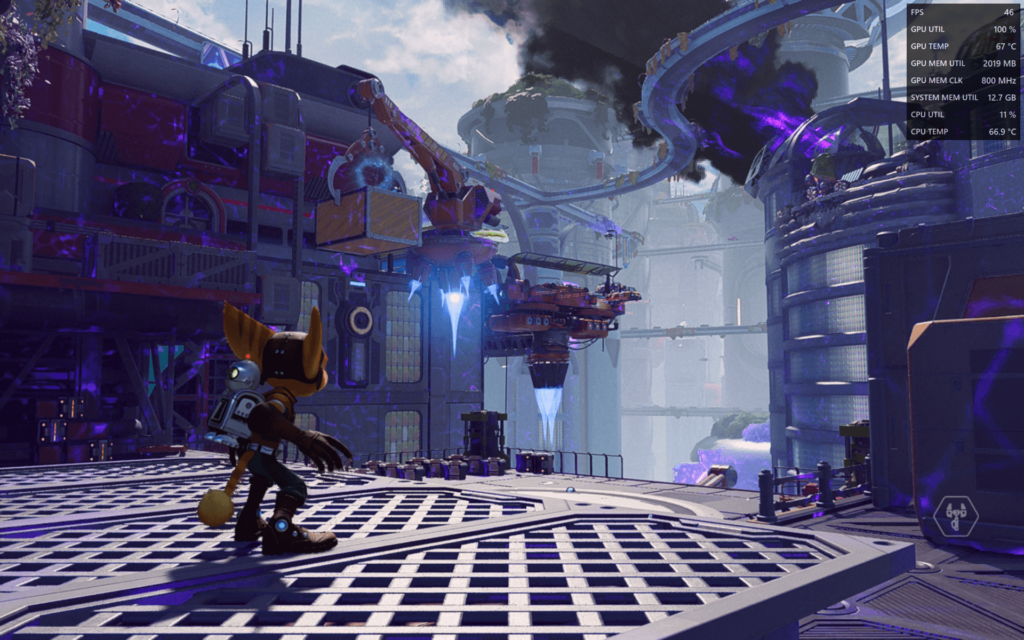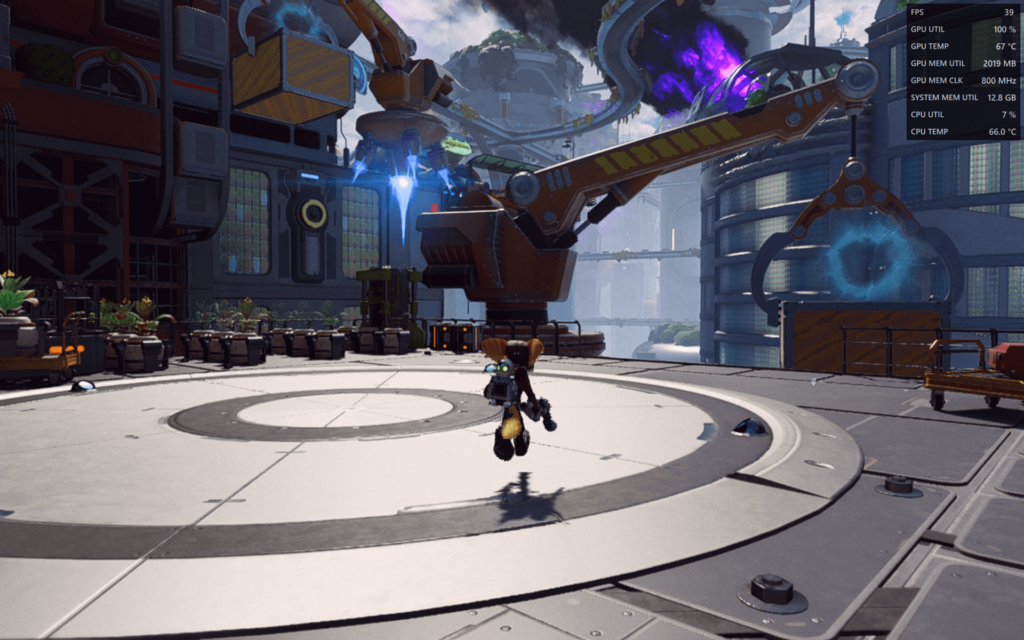Table of Contents
Ratchet and Clank: Rift Apart has just been released and, needless to say, it’s one of the best, most entertaining games of its generation — which, for the record, is not for a lack of competition. We’ve known as much for years as this particular title was, at one time, a PlayStation 5 exclusive.
Now, though, thanks to Sony porting over its most prominent IPs — and the wizardry which Nixxes Software was able to pull off — PC gamers can also enjoy one of the most technologically impressive titles of the last decade.
And so, if you have a spec’d-out gaming rig, you obviously have nothing to worry about. But what about those gaming on Valve’s Steam Deck or, say, integrated graphics cards? Do they stand a shot at playing this spectacular title at a respectable frame rate with acceptable graphical settings?
Let’s find out!
Ratchet and Clank: Rift Apart Minimum System Requirements
Before we delve any deeper into benchmarking, we really ought to quickly glance over the official system requirements imposed by Nixxes. To run Ratchet and Clank: Rift Apart, your computer or laptop will need to meet the following criteria:

These requirements are, for better or worse, realistic. A title as beautiful and detailed as Rift Apart simply has to require a beefy gaming rig. An RTX 2080 or RX 5700 for 60 FPS at 1080p — in a world where most still game on a GTX 1060 — might sound unreasonable, but today’s biggest AAA games have gotten a lot more visually complex and, by proxy, demanding.
The good news (for everyone, really), is the fact that this title has support for all available upscaling technologies (NVIDIA’s DLSS 2.0, AMD’s FSR 2.1, Insomniac’s own IGTI, and even Intel’s XeSS), alongside DLSS 3.0 Frame Generation on NVIDIA’s RTX 40 series GPUs, NVIDIA Reflex, NVIDIA RTX IO, and DLAA.
This’ll come in clutch not only for those with less powerful systems, but also for those looking to play Ratchet and Clank: Rift Apart on integrated graphics and, by extension, Valve’s incredibly popular handheld gaming PC.
The bad news, however, is that it really is a tremendously demanding title. You can run it on a wide range of systems, and you can attain a solid enough experience, but you will have to accept a few compromises.
Ratchet and Clank: Rift Apart iGPU Performance — AMD Ryzen 6800U [680M, RDNA 2]
We’ve used an ASUS Zenbook S 13 OLED for testing purposes. It comes imbued with AMD’s (still pretty novel) Ryzen 7 6800U (a 28W implementation), and Radeon 680M integrated graphics. This chipset, despite no longer being the most jaw-dropping, is still a very good litmus test. 780M laptops are still pretty rare and, by the looks of it, that’ll keep on being the case for the foreseeable future until AMD manages to get on top of its supply issues.
Despite being a (relatively) low-powered SoC, its power draw (and blazing fast soldered RAM) is still sufficient for all kinds of gaming, and the same holds true for Ratchet and Clank: Rift Apart as well. The issue, however, is that you’re going to have to limit yourself to, at best, 1600×1000, with a mix of Low and Medium settings.
You’re also going to have to use one of the included upscalers. We’ve found that XeSS generally produces a better and more pleasing image with less artifacting than AMD’s FSR, but could also be chalked up to personal preference. The same holds true for IGTI which actually gave off a much better impression than we had expected. Either way, the game still looks rather great on the Quality preset (or Balanced, if you’re okay with sacrificing a bit of visual fidelity in favor of a slightly higher FPS count).
With this kind of setup — which, admittedly, doesn’t sound all that impressive — you can expect a very stable 30-40 FPS with no dips under 30. Even better, the game feels a lot smoother than one would expect at such a frame rate.
You can see it all in action down below:
As always, make sure you’re running the latest drivers, that your laptop is plugged in and is set to its “Best Performance” mode, and that you’ve set the Memory Optimizer setting in AMD: Adrenaline Software to Gaming (as opposed to Productivity). If your laptop supports it, you can even increase the UMA Buffer to, say, 4GB in the BIOS, but not all laptops have this option, for whatever reason.
Note: Those with Intel’s Iris Xe iGPUs will not be able to reach a solid enough experience, no matter the settings.
Ratchet and Clank: Rift Apart on Steam Deck — How Does It Perform?
First of all, Ratchet and Clank: Rift Apart is already Steam Deck Verified. This means that the game runs surprisingly well right out of the box — with a few minor caveats (as was to be expected from a title of this caliber and complexity).
We’re talking 800p with a 30 FPS cap and FSR 2.1 set to Dynamic. You can set most settings to Medium and attain a pretty consistent frame rate no matter what’s happening on screen. You might encounter a few stutters here and there but, overall, it’s going to be a better-than-expected experience.
It’s not perfect, though, and it might take a bit of fiddling settings-wise so as to strike a balance between fidelity, performance, and battery life.
There’s also a relatively high likelihood that you’ll encounter random bugs and glitches — like Ratchet falling through a flight of stairs and so on. These things will surely be ironed out over the coming days and weeks, but it’s still something worth keeping in mind.
Moreover, with the Steam Deck sporting just a 7” display, you’re not going to notice too many FSR-related artifacts unless you’re pixel-peeping. It’s also worth noting that the game, at certain points, really doesn’t look all that great, but that was to be expected given the fact that it’s actually being rendered at a lower resolution and then upscaled to 800p.
And, needless to say, if you haven’t already played Ratchet and Clank: Rift Apart, you really ought to do so on a more powerful device, like the PlayStation 5 or a spec’d-out gaming PC. It’s a staggeringly beautiful title, and playing it on Low or Medium settings — at 800p, no less — really doesn’t do it justice.
You can also reach a relatively consistent 40-45 FPS if you set everything to Low and go with FSR on Performance. The game will look a fair bit worse but, again, you might not even be able to tell the difference depending on what’s happening on-screen. Sometimes you’ll reach 50 FPS, sometimes you’ll encounter dips to the high 30s, but, overall, it’s going to be a fair bit smoother than expected.
The Phawx has a great video on how certain in-game settings affect performance, so make sure to give it a look if you’re interested in “squeezing” out as many frames as possible:
Better yet, the game has only just been released, so it’s fair to expect further optimizations from Nexxes in the foreseeable future. We’re not going to get a tremendous boost in performance, but on devices as constrained for power as these, every little bit helps.
Note: If you plan on playing Ratchet and Clank: Rift Apart on the Steam Deck, you should definitely do so the default way (i.e. on SteamOS). If you have Windows set up as your primary operating system, the game will run a fair bit worse.
If you’re interested in seeing it in action, make sure to watch the following video:
Can You Play Ratchet and Clank: Rift Apart on the ASUS ROG Ally?
The ROG Ally, thanks to its more novel chipset and ample horsepower, can run this title a lot better than both the Steam Deck and our 6800U laptop. We’re talking mid-50s frame rate-wise and much higher one-percent lows. It’s a more stable experience overall and, thanks to the Ally’s variable refresh rate display, you won’t notice those potential dips in performance as much as you would on a Steam Deck or any other comparable handheld gaming PC from companies like AYANEO, GPD, ONEXPLAYER, and others.
We no longer have an ROG Ally at our disposal, but ETA Prime already has video up on his channel, so make sure to give it a look!
Conclusion
Nixxes Software has done it again. The port itself isn’t exactly immaculate, but it is a fair bit more “malleable” than we thought it’d be. Moreover, it’s jam-packed with bespoke PC-related features and upgrades. It’s not just a 1:1 recreation, but rather an upgrade. Moreover, the fact that it can be played on the Steam Deck — at a pretty constant 30 FPS, no less — is a feat in and of itself.
You will need to employ FSR 2.1, XeSS, or Insomniac’s IGTI, but that fact takes away very little (if anything) from the overall experience. If you only have a Steam Deck or a laptop with an RDNA 2/3-based iGPU to play this game on — as opposed to a spec’d-out gaming PC or PlayStation 5 — then don’t hesitate whatsoever!