Table of Contents
After months of closed beta testing, Counter-Strike 2 (or CS2, for short) has finally gone live! The game’s free-to-play and, needless to say, builds on the foundation which Valve had set many, many years ago. CS2 feels like a worthy upgrade (and a long overdue one), but it is a fair bit more demanding hardware-wise than its predecessor.
This isn’t really a surprise given its revamped and upgraded nature, but it’s still worth mentioning: you’ll no longer be able to get a billion frames per second even on the worst of systems. CS2 is by no means a demanding game, but it’s definitely not as forgiving on one’s PC as Global-Offensive was. Getting 60 FPS is still pretty easy with a dedicated graphics card, but if you’re yearning for more, you’ll have to have at least a somewhat capable gaming rig.
And so, with that in mind, one cannot help but wonder: can you still get playable frame rates on integrated graphics? What about Valve’s own Steam Deck — does it have enough computational prowess to handle this long-anticipated FPS?
Before we delve any deeper into the nitty-gritty, though, we first ought to touch on the overall system requirements imposed by Valve:
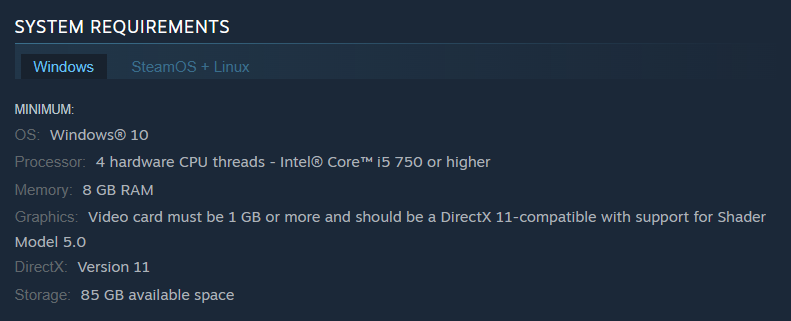
Counter-Strike 2 System Requirements
On the surface, it might seem like you’ll be able to run Counter-Strike 2 on anything even remotely resembling a computer, but in actuality, that couldn’t be further from the truth. Valve’s premier FPS might not be as demanding as today’s most popular AAA titles, but it still requires a fairly capable system in order to run the way it was intended to.
With a game like Counter-Strike, getting a stable and consistent 60 FPS is a necessity, not just the bare minimum. And that, in short, is no longer as simple a task as it was with Global Offensive. Overall, though, we don’t think anyone will complain much over these — relatively tame — system requirements. Casual players will still be able to hit 60 FPS quite easily, whereas hardcore ones most likely already have a spec’d-out gaming PC at their disposal, so essentially no demographic is left behind.
The game, however, is plagued with numerous different performance issues, including horrendous 1% lows, random freezing, and such like. This will surely get patched in the very near future, but if you’re hoping for a perfect, stutter-free experience, you might want to wait a few weeks before trying to climb the ranked ladder.
Counter-Strike 2 iGPU Performance — Ryzen 7840HS [RDNA 3]
Today’s most powerful integrated graphics are actually a lot more capable than one would expect. Chewing through Counter-Strike 2, therefore, shouldn’t be that big of an issue — on paper, at least.
In actuality, however, things aren’t quite as rosy, but more on that down below.
First of all, make sure you’ve updated your graphics drivers — 23.9.3 was just rolled out and features official optimizations for Counter-Strike 2. Whether it makes any kind of difference is irrelevant: you want to have as bug-free an experience as possible, and sourcing the latest drivers should, in both theory and practice, result in just that.
Also, make sure to do the following:
- Connect your laptop to a wall outlet so that it can run at its peak
- Set the Windows power plan to either Balanced or Best Performance
- Set your laptop to either Balanced/Performance or Turbo mode so that its APU can draw as much power as possible
- Enter the BIOS and set the UMA Buffer to 4G (instead of 512MB or 1G which is most likely set by default). If that option isn’t available, for whatever reason, open up AMD’s Adrenaline software. Then go to Performance > Tuning and set the Memory Optimizer setting to “Gaming” (if it happens to be set to Productivity).
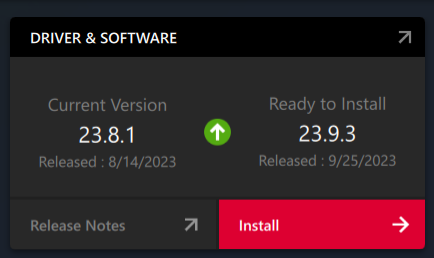
UPDATE | October 3rd
As expected, Valve has seemingly fixed the grunt of the issues which plagued Counter-Strike 2 ever since its official release. We’re now getting a pretty consistent 80-110 FPS at 1200p with Medium settings and FSR turned off. There’s still the occasional stutter and freeze, but it’s nowhere near as egregious as it was just a few short days ago.
Now, first thing’s first: you’re likely to encounter some horrendous 1% lows, no matter which settings you end up using. The game, in its current state — on an APU of this kind — is pretty playable, but you’ll have to tinker with the settings so as to attain a smooth enough experience.
Benchmarking Counter-Strike 2 has been nothing short of a puzzling endeavor. At 1200p (VSync turned on) with everything set to High and FSR disabled, we managed to get a somewhat consistent 60 FPS. This kind of performance was only possible when the game was set to render through Vulkan as opposed to DirectX 11. Your mileage will vary.
Random frame drops and stutters were still present, alongside a few visual glitches, but they weren’t nearly as egregious as was the case on DirectX 11. Activating FSR does provide a solid boost in performance, but getting a high enough FPS count was never that big of an issue — it was the lack of consistency.
There’s a ton of content online on different ways CS2 and its performance can be optimized, so make sure to scour the web and experiment with all available settings and toggles once you’re in-game.
Overall, once the shaders are compiled, you can get a fairly enjoyable experience. You might have to lower the settings to Medium and employ AMD’s FSR, but that’s an acceptable compromise all things considered.
If you have a U series APU — like, say, the 6800U — then you’ll only have up to 28W to work with. That, while generally sufficient, means that you’ll have to lower the resolution down to 900p and all settings to Low. Once the game has been optimized, you might be able to reach 60 FPS at 1080p, but it’s still way too early to give out any kind of guarantee.
If you have an Intel-based laptop or mini PC, you’ll have to make due with 720p if even that. Intel’s iGPUs simply aren’t good or powerful enough to compete on even footing with AMD’s offerings and, needless to say, they’re not a good pick if you’re looking to attain respectable frame rates.
Counter-Strike 2 on Steam Deck — How Does It Perform?
UPDATE | October 3rd
Valve has just shipped a pretty big update and, fortunately, it seems to have fixed the biggest and most prominent issues we’ve had during our testing. The game now runs respectably well on the Steam Deck, and you won’t even have to employ FSR if you’re okay with lowered visuals. You will have to tinker a bit with the settings, but getting a relatively consistent 60 FPS is no longer as challenging as it was mere days ago.
Playing Counter-Strike 2 on Valve’s own Steam Deck isn’t nearly as seamless and enjoyable as one would expect. There’s still a whole lot left to be ironed out, including numerous bugs, scaling and audio issues, and horrendous FSR-related quirks and artifacts.
Still, you can hit a relatively stable 60 FPS if you set everything to Low and disable FSR. It might still dip a bit into the lower 50s — depending on what’s happening on-screen — but hitting 60 FPS is possible. Those aforementioned issues, however, still persist, and they’re dealbreaking in most instances. The game, more often than not, just doesn’t feel as smooth as it should be because of constant and seemingly random frame drops and freezes.
We would also suggest you avoid using FSR for the time being as the way it currently works is nothing but a free advertisement for NVIDIA and its DLSS; the game ends up looking like a blurry mess. This, too, will surely likely be fixed in a future update, but right now, you’d be wise to avoid it — assuming you’re a super competitive player who doesn’t want to put up with any visual bugs or glitches.
If you’re just looking to have a bit of fun, then you may as well experiment and see which options and settings work best!
And, needless to say, if you really want to have as enjoyable of an experience as possible, you’d be wise to use a USB hub or dongle of some kind and, subsequently, an external mouse and keyboard. It goes without saying, but playing Counter-Strike 2 on a gamepad isn’t exactly the most optimal setup — despite having access to dual trackpads.
Can You Play Counter-Strike 2 on the ASUS ROG Ally?
The ROG Ally has a fair bit more performance grunt when compared to Valve’s Steam Deck and, as such, can do a much better job at running the game. Still, seeing how its APU — the AMD Ryzen Z1 Extreme — shares much of the same architecture, you’re bound to encounter similar (if not, at times, identical) issues.
Still, the sheer fact that its chipset can draw over twice as much power means that its CPU and GPU have a lot more room to stretch their legs and deliver the kind of performance you’re after. Well, more or less.
At 1080p and 15W, with everything set to Low, you’ll get somewhere between 50 and 60 FPS. Not great, admittedly, but still acceptable. Lowering the resolution down to 720p will net you around a 50% higher frame rate, but the visuals will suffer quite a bit. Also, frame pacing issues will still persist. You can, fortunately, increase the TDP to 25W, in which case you’ll hover between 80 and 100+ FPS at 1080p. The overall experience will be a lot more enjoyable, although you’re still likely to encounter a few bugs and stutters. High settings will, for the most part, be out of reach if you’re looking to play at 1080p, so just have that in mind. Unless, of course, you’re okay with using FSR.
You can also try gaming at 900p at a custom 18W TDP, in which case you’ll sort of get the best of both worlds: relatively solid battery life and acceptable visuals.
To see it all in action, make sure to watch the following video:
Counter-Strike 2 on Steam Deck | Conclusion
The long-awaited release of Counter-Strike 2 hasn’t been nearly as seamless as one would expect. There are still a few too many bugs and issues which need to be ironed out but, to be fair, this is Valve we’re talking about — we’re sure they’ll ship out numerous updates and fixes over the coming days and weeks.
Overall, we’re quite happy that the game runs as well as it does on integrated graphics, although, to be fair, that was never really brought into question given just how capable AMD’s latest iGPUs are. Now the only thing left is for Valve to ship out a series of fixes and, in doing so, deliver the kind of experience we’re all after.

![Can You Play Counter-Strike 2 on Integrated Graphics [iGPU] & Steam Deck? counter-strike 2 integrated graphics](https://www.gamersdirector.com/wp-content/uploads/2023/10/counter-strike-2-integrated-graphics.jpeg)