Table of Contents
What is ambient occlusion, and how does it work in your video games? I will use this article to cover this concept in detail, so you have a solid understanding of what this setting does and why you should probably enable it.
Let’s get into it!
What is Ambient Occlusion?
Ambient occlusion is meant to simulate the realistic shading that would normally only be achievable through true global illumination. I’ve explained Global Illumination in its own article, but for now what you need to know is that ambient occlusion is meant to improve the accuracy of how shaded objects interact with themselves and each other.
It does this by either “softening” (lightening) or “hardening” (darkening) shaded regions depending on their surroundings. I’ll embed the image of an ambient occlusion map below before diving deeper into my explanation:
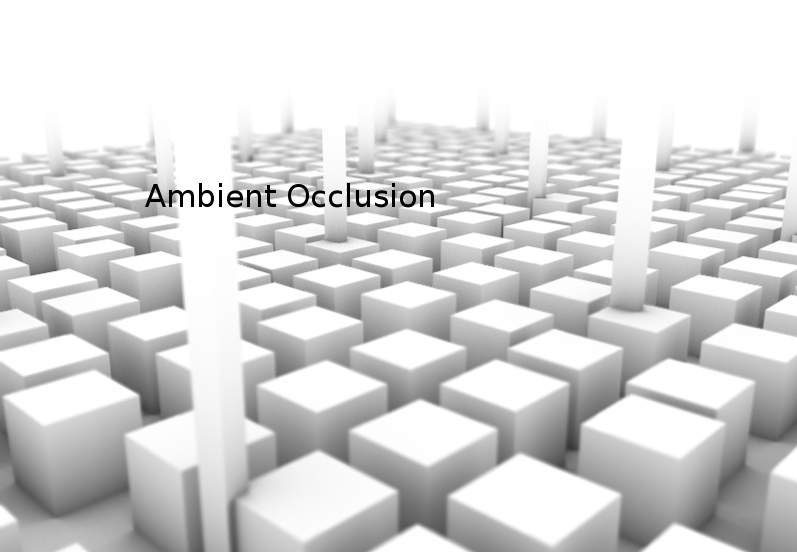
You see how some shading is lighter and some is darker depending on how dark the area should be? Shadows cast by cubes that aren’t surrounded by other objects are noticeably dimmer than shadows cast by cubes in tight formation, where their shading over each other allows for deeper levels of darkness. Additionally, there are realistic shadows around the edges of objects present on properly occluded objects.
Without ambient occlusion, your shading becomes much less realistic. Shadows become largely uniform in their intensity within a scene, and objects no longer cast their own shadows or are realistically present on edges of objects. Not only does this cut down on the overall fidelity and realism of a given scene, but it can also make objects within the scene seem pasted onto the picture rather than being a true part of the environment.
How does Ambient Occlusion Work in Games?
So, now that you have a better idea of what ambient occlusion is, how does it fare in games?
Let’s demonstrate. Below, I’ve embedded two screenshots of Elden Ring, with the only difference between the two being different SSAO (Screen Space Ambient Occlusion) settings:

SSAO set to “Low” in Elden Ring. Note the lack of shadows cast from trees, bushes, and other environmental objects.

SSAO set to “Maximum” in Elden Ring. Note the immediate improvement in shading from all sources, including trees and shrubbery, making them look like more defined parts of the environment.
Turning up ambient occlusion offers an immediately-noticeable boost to the realism of shadows and shading in general in the open world. With SSAO trimmed down, the realism of the open world environments suffers greatly compared to SSAO on High or Maximum settings. The visual improvement is obvious- but let’s take a moment to talk about SSAO.
SSAO, or Screen Space Ambient Occlusion, is the most common form of ambient occlusion seen in modern games. It’s called “screen space” because it can only be calculated on a per-pixel basis through the viewpoint of the in-game camera. This means that all of this extra shadow detail is only being achieved in real-time based on perspective, rather than being baked into given scenes (though baked lighting is still common in modern games, too).
As great as SSAO is, it does have some limitations. Namely, the way its calculated means that it’s prone to sharp edges and pixelation, similar to how 3D images introduce aliasing at low resolutions without anti-aliasing to compensate. HBAO and HBAO+, or Horizon Based Ambient Occlusion, instead applies ambient occlusion based on the game’s lighting and environment, not just per-pixel calculations- this looks better than SSAO, but is much more demanding as a result.
Additionally, despite the variety of AO techniques that are available, one pretty much trumps them all: real-time ray-tracing. Real-time ray-tracing and the global illumination that can be achieved with it allow for far more realistic shading than any traditional real-time 3D rendering techniques can enable, but hardware and software alike currently have fairly limited support for ray-tracing and global illumination.
How Does Ambient Occlusion relate to Global Illumination?
Ambient occlusion is very much a part of global illumination, but generally limited in scope to shadows, where global illumination aims to simulate both direct and indirect lighting within a 3D scene. Beyond basic lighting and shading, this also extends to refractions and reflections.
While you can still get good-looking approximations of global illumination and ambient occlusion without ray-tracing, depending on the game you’re playing, you ultimately need full real-time ray-tracing in order to achieve proper global illumination.
Video Source: Digital Foundry’s Metro Exodus Enhanced vs Standard Edition comparison. Enhanced is built entirely on real-time ray-tracing for its lighting, which makes it incompatible with non ray-tracing-enabled GPUs.
In-game global illumination and ambient occlusion settings are both built to imitate real-world concepts of global illumination, like indirect lighting or how shadows interact with one another. 3D graphic artists are capable of emulating these things with the right techniques and design choices, but ultimately the most effective and convincing solution requires real-time ray-tracing as a baseline. Without ray-tracing, approximating realistic lighting and shading is always just that: an approximation, not a proper simulation.
If your game doesn’t support real-time ray-tracing, you should still enable these features where possible, as they come with a high impact on visuals and believability of the world, especially ambient occlusion. For more on Global Illumination and how it impacts your visual quality, consider checking out my extended guide on it here.
Can you add Ambient Occlusion to Games that don’t have it?
Want ambient occlusion, but your game of choice doesn’t seem to have it? Well, if you’re using an Nvidia graphics card, you’re in luck!
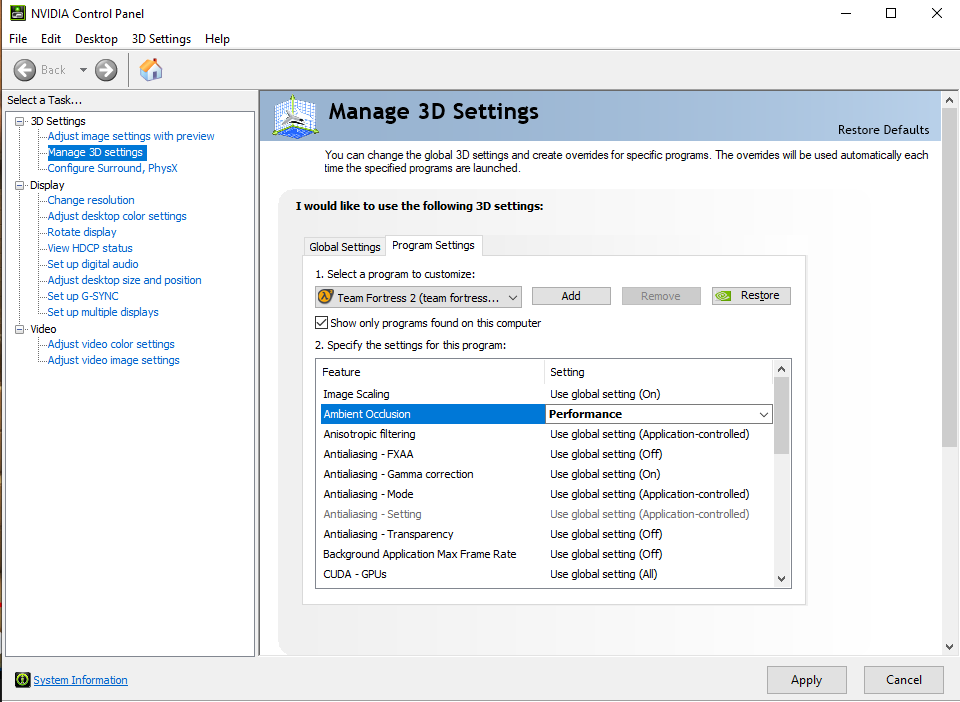
All you need to do is head to Nvidia Control Panel, Manage 3D Settings, and find the Ambient Occlusion setting for your game of choice under Program Settings. As long as it runs on DirectX 11 or an older DirectX version, you’ll be in business and enjoy a solid boost to your visuals! I recommend “Performance” if you’re concerned about GPU bottlenecking.
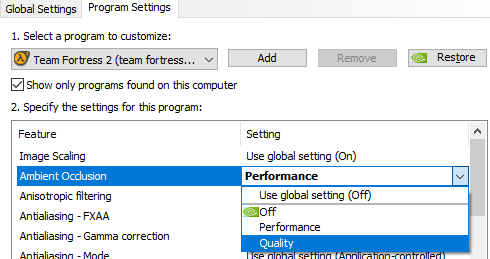
Unfortunately, AMD’s graphics driver does not come with a built-in SSAO injector. However, you can still look into ReShade presets if you’re determined to add this feature to an existing game.
Parting Words
And that’s it!
I hope this article helped break down what Ambient Occlusion is and how important it is to making the visuals of your game look immersive and convincing. If your game doesn’t support AO or doesn’t have a good implementation of AO, I hope adding it through Nvidia injection or ReShade as proposed earlier in this guide helps you out!
That’s all for now, but feel free to stick around for more detailed guides and breakdowns here on GamersDirector. You can also like or share this article on your platform(s) of choice if you want to support my work! Until then or until next time, happy gaming! And remember: ambient occlusion goes on “High”.

![What is Ambient Occlusion in Games? [Explained With Examples] SSAO set to “Low” in Elden Ring](https://www.gamersdirector.com/wp-content/uploads/2023/01/ssao-set-to-low-in-elden-ring-1024x576.jpeg)