Want to know what’s included with Steam Deck, or the best Steam Deck accessories? Today, I’ve gathered what I consider to be the definitive list of Steam Deck accessories currently available, including a few that could help mitigate some downsides inherent to the entire range of Steam Decks. Plus, the Steam Deck comes with nice accessories of its own— especially the high-end model. Let’s talk about ‘em!
Table of Contents
A Brief on Steam Deck Accessories (and What’s Included With Steam Deck)

Before I get too deep into an article about what the best Steam Deck accessories are, I feel inclined to discuss what’s included with the Steam Deck. Even the default package is pretty nice, but the 512 GB model is a particular treat. So! Here’s what’s included with Steam Deck:
- The Steam Deck itself
- A 45 Watt USB-C Charger (Also works with whatever Dock you might get)
- A Carrying Case with Elbow Strap
- (512GB Steam Deck Only) Mesh Pouch (Also fits behind Elbow Strap if unused)
- (512GB Steam Deck Only) Cleaning Cloth*
*On a lower-end Steam Deck, any basic screen cleaning kit should do the trick.

With the default accessories covered, let’s start diving into the most interesting aftermarket accessories and what they do to improve the Deck experience.
What Are The Best Steam Deck Accessories?
Best Steam Deck Screen Protector: JSAUX Anti Glare Glass Steam Deck Screen Protector (or Tempered Glass Screen Protector for 512 GB Model)
First, let’s talk about one of the most important things to get for any handheld gaming device or PC: a screen protector! Since only the 512 GB model of the Steam Deck comes with anti-glare, it’s actually best to get a glass anti-glare screen protector from JSAUX to help protect your screen from long-term scratches and damage while also mitigating the natural reflectiveness of the Deck display.
If you already have anti-glare with the 512 GB Deck, a Tempered Glass screen protector from JSAUX or any other manufacturer should do the trick. The hardness and scratch resistance offered by glass is what makes it a better material for screen protection.

Best Steam Deck microSD Card: Western Digital SanDisk Extreme Pro SDHCXC (512 GB or 1 TB)
So, before picking the best Steam Deck SD card, it’s important to know that the Deck itself can only handle a maximum read speed of about ~100 MB/s from the SD card slot in any scenario. This means that if you want the best performance in DirectStorage or otherwise SSD-reliant games, the Deck’s internal storage will likely be best. However, the ~100 MB/s cap on the SD card slot does mean you get to target a range of SD cards with a more reasonable cost-per-gig if you prefer.
So, then, why do I recommend a relatively high-end SD card instead? There are a few different reasons. For one, the sustained read speeds tend to be higher on higher-end SD cards. They also have better longevity, in general. The warranty policies on SanDisk’s Pro SD cards are particularly generous, too.

Anyway, let’s take a moment to talk about Steam Deck SD card performance. For the most part, it’s a remarkably well-optimized experience on part of the Deck, at least in titles that don’t actively make use of SSD-reliant features or outright run off DirectStorage or RTX I/O, like Ratchet and Clank. For those games, you’ll be relying on an SSD for a hitch-free experience no matter what.
But for most games, especially titles made for PS4/Xbox One and older consoles…the SD card actually works remarkably well, and still loads games faster than the 5400 RPM HDDs used in older gaming consoles.
Best Steam Deck Dock: JSAUX NVMe Steam Deck Dock
As demonstrated to us by JSAUX with their NVMe Steam Deck Dock, the best-case scenario for expanding storage on Deck is through the Steam Deck’s USB-C connection and, with it, external SSDs. While it’s true that the USB 3 Type-C port used in the Steam Deck won’t reach the maximum speeds offered by NVMe SSDs, an external NVMe drive can still saturate about ~900 MB/s through a USB-C docking station on the Steam Deck! That’s still much faster than any SD card or HDD.
If you aren’t interested in expanding external SSD storage— especially since the onboard SSD will still be significantly faster— you may also want to consider some other Steam Deck Dock Alternatives, since you can save compared to the Valve name premium if you don’t want extras like this.

Best Steam Deck Case: Project KILLSWITCH from dbrand
If you want a little more peace of mind when taking your Steam Deck out for on-the-go gaming, getting a protective case can be a good call. I’ve written a roundup of the best Steam Deck Cases previously, and my choice now remains the same: Project Killswitch from dbrand is easily the most customizable, feature-complete protective case for the Steam Deck. Besides making the unit more durable, you also get the benefit of a built-in kickstand.

Best Steam Deck Kickstand: Deckmate
If you want a kickstand or high-utility mount for your Steam Deck, a great accessory to consider is the Deckmate. The Deckmate is an attachable mounting system for the Steam Deck that offers kickstand functionality, VESA mount functionality, and even wall mounting! Using the included Adapter, you can also use Deckmate alongside my previous Killswitch recommendation to make sure your Steam Deck is still durable for this extra-flexible mounting system.

Best Steam Deck SSD Replacement: Sabrent Rocket 2230 1TB NVMe 4.0 Drive
If you look at the Steam Deck’s NVMe storage size of 256-512 GB and feel constrained, I don’t blame you! That’s still enough space to hold a fair few modern games, but ideally you would be able to hold several games on a portable gaming console like the Steam Deck.
While Valve isn’t willing to sell you an internal SSD at a higher capacity than 512 GB, you can absolutely install one yourself (or with a technician’s help). You just need an NVMe Gen 4 SSD at the correct 2230 form factor for the Deck…like Sabrent’s Rocket 2230 NVMe 4.0 Drive.
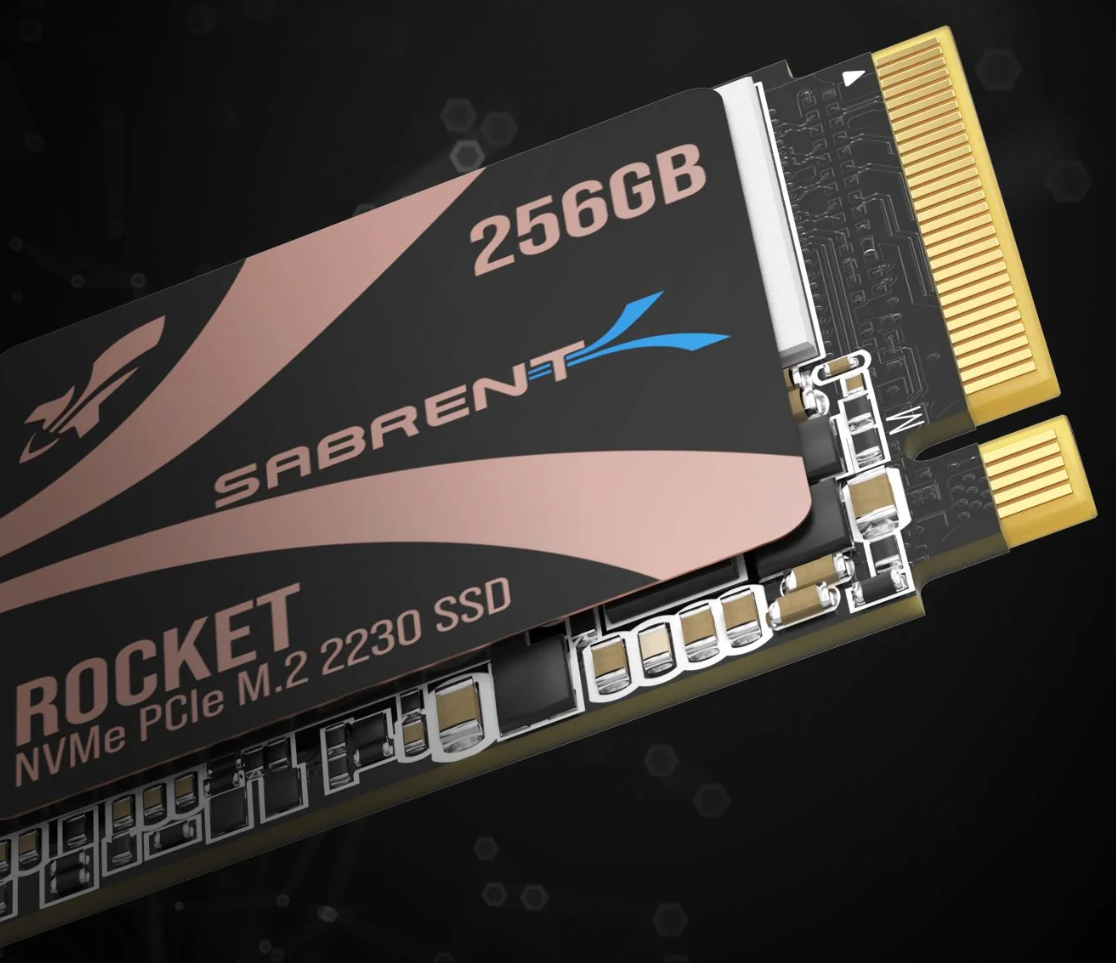
Best Steam Deck Screen Replacement: DeckHD (IPS Models Only)
11/23 Update: Following the release of the OLED Steam Deck, this screen replacement only applies to older IPS models of the Deck or the new entry-level Deck. OLED will undoubtedly provide a better experience if you’re buying a Steam Deck today, so don’t grab an IPS model with the plan of getting a DeckHD if OLED is an option.
As much as I like the Steam Deck and even its included IPS screen, it can definitely leave a lot to be desired in terms of color gamut coverage and general brightness/saturation. There’s a reason VibrantDeck, whether standalone or through Decky Loader, is one of the best modifications you can make to your Deck.
The solution to this, if you’re determined enough to disassemble and re-assemble nearly the entire Steam Deck, can be a full screen replacement in the form of the DeckHD. The DeckHD is a 1200P, 87% sRGB, anti-glare screen replacement for the Steam Deck’s 800P display.
The DeckHD definitely provides the better all-around viewing experience, but using it will certainly require more compromises to your graphics settings in games (including using image scaling like FSR) since 1200p is a lot more pixels for the handheld to drive than it would otherwise need to.

