Table of Contents
AMD’s latest RDNA 2-based iGPUs have taken the world by storm and, thanks to numerous technological advancements, are actually capable enough to run some of today’s most popular AAA titles (at lowered settings, granted). They’re not powerful enough to compete on even footing with dedicated graphics, but are still a lot more capable than one would expect.
Even the most austere implementation — by which we mean power constrained — can pack one heck of a punch. Can it handle Diablo 4, though?
Needless to say, millions upon millions of gamers are eagerly awaiting the release of Blizzard’s legendary action RPG and, well, for a very good reason. It’s been a hot minute since the last full-fledged installment of Diablo and we’re all counting the days before we can once again step foot in Sanctuary and start slaying gruesome beasts and demons.
The game itself isn’t particularly demanding, but that doesn’t mean that it can run on any kind of system. Moreover, its visual fidelity scales quite nicely with available hardware, and if you’re fortunate enough to have a large, pixel dense display and a powerful GPU, you’ll definitely have something to feast your eyes on.
If not, you’ll still be able to “make ends meet,” even with an integrated graphics card — assuming it’s one of AMD’s latest and greatest.
So, how well does Blizzard’s long-awaited ARPG run on AMD’s most potent iGPU?
Let’s take a closer look.
Diablo 4 — Can It Run on an iGPU?
[UPDATE: 13/5/2023] We’ve updated this article after once again testing the game out during the Server Slam open beta. You can read more about the game’s improved performance down below.
We’ve used an ASUS Zenbook S13 OLED for testing purposes. It doesn’t feature the most powerful implementation of AMD’s RDNA 2 integrated graphics, but it is, nonetheless, a very good option that’s readily available (at least in some parts of the world).
Moreover, HS and HX processors (which also come bundled with 680M graphics) often have dedicated GPUs in tow so there’s very little use in testing them out. If you have a mini PC with an RDNA 2-based iGPU, you’ll get noticeably better performance, not just in Diablo 4 but in any other title you might throw its way.
The AMD Ryzen 7 6800U is designed to draw between 15W to 25W in sustained loads. It’s an APU, so both the CPU and iGPU are constantly fighting for power. The Radeon 680M, to perform at its absolute best, needs around 40W (if not a little bit more) which, unfortunately, you’re never going to get from a thin-and-light ultrabook.
Still, the performance it puts out is nothing short of spectacular.
Before we delve any deeper, make sure to do the following:
Diablo 4 — How to Get the Best Performance on an iGPU
To maximize your performance in Diablo 4, make sure to do the following:
- Set your laptop to Best Performance in the Power & Battery settings pane in Windows.
- If you’re on a laptop, make sure it’s set to either Performance or Turbo mode. That way your APU will be able to draw the most power and, by proxy, deliver the best possible gaming experience.
- Make sure your laptop is plugged in.
- Close as many programs and background processes as you possibly can.
- Open up AMD’s Adrenaline software go to Performance > Tuning and set the Memory Optimizer setting to “Gaming.” That way your iGPU will have 2GB of dedicated video memory and, naturally, will utilize and “borrow” even more once push comes to shove. This one change makes a world of difference.
- Turn on VSync to minimize any potential screen tearing.
- Close as many background apps and programs as possible.
- Make sure that you have two sticks of RAM (if the memory itself isn’t soldered onto the motherboard) running in dual-channel for the best possible performance. Integrated graphics thrive off fast RAM.
Server Slam Update — Big Performance Gains
The Server Slam open beta gave us one more chance at testing the game out and we’re glad beyond measure to report that the game now runs a lot better than it did just a couple of weeks ago. In fact, it’s a world of difference.
You can now easily attain a steady 60 FPS in most open areas even at 1080p, with FSR set to Performance and most settings set to Low. The “Low FX” setting also needs to be checked. Certain frame pacing issues still persist but they’re nowhere near as bad or drastic as was the case during the first Closed and Open betas.
The game still looks incredible despite the lowered visual fidelity, which means that you’ll be able to play through Diablo 4 without an issue once it is fully released this June — assuming you have an RDNA 2/RDNA 3-based iGPU.
Diablo 4 — Integrated Graphics [iGPU] Benchmark Results
First of all, upon booting the game, you’ll be seeing the following message:
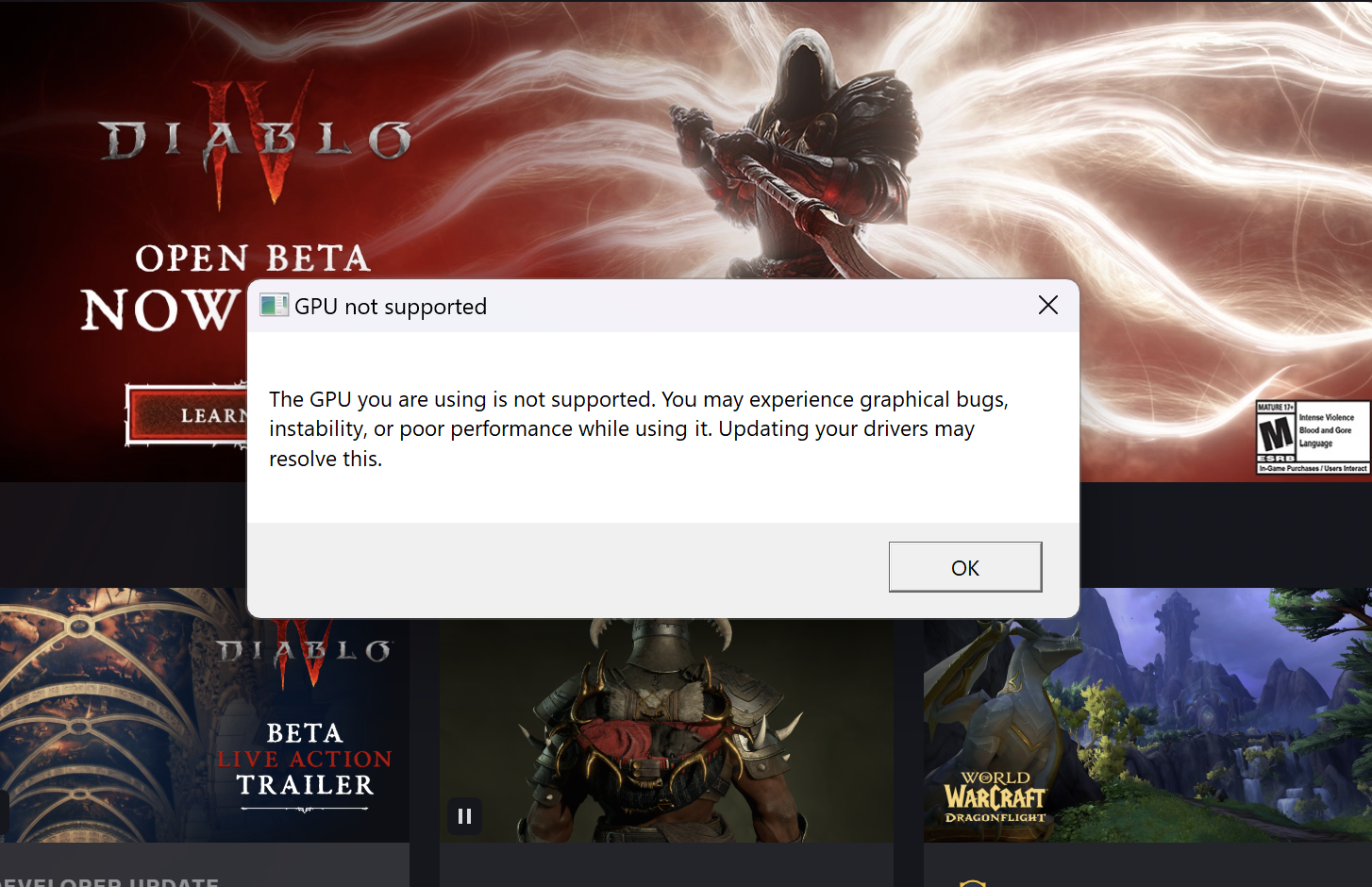
This is to be expected, given the budding nature of our iGPU. Still, don’t let that deter you — it just means the game hasn’t yet been fully optimized for the 680M. Click OK and the game will boot up.
Running Diablo 4 at 1080p on a 28W implementation of the 6800U simply isn’t possible, so we’ll be doing our testing at 1600×1000 [16:10]. That’s the highest you can go without any tremendous sacrifices.
To answer the opening question: you can run Diablo 4 on integrated graphics, but you will have to tinker a bit with the settings in order to achieve a sufficiently smooth experience.
There’s one more issue worth noting: the game — at least in its current state — has some pretty horrendous frame pacing issues, regardless if you’re on integrated or dedicated graphics. And it happens at the most random of moments, too. You’re just walking through an open area and, all of a sudden, there’s a 10-15-20 FPS dip for no discernible reason.
Some of it is tied to Blizzard’s servers and the fact that they’re overloaded, but not all of it. Diablo 4 will surely be a lot more polished and optimized once it is fully released, but we’re still not there yet. This makes benchmarking it on an iGPU — even the most powerful one — a truly challenging endeavor.
The lower you go settings- and resolution-wise the less severe these stutters get, but they’re rarely (if ever) fully circumvented.
Future patches are bound to improve performance, but we’re still a couple of months away from it happening.
For the best experience, make sure to set the Max Foreground FPS setting to either 40 or, at worst, 30 FPS, depending on your settings and resolution. Moreover, utilizing AMD’s FSR is an absolute must. Quality, Balanced, and Performance all provide a stellar FPS uplift, even though the image often gets a bit too hazy for our liking.
Still, it works as advertised (a few visual artifacts aside) and offers a noticeable boost in FPS.
If you turn FSR off in the hopes of attaining better visuals, you’ll be sorely disappointed. The game, in that scenario, looks absolutely horrendous; FSR is necessary to smooth things out, and while it does result in a slightly blurred image, it is nonetheless a far more pleasing one.
All in all, the game is very much playable (frame pacing issues aside), and the downgrade in visuals isn’t all that noticeable on a 13” display. If you were to connect the laptop to an external monitor, though, the graphics probably wouldn’t blow your mind but still, it’s more than serviceable.
Diablo 4 on Integrated Graphics — How to Boost Performance
Other than lowering the resolution and graphical settings, you can also resort to the following so as to additionally boost performance:
- Adjust the Sharpen Image slider in the settings. Finding the right balance will offset some of the FSR-related haziness.
- Setting FSR to Performance does improve things by quite a bit without too noticeable of a drop in visual fidelity. It’s not as good as Quality, but we’re basically fighting for every single frame we can get.
- At 800p, the game runs almost flawlessly, but a few frame pacing issues still persist. Still, most of it is probably tied to the game itself and should be ironed out either by Blizzard by the time of release or, conversely, by AMD through a driver update.
- Turn off Distortion and leave Low FX on.
- Turn off Clutter Quality.
- Turn off SSAO Quality.
- Turn off Dynamic Shadows and Soft Shadows.
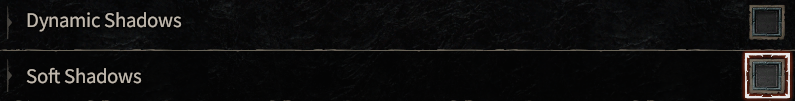
You might think that the game would look horrendous with so many things set to low (or flat-out turned off), but that’s really not the case. The mood is still there, and even though the shadows aren’t as enticing, they’re still sufficiently engaging.
While you’re out and about in the world, the game will run well. You might encounter a bit of stuttering if you enter some of the more populated areas, but things will nonetheless stabilize quite quickly.
Things to keep in mind:
- The way your iGPU will perform depends on a myriad of different factors, most of which are pretty darn important.
- You need fast RAM, with 16GB being the sweet spot.
- The way in which these APUs are implemented varies wildly from one device to another. A 28W implementation (a Ryzen 6800U, for instance) won’t be able to perform nearly as well as a 45W one (6800H). The more power your chipset can draw the better your gaming experience will be.
- Overclocking is possible in some instances, but your mileage will vary depending on the device you have and the way its chipset has been implemented (to say nothing of its cooling solution). RDNA 2-based mini PCs are a much better fit for tinkering than thin-and-light ultrabooks and can sustain their performance over prolonged periods of time — and even handle ample overclocking.
Tweaking a couple of settings could greatly improve its performance, but don’t overdo it and, needless to say, going down such a route may, potentially, cause some harm — the likes of which probably isn’t covered by your warranty.
All in all, playing Diablo 4 on integrated graphics is definitely possible, although it’s not really the most optimal or rather advisable way of playing the game. Moreover, playing it on an iGPU is only possible if you have one of AMD’s latest and greatest RDNA 2 models — Intel iGPUs and older Vega ones from AMD are a no-go.

![Can You Run Diablo 4 on Integrated Graphics? [iGPU] Diablo IV iGPU](https://www.gamersdirector.com/wp-content/uploads/2023/04/D4-iGPU.png)











