Ever wanted frame data explained, or wondered why fighting games have to be at 60 FPS? Today, I’ll be tackling both of these concepts in tandem, since they’re pretty closely-tied here. I’ll also be talking about how FPS relates to refresh rate, especially since (as we’ll discuss later) there are some “exceptions” to the 60 FPS rule worth talking about, and high-refresh rate displays are a popular choice for gamers anyway.
Feel free to follow along in the intended order, or mash buttons like a true fighting gamer to skip around with the Table of Contents below. Either way, let’s dive in!
Table of Contents
A Brief on FPS and Refresh Rate
Before we get too deep into this, I want to take a moment to discuss the difference between FPS (Frames Per Second) and refresh rate. One corresponds to content and software, while the other corresponds directly to the display hardware being used.
In games, FPS is either hard-coded for a set target (like 30 or 60 FPS) or offers full support for variable FPS. If a game is hard-coded for a specific FPS target (like most console and arcade titles are), it may experience physics slow-down and other issues whenever the framerate is below or above the target rate. Meanwhile, titles that support variable FPS can generally run “properly” at any framerate, even sub-30 FPS framerates not generally considered playable.
Refresh rate is related to FPS, but isn’t the exact same thing. Refresh rate counts the number of screen “refreshes” your display can handle in a second, with standard refresh rate starting around 60 Hz. High refresh rate displays are also quite popular, with 144 Hz, 240 Hz, and even 360 Hz all being common in today’s gaming monitor market.
As one may expect, refresh rate also determines the maximum supported framerate of your display. Even if your game can run above 60 FPS, for example, you won’t actually be seeing those extra frames in any form beyond screen tearing unless your screen is also running above 60 Hz.
What Is Frame Data: Why Fighting Games Have To Be At 60 FPS
As it turns out, not only do most fighting games run at an engine-locked 60 FPS…but the underlying “Frame Data” that drives all of them more-or-less requires it to function. Even if fighting games did support running at variable framerates better, talking about move properties in fighting games is always done with the understanding that 60 frames equals one second. While this can be slightly confusing for the rare few titles that are locked above or below that target, this universal understanding is what you can expect to see in documentation from both the community and even in-game, from the developers (sometimes).
So, what even is “Frame Data”? Let’s dive in!
What Is Frame Data? Explaining a Universal Fighting Game Concept
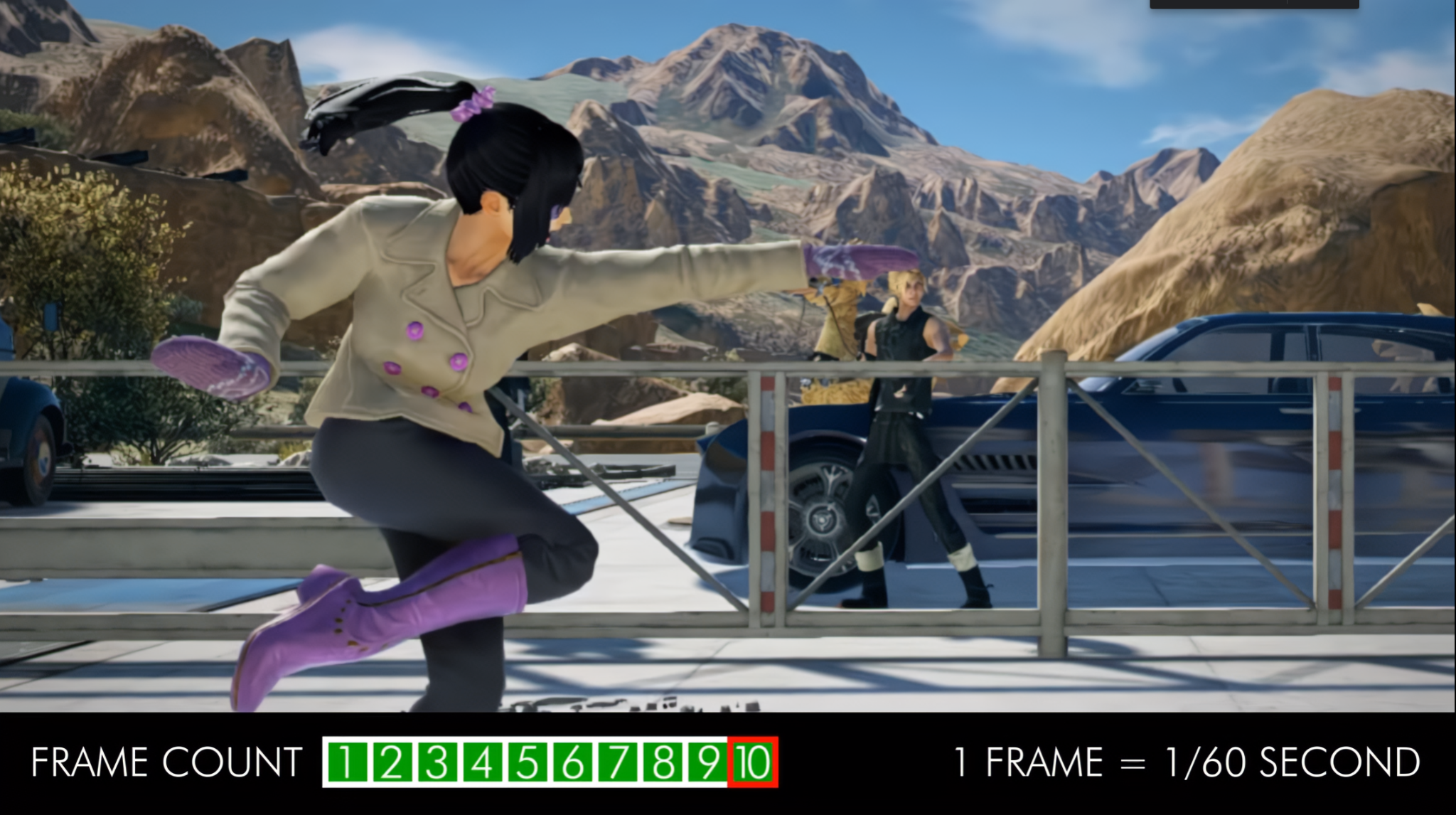
Frame Data is used primarily to refer to attack startup and recovery times. Different genres will structure their Frame Data appropriately to their goals. For example, more grounded 3D fighters like Tekken or Virtua Fighter tend to have moves with slower startups (~12 frames and higher) that are easier for players to react to (in theory), while stylized 2D fighters prioritize game feel and have more moves with faster startups (~6 frames and lower).
Now, here are a few other useful, universal Fighting Game concepts to be aware of when looking at frame data:
- Startup Frames — Discussed above, a simple count of startup frames for a given attack.
- Whiff Recovery Frames — The number of frames it takes to recover (to block incoming attacks, move, or attack again) after an attack is pressed but doesn’t hit an opponent or a block.
- Whiff Punishment — The practice of attacking during an opponent’s Whiff Recovery Frames, and the bread-and-butter of many a fighting game player.
- Counter Hit — Any attack landed during another attack’s startup or active frames. Generally, a Counter Hit also provides higher damage at minimum and may even provide a unique CH combo on a move that otherwise wouldn’t combo at all.
- Neutral and “Footsies” — The game of “neutral” that is played while neither player is actively taking damage. Typically, this looks like players actively spacing each other out, with the frequency of pokes and projectiles being dependent on that particular game’s Frame Data sensibilities.
- Block Stun/Block Recovery – The number of frames it takes to recover after you block an opponent’s incoming attack. Depending on the number of Plus or Minus Frames applied by blocking an attack, you may or may not be able to retaliate with “Block Punishment” before your opponent is able to strike again. More on this below.
What are Plus Frames? (Frame Advantage on Block)

Image Credit: Core-A Gaming on YouTube, demonstrating a +1 Frame Advantage in Tekken granting Blue Noctis a faster hit on the same 10-frame jab as Red Noctis within the advantageous state.
Plus Frames describe a scenario after a blocked attack where the attacker enjoys a faster startup time on their next move. Depending on the severity of the Plus Frames, this can put the attacker in a situation where their only choice is to block or (frames permitting) move, since any attacks will get Counter Hit by the opponent’s faster startup.
If you’re severely Plus, you may even be able to guarantee a launch on your opponent. However, this usually won’t happen off of blocked attacks, and will be limited in value when applicable.
What are Minus Frames? (Frame Disadvantage on Block)
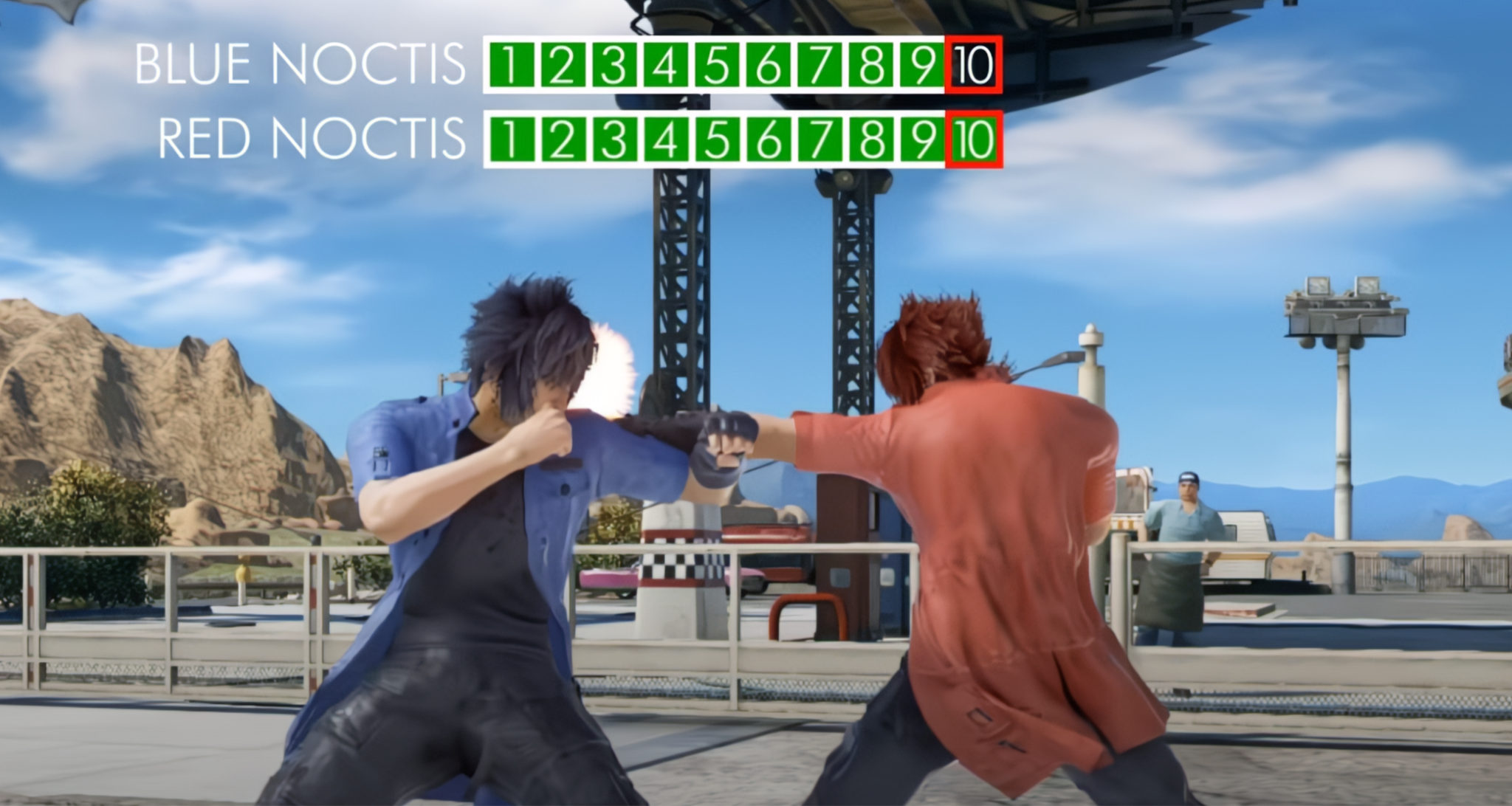
Image Credit: Core-A Gaming on YouTube, demonstrating a -1 Frame Disadvantage on Blue Noctis. Since Blue Noctis has input the same 10 frame move as Red Noctis at disadvantage, he is being hit instead.
Minus Frames describe a scenario after a blocked attack where the attacker is vulnerable, potentially even Combo Punishable if the Minus Frames are greater than or equivalent to the startup of an opponent’s combo starter.
For small pokes like jabs, minus frames will usually be marginal and only result in damage for a defender if the attacker continues to poke while unaware of their disadvantage. For big moves that launch or stagger opponents for combos, though, minus frames enforced on the attacker will often be high enough to guarantee pokes or combo starters from the defender. This is called Block Punishment, and is core knowledge for any serious competitor in a given fighting game.
Can Fighting Games Run Below 60 FPS?
Generally-speaking, fighting games running below 60 FPS will result in slowdown since most of them have literally everything tied to their framerate, especially older 2D titles. More recently, though, especially with the advent of online play and Rollback netcode, modern fighting games have become somewhat more permitting of FPS drops below 60. However, no fighting game is going to target a sub-60 FPS experience, and running below 60 FPS can even negatively impact your opponent’s experience in online play, so it’s typically not recommended.
Can Fighting Games Run Above 60 FPS?
Above, I’ve embedded a video of a Tekken 7 mod that temporarily allowed for the game to be played at 120 FPS, even online. Technically, though, this mod only served to reduce input lag, not actually change animation speed. It seems to have been patched out of more recent updates to prevent an unfair competitive advantage, but this input lag-only improvement isn’t the only of its kind.
For example, a number of modern fighting games on PlayStation 5 and even Xbox Series S/X have support for 120 Hz modes that don’t change underlying Frame Data or even frame rate in-game but do reduce input lag. Street Fighter 6 is an interesting example, where Battle Hub and World Tour actually can run up to 120 FPS on PS5, but Matches are still limited to 60 FPS. Thanks to the native 120 Hz support, though, there are still improvements to input lag by using a high refresh rate display in matches running at 60 FPS.
A rare few fighting games may even provide full 120 FPS support in Matches, though unfortunately most of them simply don’t. One of the rare few that do is actually Samurai Shodown for Xbox Series S|X! I’ve embedded a video of that game running at 120 Hz below:
How Do I Find Frame Data For a Fighting Game?
If you’re lucky, the fighting game you’re playing will have frame data shown on a built-in display that you can enable in training mode. This is a standard feature in most modern fighting games, and the feature is usually free if included.
However, many older fighting games simply won’t show frame data in game. And even if frame data is available in-game, sometimes you want all of the information on-hand, especially for characters you don’t play. In these circumstances, you’ll likely want to find an appropriate community Wiki or even Frame Data App for your game of choice.
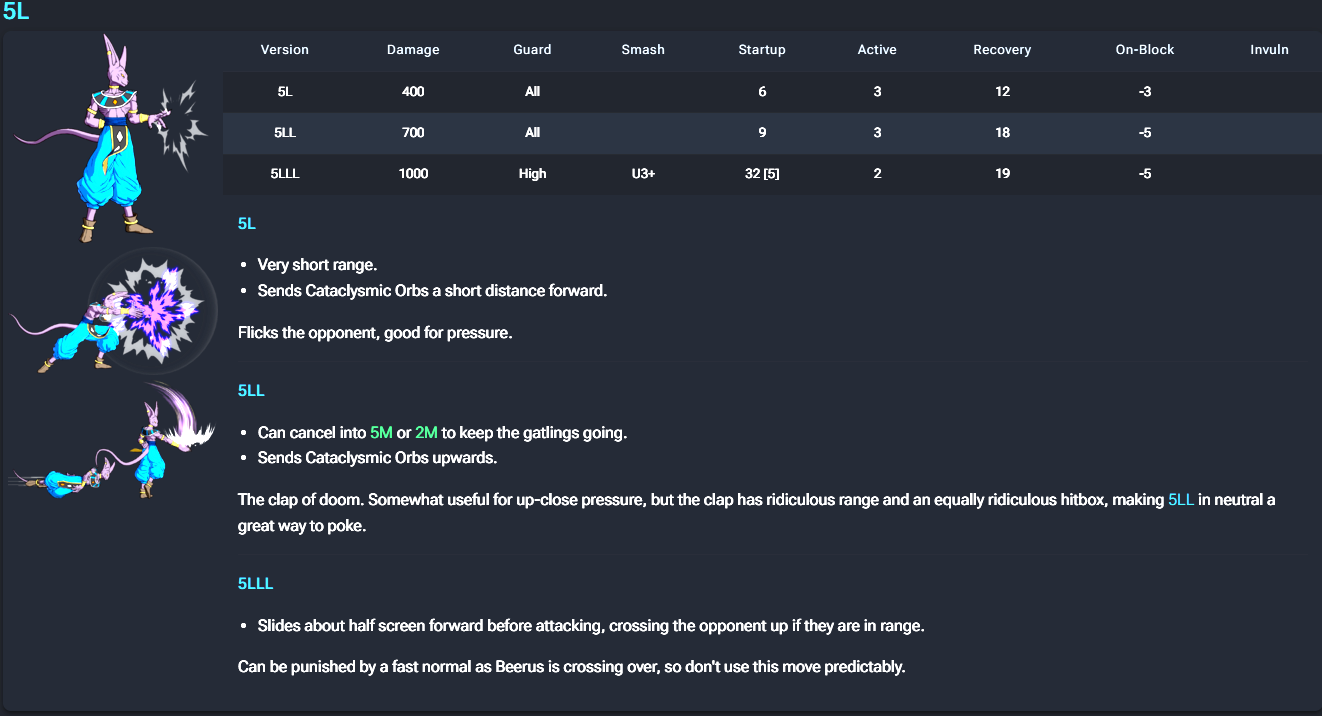
As a starting point and crowning example, the Dustloop Wiki covers all Fighting Games developed by Arc System Works, including Guilty Gear Strive and Dragon Ball FighterZ.

