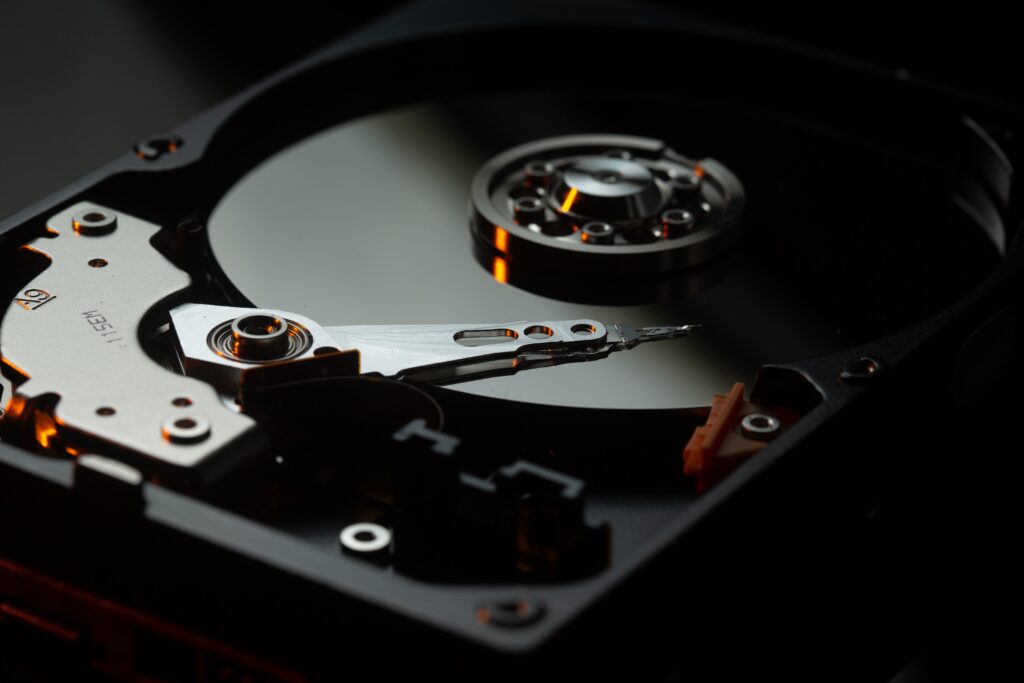Table of Contents
Can you play games from an external drive? If so, what are the concerns you should be aware of before trying to play games off your own external drives? Let’s dive into it!
Can You Play Games From an External Drive?
First, let’s establish the basic answer.
Yes, you can play games from an external drive. In fact, you can do so on both PC and modern consoles from PlayStation and Xbox.
How To Play Games From an External Drive
So, how do you play games from an external drive? Fortunately, it’s pretty simple to do on PC. All you need to do is connect your drive, make sure it’s detected by your PC, and make some folders for organization unless you plan on using the entire drive for games. From there, you’ll want to tell Steam (or your other launcher of choice) where your drive is, which you should be able to do from within the Settings of that launcher’s interface.
Below, I’ve placed a screenshot of the Drive selection dialogue from my Steam settings in Steam Deck’s Desktop Mode. The same dialogue exists on Windows Steam, and is reached by opening Steam, opening Settings, and then navigating to the “Storage” submenu.
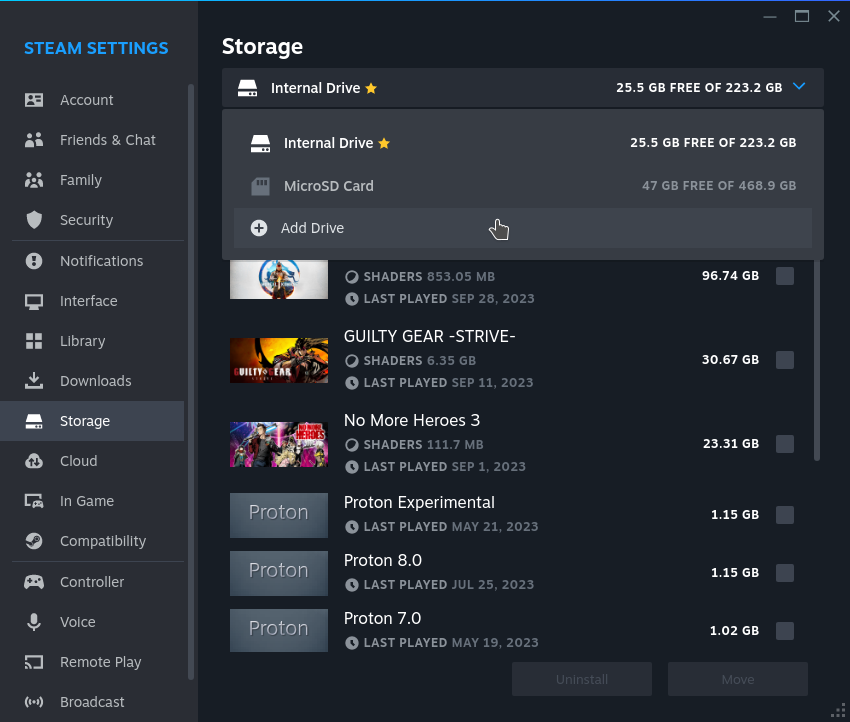
Once your launcher has been pointed to your external drive, you should be able to install games to it without issue. It’s the same deal on console, though of course you’ll want to follow different instructions depending on if you’re on PlayStation 4, PlayStation 5, or an Xbox console.
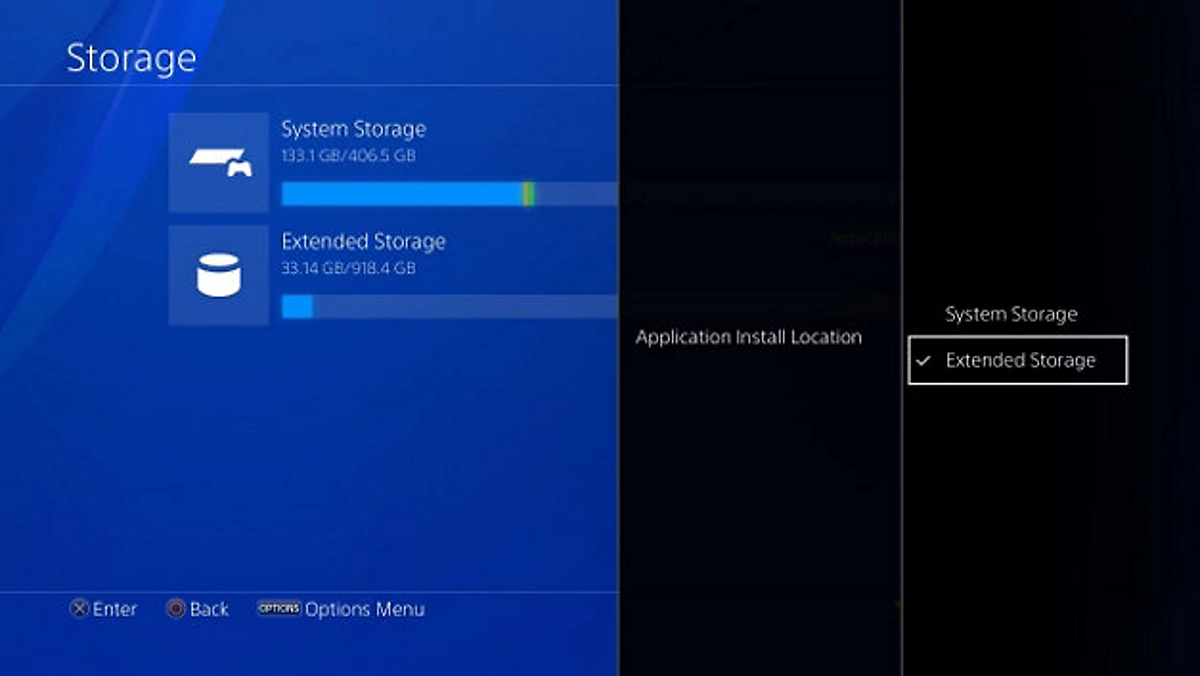
Concerns of Gaming From an External Drive
So, you can play games from an external drive on PC and most modern consoles…but should you? As it turns out, there are plenty of reasons why you shouldn’t game off of an external drive. Let’s dive into them below before wrapping up.
DirectStorage, RTX I/O, etc Titles Will Suffer
As we move into a new era of SSD-backed console hardware, relying on external storage for your gaming is becoming more and more of a detriment, especially if you’re relying on slower USB flash drives or external HDDs instead of external SSDs. Even in the case of external SSDs, though, the speed limitations compared to onboard NVMe could introduce some performance issues.
High-Capacity Games In General Suffer on Slow External Storage
A game doesn’t necessarily need to use high-end SSD technology in order to bottleneck on external storage, though. I’ve personally had a friend experience truly horrendous texture and model streaming issues in Devil May Cry 5 when they attempted to play the game off of a USB 2.0 External HDD, which makes some sense considering the game’s large size and high-quality assets.
There’s Always A Higher Risk Gaming Off External Storage
Finally, it’s important to remember that there’s always going to be a slightly higher risk factor when you’re playing games off of an external drive. If for whatever reason your external drive is disconnected during gameplay, you can say goodbye to your progress and perhaps even your game install or other files on your drive.
As long as you understand and prepare for this by keeping your drive in a stable, secure place during your gaming session, though, you shouldn’t need to worry too much.