Table of Contents
The ASUS ROG Ally has made quite a splash, what with it having a 120Hz variable refresh rate display, a much more powerful chipset (as opposed to the one found in Valve’s Steam Deck), improved speakers, and far less fan noise. It is, without a shadow of a doubt, the most capable handheld gaming PC that’s readily available. Certain other companies like GPD and AYANEO might have the right to dispute such a statement, but their devices are neither globally available nor are they as affordable as ASUS’ first foray into this wholly unique market.
And so, naturally, a lot of people are wondering whether the ROG Ally is capable enough to handle today’s most demanding AAA titles and, if so, with which compromises — if any? The answer is a mighty positive one but, as is so often the case with these power-constrained devices, it’s not as clear-cut or straightforward as one might hope.
The Ally will chew through most games you might throw its way, but that will incur some kind of penalty: incredibly high thermals, ample fan noise, or laughably short battery life. These drawbacks are not mutually exclusive, so depending on the title and your desired resolution/frame rate, you may end up experiencing all three at the same time.
The old adage comes to mind: the light that burns twice as bright, burns half as long.
ROG Ally — Quick Hardware Overview
The ASUS ROG Ally comes imbued with AMD’s novel Z1 Extreme chipset, which consists of eight Zen 4 CPU cores and sixteen threads, in addition to 12 RDNA 3-based compute units. This, in essence, is a slightly tweaked AMD Ryzen 7 7840U.
It also comes with 16GB of LPDDR5 RAM (6400MT/s, dual-channel), which is more than sufficient for gaming purposes. Up to 8GB can be allocated as VRAM (with 4GB being the default value), although it’s best if you let the ROG Ally automatically decide how much it actually needs depending on the title.
The display itself is a jaw-droppingly beautiful 1080p 120Hz IPS panel that can get up to 500 nits bright, and it’s also natively landscape-oriented (a great boon when it comes to legacy titles). As if all of that wasn’t enough, it also has AMD FreeSync support which means that games, even when rendered at sub-60FPS, will both look and feel a lot smoother than they would on competing handheld gaming PCs.
As for power, the Z1 Extreme can draw a bit over 40W in Turbo mode (when plugged in) before eventually settling down to a constant 30W. Its TDP is, therefore, twice as high as that of the custom APU found in Valve’s Steam Deck (15W).
Its Time Spy numbers are as follows:
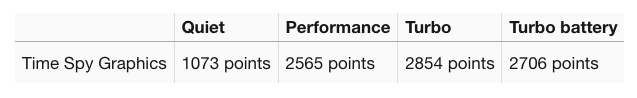
The biggest jump in performance comes not from it sporting a more novel iGPU (as opposed to the Steam Deck), but rather the fact that it can draw twice as much power (and even a bit more than that). In that sense, it’s more in line with a Ryzen 7 6800U ultrabook from 2022 — which is to say quite powerful but by no means miraculous.
Still, that’s quite a lot of power for a device of its size. The Steam Deck is already a spectacular performer (given its hardware-based limitations, of course), which begs the question: is the ROG Ally any better and, if so, by how much?
Can the ASUS ROG Ally Play AAA Games at 120 FPS?
The Z1 Extreme is quite a beast, but it still sports an iGPU, so you really shouldn’t expect any miracles. Integrated graphics cards have evolved tremendously over the last couple of years, but they’re still not as powerful as spec’d-out dedicated ones.
The 780M iGPU found on the Z1 Extreme can, in most cases, rub shoulders with NVIDIA’s GTX 1650 Mobile. Then again, that also depends on the game you’re playing, how well it’s optimized, and so on and so forth.
First of all, let’s get one thing straight: you will not be playing any AAA titles on your ROG Ally at 120 FPS. That’s just not realistic. If you opt to play at 720p, use AMD’s RSR, and tinker with the settings, you can reach that oh-so-alluring number with slightly older titles, but it’ll still take a bit of tweaking and tuning.
For undemanding games and indie ones like, say, Dead Cells or Cuphead or Hades, you can easily hit that 120 FPS mark and, needless to say, the resulting experience is sublime. The fact that it’s all happening before your very eyes makes it all the more bewildering — it’s a handheld console-like device, after all.
With some titles, reaching, say, 80-90 FPS won’t be that big of an issue (at least not at 720p), so you’ll definitely end up with a much more enjoyable gaming experience than you would with a Steam Deck. Whether that’s worth the uptick in price is up for debate, but it’s not a negligible difference or performance delta.
Better yet, there are easily accessible quick toggles for resolution, refresh rate, operating mode, FPS limiter, and even AMD RSR all built into ASUS’ Armory Crate SE, so you’ll be able to fine-tune your settings in a matter of seconds.
To see how well a few select (locally run) games run at 120 FPS (or near that mark) on the ROG Ally, make sure to watch the following video:
Can the ASUS ROG Ally Play AAA Games at 60 FPS?
The good news is that the ROG Ally can easily tackle nearly any AAA title — albeit at varying graphical settings, with FSR/RSR turned on and, more often than not, 720p. Most games do run quite well at 1080p, but their 1% lows aren’t all that impressive (depending on the title), so lowering the resolution down to 720p will always result in a more consistent experience.
In other words: the ROG Ally can run AAA games and the experience itself is rather impressive and smooth. You can’t crank everything up to eleven and you will have to tinker with the settings (at least more often than not), but getting 50-70 FPS in today’s most popular titles — on a handheld gaming PC — is a luxury no one really thought would be attainable in 2023.
The fact that you’ll have to make due with Low or Medium settings (alongside FSR, in some cases) isn’t that big of an issue as the screen itself is fairly compact, which means you won’t be able to discern the difference in fidelity. Playing at 1080p will obviously result in a better overall experience (graphics- and clarity-wise), but the difference, in general, is fairly negligible.
Plus, we always prefer a higher FPS count and a more consistent frame rate than sheer eye candy. In some of today’s most demanding titles, you will have to lower the resolution and set the UMA Frame Buffer to 8GB, otherwise they either won’t start or will have horrendous 1% lows.
For more information, make sure to check out the following video:
Can the ASUS ROG Ally Play AAA Games at 30 FPS?
The ROG Ally can easily run most — if not all — titles at 30FPS with settings set to Medium or High (at 1080p). Depending on the game, you might not even need to employ FSR, although that’ll obviously vary from one title to the next.
If you’re okay with playing at 30 FPS, you’re not only going to get a stellar level of performance but also respectable battery life. The ROG Ally, much like the Steam Deck, has a 40Wh battery. That’s a sufficient capacity for Valve’s offering as it isn’t designed to draw as much power as the Ally and, in general, is much better at treading that fine line between performance and efficiency.
The ROG Ally tends to draw a lot more power but, if you limit yourself to 15-18W, you’ll be able to get a bit over two hours of battery life. Not great, but not necessarily horrible either.
Is the ROG Ally Better Than the Steam Deck for AAA Games?
It’s a night and day difference, but there are a few caveats you need to be aware of. First of all, you’ll have to accept the fact that you won’t be gaming for longer than, say, an hour or an hour and a half. If you’re always playing while plugged in, that’s obviously not going to be an issue, but it’s still something worth keeping in mind.
The other thing is that, while the ROG Ally can reach satisfactory frame rates and offer a stellar overall experience, it’s not going to deliver a mind-blowing level of performance. It’s still powered by an APU, its processor and iGPU are still going to be fighting for power, and you’ll still have to tinker with each and every single game so as to strike a fine balance.
The Steam Deck is essentially a gaming console, and Valve has done a tremendous amount of work to make sure it works as advertised in all verified titles. The ROG Ally, on the other hand, is a lot more finicky, there’s a lot of jank involved when it comes to updating everything, finding the right settings, and navigating through Windows.
The performance gains are massive at higher TDPs, that’s undeniable, but that does bring a few rather annoying hindrances in tow. It’s not for the faint of heart or those who aren’t willing to put up with intrusive Windows updates, things falling apart at the most random of moments, BIOS updates, crashes, and whatnot.
To summarize: if you want one of the most powerful handheld gaming PCs on the market, a device that is readily available and, perhaps most surprisingly, rationally priced, then the ROG Ally should definitely be atop your list of priorities. It’s not perfect and, seeing how it’s still powered by an iGPU, you shouldn’t expect any miracles, but with a few tweaked settings, it can deliver a surprising level of performance, even in today’s most popular titles — which, frankly, is something the Steam Deck cannot do (nor was it really designed for).
Conclusion
The ASUS ROG Ally is not a one-hit wonder. Instead, it’s a greatly designed, well-balanced device that punches way above its weight-class. It’s sleek, slender, and powerful beyond measure — but it still has its limits.
It’s a stellar option for AAA titles, but you still need to do a bit of research and see whether the games you’re most interested in run as well as you need them to.
There was a fair bit of (somewhat false) marketing around ASUS’ first handheld gaming PC, which made it look like the next best thing since sliced bread. It’s not. It is a lot better than one would expect, but it’s not really designed to run Cyberpunk 2077 with maxed out settings — nor does it provide a plug-and-play kind of experience like the Steam Deck.
All in all, it comes with a few unique benefits (a better, brighter, faster display) and a higher TDP, but if you’re a truly demanding gamer, then you’re probably better off waiting for AMD’s next generation of APUs.
And, needless to say, the Steam Deck is still as alluring as ever, especially for the asking price.

