Table of Contents
The latest and greatest handheld gaming PCs from GPD all come with a very peculiar port on the back and, needless to say, it warrants a much deeper look than one would expect. Why, one might ask? The reason is rather simple: it’s the best possible option for those looking to assemble an eGPU setup.
The OCuLink port has actually been around for almost a decade but it’s mainly been used in servers as opposed to the mainstream/consumer segment of the market. It is, in essence, the best and cheapest way of connecting an external graphics card to your laptop or mini PC as it essentially functions as an extension of the PCIe slot and, as such, has much higher bandwidth when compared to Thunderbolt 3 or 4.
There’s a lot of ground to cover, so let’s begin!
What’s OCuLink and Is It Better than Thunderbolt?
The simplest and most straightforward way of describing OCuLink is by saying that it’s a low-cost way of extending a PCIe slot outside of the “host” device, be it a laptop, mini PC, or — as of late — a handheld gaming PC. The best part about it, though, is its effective bandwidth: 63 Gbps. This, when compared to TB4’s theoretical 40Gbps, makes it a much better option for those looking to burn the midnight oil and climb the ranked ladder. It also runs at PCIe x4 speeds instead of x3, as is the case with Thunderbolt eGPUs.
It’s also, in a way, “open source.” OEMs don’t need to pay any kind of tremendous licensing fee to include it in their devices, and third-party adapters, docks, and cables can easily be found on Amazon and AliExpress for as little as $20-30 — which is essentially one-tenth the price of a solid eGPU enclosure.
You do, in most cases, have to supply your own power supply, but even then you’d still end up saving a ton of money, all the while getting better performance and higher one-percent lows. OCuLink still isn’t as mainstream as Thunderbolt, but it sure does have its benefits and, as of late, has gotten a lot more popular than one would expect.
The Phawx has a great video that covers all the nitty-gritty:
We can, by all means, envision a future where most ultrabooks come equipped with an OCuLink port — it’s not as versatile as Thunderbolt but it’s a lot cheaper to implement as is not “paywalled” behind a lofty licensing fee.
Perhaps the most surprising thing about OCuLink and everything which it entails is the fact that users have actually reported fewer bugs and glitches and random errors when compared to their previous Thunderbolt setups. TB4, in particular, is still somewhat novel (despite it being so similar to TB3), and its drivers still aren’t fully ironed out.
Why Thunderbolt Is Better Than OCuLink
Now, for most folks, a Thunderbolt setup is still superior, despite the fact that it often ends up costing an arm and a leg.
- It’s a lot more streamlined and, by proxy, user-friendly (at least when it comes to the setup process)
- Thunderbolt ports are a lot more ubiquitous and can be found on laptops both old and new, large and small
- There’s a bunch of options for one to choose from (one can, therefore, create the “right” kind of setup in regards to one’s needs). This includes external GPU enclosures (of varying MSRPs), docks, hubs, compatible graphics cards, and even DIY solutions
- It’s essentially plug-and-play, whereas OCuLink, in most instances, requires a fair bit of tinkering (at least in its current state)
These are no small benefits, but if companies like GPD keep on pushing the envelope, the gap between TB and OCuLink will shrink, and that’s already evident in the brand new G1 external dock and GPU which GPD recently brought into existence — an all-in-one solution which comes imbued with a mighty capable dedicated graphics card and all the I/O one could ask for.

GPD G1 [RX 7600M XT] — A Step in the Right Direction
The GPD G1 is essentially the “smallest graphics card expansion dock.” It comes with an AMD Radeon RX 7600M XT (8GB GDDR6), has support for both Thunderbolt 4 and OCuLink, it comes with a built-in 240W GaN power supply alongside a full-size SD card reader, two DisplayPort 1.4a, one HDMI 2.1, a USB4, and even three USB-As (3.2).
With it supporting both Thunderbolt and OCuLink protocols, it is essentially a lot more versatile than one would expect. Its functionality will remain the same no matter which connection you opt for, although you will get better performance if you opt to connect via OCuLink.
If you’re interested in learning more about the GPD G1, make sure to watch the following video from ETA Prime:
Conclusion — Is OCuLink Better Than Thunderbolt?
OCuLink is still a very niche option and, needless to say, it’ll take the backing of multiple large companies and OEMs for it to really thrive and evolve into a more ubiquitous solution. With that being said, we’re glad beyond measure that it’s getting a lot of press these days as it is, after all, a more potent option for anyone looking to sport an eGPU, be it for gaming or content creation.
It’s not as bogged down and hindered by bandwidth issues, and the performance delta it can churn out when compared to regular Thunderbolt setups is simply astounding. The only other option that’s comparable would be the XG connector from ASUS, but that’s a proprietary solution and, needless to say, can only be harnessed on a handful of laptops (at the time of this writing) — not to mention just how obscenely expensive it is.
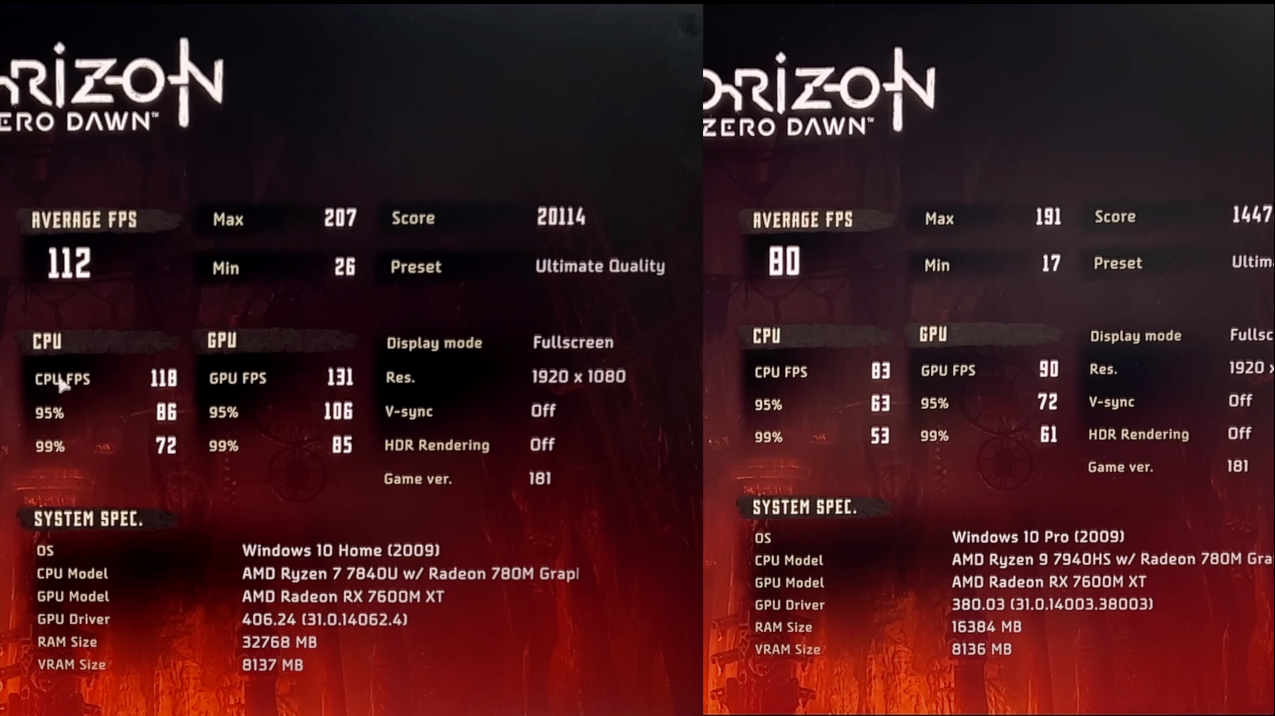
Those looking to squeeze out the most from their graphics cards would be wise to look into OCuLink, as the difference in performance is nothing to scoff at. We just hope it catches on and, eventually, becomes a lot more ubiquitous than it currently is.
If you’re interested in testing it out, all you need is a cheap M.2 adapter from Amazon/AliExpress, an OCuLink cable, and a PSU and graphics card, both of which you probably already have lying around if you’re an eGPU enthusiast.

