Today, we’re tackling Wi-Fi vs Ethernet for gaming: which is best for you, and which should your setup be using? In this article, I’ll be discussing all you need to know about Wi-Fi vs Ethernet in gaming scenarios, and help break down some fundamental Wi-Fi vs Ethernet knowledge too, while I’m at it. Let’s not waste any time, and dive right in— either in the intended order, or around as you please with the Table of Contents below!
Table of Contents
A Brief on Wi-Fi vs Ethernet, In General
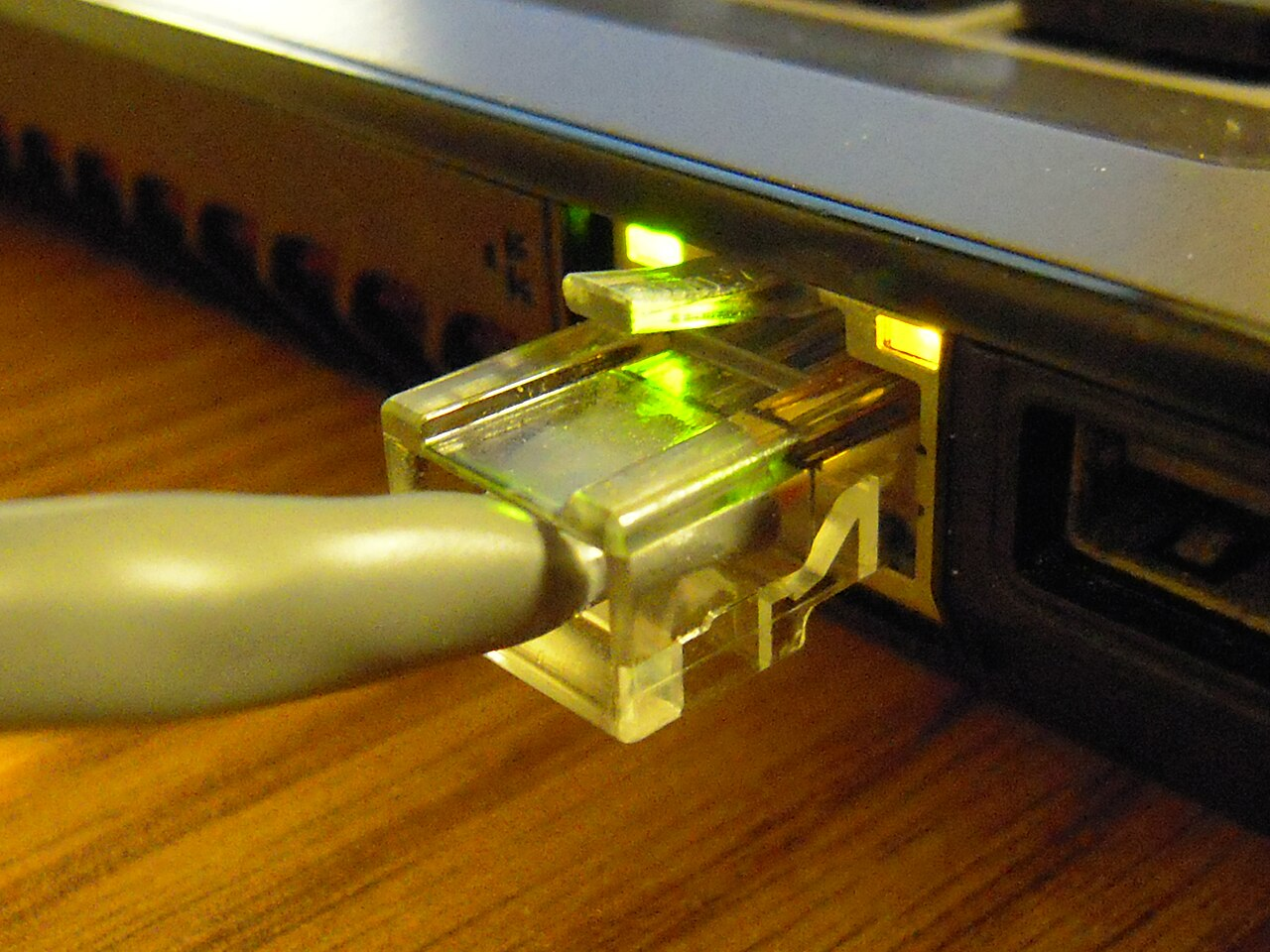
First, let’s talk about how Wi-Fi and Ethernet break down against each other, in general. Ethernet is our dominant Wired Internet standard, and Wi-Fi is its Wireless counterpart that has become so ubiquitous that many people just call the Internet “Wi-Fi” anyway. Part of the reason this is such a popular question is that (statistically) most of you reading this article are probably doing so on a Wi-Fi enabled device.

Wireless networking is definitely cool and…space-age and all, but it does have some core downsides compared to Wired that we’ll be discussing as we progress through this article. Are these downsides a dealbreaker for a good gaming experience? Maybe, maybe not: mitigating factors can be at play with Wireless networking, especially with higher-end networking hardware or setups where you are simply in immediate proximity to the router. I’ll discuss these mitigating factors in more detail below, but for now let’s get into the matchup proper!
Wi-Fi vs Ethernet For Gaming: Which Is Best?
Wi-Fi vs Ethernet For Gaming: Download Speeds
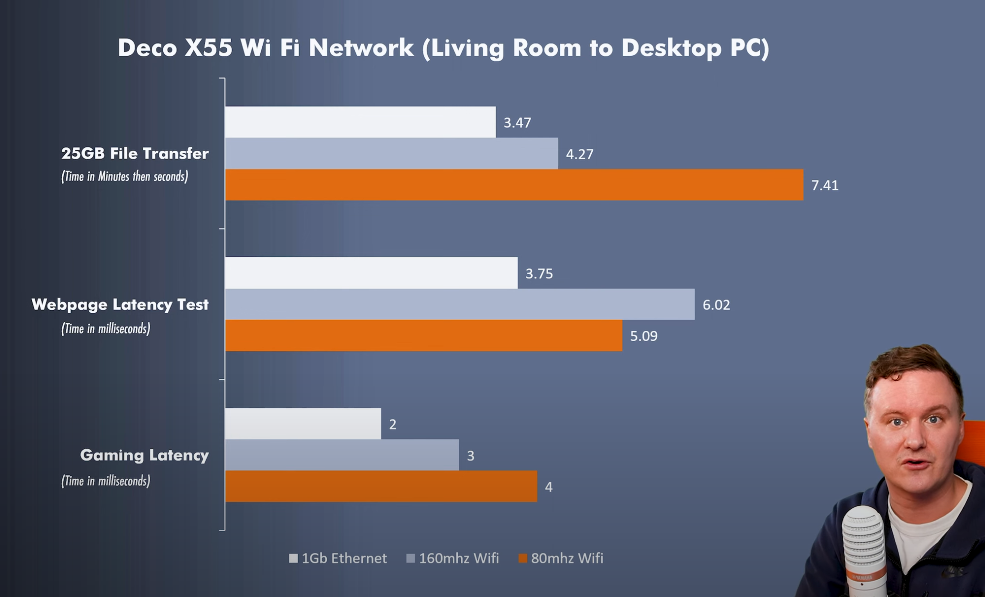
First thing’s first, let’s talk about how download speeds compare between Wi-Fi and Ethernet. You won’t be playing much of anything on modern platforms if you don’t have decent download speeds, after all!
This is actually one of the better scenarios for Wi-Fi, particularly more modern implementations of Wi-Fi. While Ethernet will always be able to give a faster, more reliable connection for file transfers in either direction, Wi-Fi download rates are no slouch and are usually perfectly fine for downloading games and streaming video.
Winner: Ethernet, but Wi-Fi is Usually Okay Too
Wi-Fi vs Ethernet For Gaming: Accessibility
Another important point of discussion with Wi-Fi vs Ethernet for gaming is accessibility. In this regard— the ease with which users can get online— Wi-Fi is usually the winner, simply because not everyone is necessarily in the same room as their router. This applies especially to college students and people in other shared living environments.
That said, Wi-Fi also generally requires a password (according to default setup or user setup, unless user setup chooses unlocked Wi-Fi manually), whereas Ethernet is very literally plug-and-play. That plug-and-play aspect can be a bit restrictive in many usage environments, though, so it’s still worth giving Wi-Fi credit here.
Winner: Wi-Fi
Wi-Fi vs Ethernet For Gaming: Latency and Performance
Now, we have to get down to the nitty-gritty and start talking about latency and performance. Since you’re asking about Ethernet or Wi-Fi for gaming, I assume you’ll be playing at least some online multiplayer games. In these titles, having minimal latency to your router and to your peer or game server is vital for having a smooth, immersive gaming experience.
Unfortunately, using Wi-Fi fundamentally introduces packet loss (game information not successfully sent or received by your connection) and wireless interference (performance disruptions from surrounding wireless signals) into the equation. Both of these things can be an absolute death knell to an immersive gaming experience, and can get you defeated in key high-tension junctions of online play.
To ensure the lowest overall latency and highest overall performance, the answer has simply always been an Ethernet cable.
Winner: Ethernet
Wi-Fi vs Ethernet For Gaming: Conclusion and FAQ
No matter how you choose to test Ethernet and Wi-Fi in terms of pure performance, Ethernet will reliably come out on top. For gaming purposes, nothing really beats a Wired Ethernet connection, and anyone that’s had to deal with lots of terrible lag in online gameplay should know just how unpleasant it is to deal with players who have poorly-configured networks.
Below, I’ve embedded a short benchmarking video from Turbo Speed Wi-Fi on YouTube breaking down the speed and latency differences between Ethernet and Wi-Fi in more detail.
What is the best gaming Wi-Fi?
For users who are stuck gaming on Wi-Fi, you may be wondering what the best gaming Wi-Fi experience is. I’ll try to break down what kind of experience you should be looking for if you’re trying to game on Wi-Fi in this section. Here are my main pieces of advice:
- Get a high-end gaming router. A high-end gaming router with multiple antennas is usually a good choice for gamers, since an antenna array is usually helpful for range and performance. Additionally, routers with a gaming focus will often include the settings changes you need to optimize for gaming, which I’ll discuss just below.
- Regardless of router, be sure to enable Quality of Service and Packet Prioritization settings. Enabling these services will help prevent dips in gaming performance when other people are using the network, primarily for latency-sensitive or bandwidth-heavy tasks.
- If needed, disable the 2.4 GHz band on your router to improve 5 GHz band gaming performance. The 5 GHz band is lower-range, but much higher speed and lower-latency as well. The same applies to the 6 GHz band, even moreso.
Should I game on Wi-Fi or Ethernet?
As covered above in this article, you should always be gaming over an Ethernet connection whenever possible while playing online. Ethernet cables will always provide the most consistent high-speed, low-latency connection that your router and Internet plan are able to support, making them the only choice for truly serious, competitive gamers.
If you must game on Wi-Fi, be mindful of the advice given in the past section and try to invest in high-end networking hardware whenever possible.
Does Powerline Ethernet work for gaming?
So, does Powerline Ethernet work for gaming? People who want to get an Ethernet connection in another room from their router without running a dedicated cable might be jumping at the opportunity proposed by Powerline Ethernet.
Unfortunately, though, Powerline Ethernet comes with very many restrictions compared to standard Ethernet or even Wi-Fi. It’s also prone to signal interference (to varying degrees depending on your household’s wiring and network use), which is the main thing we’re trying to avoid by going for wired connections over wireless ones.
Because of this, I’m forced to acknowledge that Powerline Ethernet usually won’t be the optimal choice for Ethernet replacement, especially since its download and upload speeds are usually restricted compared to the latest Wi-Fi standard.
Overall, I have to say no — Powerline Ethernet does not work for gaming.

