Table of Contents
Having the right peripherals for gaming is of the utmost importance. Well, assuming you’re serious about climbing the ranked ladder and stringing as many wins as you possibly can, that is. For those who don’t really care much for the accompanying “technicalities” of hardcore gaming, any kind of mouse will suffice.
The really fervent and passionate crowd, however, is always on the lookout for a “spec’d-out,” top-of-the-line model that ticks as many boxes as possible.
Extremely light gaming mice are all the rage these days, especially for competitive first-person shooters like Call of Duty, VALORANT, Apex Legends, Overwatch 2, and others. By having a lighter mouse, you’d not only be able to move it more freely (and without as much effort), but you’d also feel less wrist pain when gaming for hours on end.
Moreover, if you prefer lower DPI settings, getting a lighter mouse should definitely be atop your list of priorities.
Their reduced weight, when paired with stellar ergonomics and best-in-class sensors, can often result in an unparalleled gaming experience — the kind hardcore players are not only looking for but are also willing to spend an extra bit of money in order to acquire.
Lightest Gaming Mice — Are They Worth It?
Now, a lighter mouse isn’t necessarily better by default. Personal preference plays a big part and so does your individual playstyle — to say nothing of the game you’re playing and its genre.
In other words: it’s all somewhat situational and it varies depending on one’s needs, preferences, and specific use-case. If you’re grinding daily for hours on end, then getting a lighter gaming mouse would not only improve your overall experience, but would also lower the risk of developing any kind of long-term health-related issue (like Carpal tunnel syndrome).
And, well, there’s a reason why professional esports players gravitate towards light, ergonomic mice for their professional needs and endeavors.
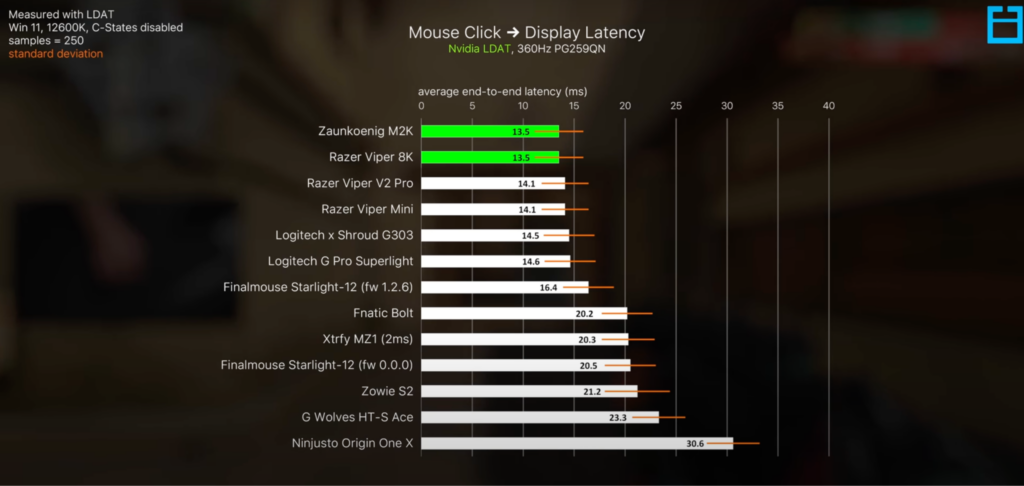
Moreover, if you’re serious about gaming, you not only need a light mouse, but an appropriate mousepad as well — we’ll make sure to touch on that in a future article.
Right now, though, we’ll focus primarily on the mice themselves — the lightest ones on the market, to be more specific!
Now, before we get started, we do need to point out that we’ll primarily cover gaming mice that are lighter than 70g. Some of them are pretty darn affordable, whereas others range from expensive to downright luxurious.
With that little introduction out of the way, let’s begin!
Razer Viper Mini [60g][PMW 3359 Sensor]
At just 60 grams, the Viper Mini has become quite the pick amongst enthusiast gamers and those who want a light and yet affordable mouse to climb the ladder with. It’s wired, so it’s not exactly as freeing movement-wise as one would hope, but at least it comes with Razer’s “Speedflex” cable and has a total of six programmable buttons, all of which can be mapped through Razer’s Synapse.
And that, in addition to on-board memory (for saving your settings and preferences) makes it a stellar option, especially given the asking price: around $40.
Logitech G Pro X Superlight [63g][Hero 25K Sensor]
A favorite amongst professional esports players. Not only does it weigh a measly 63 grams, but it’s also incredibly ergonomic, ambidextrous, and fully wireless as well. It doesn’t come cheap, though, at around $130.
Still, you can often buy it at a discount.
It’s solid, well-built, and is about as well-rounded as it gets. There’s no RGB or anything else that might be deemed superfluous: it’s stripped down, streamlined, and engineered to provide you with as good a gaming experience as possible.
If you’re after a slightly better value proposition, however, make sure to check out the original G Pro Wireless.
Cooler Master MM710 [53g][PMW 3389 Sensor]
At just $20, the Cooler Master MM710 is basically impossible to beat from a value perspective. It’s well-built, fairly sturdy, and astonishingly light at just 52 grams — courtesy of its ambidextrous honeycomb design.
It is devoid of any visual frills and RGB, and, while by no means a looker, will definitely give you the edge you’re looking for in today’s most popular FPS titles without breaking the bank (around $20 at the time of this writing).
Fnatic Bolt [67g][PMW 3370 Sensor]
If you’re an esports fan, the word “Fnatic” simply has to ring a bell. We’re talking about one of the best and most accomplished esports organizations in history — and also a company that makes some pretty darn impressive peripherals.
The Fnatic Bolt not only looks great, but is also pretty darn impressive from a specs perspective as well.
At 67g, it’s not exactly the lightest mouse around, but it’s nonetheless light enough for it to make a difference. It’s also wireless [2.4Ghz and Bluetooth], ambidextrous, and doesn’t feature a honeycomb design.
Heck, its scroll wheel is even imbued with a bit of RGB — a tasteful addition, one could add. For $70, it’s definitely worth considering.
Cooler Master MM720 [49g][PMW3389]
The MM720 is even lighter than the MM710 which, frankly, is quite an accomplishment. It’s an unusual mouse, shape-wise, but is nonetheless quite a looker. If you prefer a claw or fingertip grip, this one should definitely be on your radar, especially given its price: less than twenty dollars.
Depending on your personal preference, it might not be all that comfortable to use, which is definitely something worth keeping in mind. On the plus side, it’s sturdier than it looks, is impossibly light at 49 grams, and is overall a great option for competitive first-person shooters.
If you’re not a fan of honeycomb designs, we suggest you take a look at Cooler Master’s MM712 instead [59 grams].
Glorious Model O and Model O- [67g/58g][PMW3360]
The Model O — alongside its smaller and lighter “sibling,” the Model O- — is a stellar choice for competitive gamers, in no small part because of its lightweight nature, honeycomb design, a top-notch optical sensor, and a stupendously flexible cable. Heck, there’s even a bit of RGB thrown in for good measure.
It is designed to compete with the Viper Minis of the world and, well, it does so beautifully by covering all proverbial bases and delivering a stellar user/gaming experience for a very rational sum of money (around $40 at the time of this writing).
Razer Viper V2 Pro [58g][Focus Pro 30K]
The Viper V2 Pro is undoubtedly one of the best wireless gaming mice on the market right now and, to make things even better, it weighs just 58 grams — despite not having a honeycomb shell. It uses optical switches, has a spectacular sensor, and is about as well-rounded as it gets.
It’s also devilishly expensive at $150. Still, for some — especially for the staunch Razer enthusiasts — it may well be worth the price of admission. There are other options that can match both its looks and its perceived performance, though, so just keep that in mind.
If you’re high on ergonomics, make sure to give the DeathAdder V3 Pro a look [63 grams].
Pulsar X2 Wireless [5gg][PAW 3395]
Yet another stellar gaming mouse that ticks all the right boxes — and weight just 55 grams, to boot. It’s not as expensive as the Razers and Logitechs of the world but nonetheless offers the perfect kind of mix in regards to performance and value.
It’s a good “middle ground,” if you will, even though it’s not exactly affordable at around $95. Either way, it’s a great option for FPS enthusiasts as it ticks all the right boxes (and it won’t leave as big of a dent on your wallet as a Viper V2 Pro or G Pro X would).
Lightest Gaming Mice — Taking It to the Extreme
The absolute lightest gaming mouse in the world, at the time of this writing, is the Zaunkoenig M2K — it’s just 23 grams. Just typing that out makes one feel… strange, as if it’s a joke. And yet, through incredible engineering and a very strict approach in regards to design and build quality, this Stuttgart-based company has managed to achieve the seemingly impossible.
It does come at a cost, though.
This company makes some of the most bafflingly expensive gaming mice in the world — the M2S (Zaunkoenig’s upcoming release) will cost a whopping €650. The M3K, the successor to the aforementioned M2K, will also cost a bit more than its predecessor (which sold for €299). That’s a very hefty sum of money, all things considered.
In any case, Zaunkoenig seems to have a very unique formula and, seeing how all of their mice are sold out, there’s obviously a demand for such stupendously light (and bafflingly expensive) gaming mice.
If you’re interested in learning more about this one-of-a-kind gaming mouse, make sure to watch the following video:
Lightest Gaming Mice — Conclusion
Light gaming mice, while certainly a niche kind of product, are definitely worth the price of admission — especially if you’re a dedicated, “hardcore” gamer who’s looking to attain any (and every) kind of advantage. Whether such a peripheral will truly benefit you in your gaming endeavors is up for debate.
For some, they are a tremendous boon (and, by proxy, a worthwhile investment). Others, however, prefer a more substantial heft to their mice. It all boils down to your personal preference and particular use-case.
There’s definitely a point of diminishing returns, too. Playing with, say, a mouse that weighs 53 grams instead of one that weighs 62 probably isn’t going to make that big of a difference.
And, frankly, it’s not just about the mouse either. Your entire setup needs to adhere to the latest and greatest trends: a high refresh rate display, a powerful gaming rig, a mechanical keyboard, a high quality mousepad, and so on and so forth.
If you’re on the fence, we suggest going with the MM710/MM720. They’re extremely light, feature a solid enough construction, and — perhaps most importantly — they won’t break the bank.

