Ever wondered what the best gaming PC manufacturers are? You’ve come to the right place. Today, I’ll be walking you through the best gaming PC manufacturers, ranked according to their pricing and offerings in 2023. I’ll cover all you need to know about today’s dominant gaming PC manufacturers and their offerings before the article is over, so let’s get into it!
Table of Contents
A Note on Gaming PC Manufacturers and Custom PCs
Before we get too deep into this article, I want to take a moment to clarify an important difference in approach taken by some (but not all) of the gaming PC manufacturers listed within this article.
Basically, some of these providers are “Boutique” PC providers. In this context, boutique means a high degree of per-component customization, basically just a few steps removed from a fully custom PC build made by yourself.
These same providers and other providers will also provide fully prebuilt models, sometimes with a few customizable specifications and sometimes without. While a boutique PC is technically also a prebuilt, the “boutique” naming lends itself to a higher degree of customization, and also means you have to directly order from the manufacturer instead of getting, say, a pre-set model off of Amazon or something.
With that difference established, let’s talk a bit about the decisions you should be making when you’re picking out a gaming PC.
How To Pick The Right PC For Your Gaming Needs
How The CPU Impacts Gaming Performance
As it turns out, your CPU actually determines your maximum possible gaming performance, regardless of installed graphics card or in-game graphics settings. This is because before that powerful discrete GPU gets to do anything, your CPU is responsible for actually processing all the player/NPC interactions and other calculations happening on your screen. So if you’re buying a gaming PC, investing in a solid CPU is actually one of the more important decisions for you to make!
However, there are some caveats when it comes to CPUs and gaming performance. One of the biggest caveats is that CPU performance gains aren’t necessarily going to keep scaling as you get more expensive CPUs with more cores. Most older PC games have almost no optimization for more than four cores at a time, and even modern games have difficulty even utilizing eight cores, much less the 10+ core counts boasted by Ryzen 9, Core i9, and HEDT CPUs.
While getting a beefy multi-core CPU still matters for gaming performance, stacking core count is certainly not the priority. Instead, you’ll want to make sure that you’re getting a gaming PC with a modern CPU architecture that has strong single-core CPU performance. Single-core (or per-core, more accurately) CPU performance has the highest direct impact on your gaming performance, and for this reason Intel CPUs have long been the dominant choice in gaming PCs.
Fortunately for AMD users, AMD has stepped up its single-core CPU performance over time, making Ryzen a viable competitor with Intel Core for serious gaming PCs. Ryzen X3D CPUs offer even greater gains in single-core gaming performance, resulting in better-than-Intel FPS numbers. At the initial time of writing, the Ryzen 7 7800X3D is the best gaming CPU on the market for that reason!
Ultimately, I recommend gaming PC builders opt for no less than a Core i5 or Ryzen 5 CPU in their gaming PC builds. Higher-end CPUs can still provide performance gains, especially for cutting-edge titles optimized for multi-core CPUs, but the gains-per-dollar will diminish significantly as you breach into Core i9 and Ryzen 9 CPUs.
How The GPU Impacts Gaming Performance
With the importance of CPUs for gaming established, let’s talk about the more obvious gaming performance culprit: GPUs!
Your GPU is going to determine your maximum in-game performance at a given resolution and/or graphics preset. This applies especially to intensive graphics settings like real-time ray-tracing or global illumination.
While there are ways to improve your framerate on a given GPU, including turning down graphics settings, lowering resolution, or using a resolution scaler like DLSS or FSR, it’s still very important to get a GPU that’s balanced for your gaming PC’s needs.
Fortunately, most gaming PC providers are cognizant of this and don’t slack on GPU power that much, unless you’re shopping at a range they consider “budget”. Be especially wary of AMD RX X-500 and Nvidia GTX/RTX XX-50 GPUs* in a gaming PC, as these correspond to their entry-level and don’t tend to have the best performance-per-dollar in their given generation.
*Example Entry-Level GPUs To Avoid: AMD RX 6500, Nvidia RTX 3050.
That being said, I started with CPUs for a reason in this article. Ultimately, a game being playable matters more than being able to play it at maxed-out graphics settings. So as long as your CPU is up to snuff, you don’t need to worry too much about your GPU, since you’ll always have options to tune down in exchange for more of that sweet, sweet framerate.
It’s difficult to make specific GPU recommendations in the context of this article, since GPU tiering isn’t quite as consistent per-generation as CPU tiering is. However, here are some quick tips on picking a GPU for a gaming PC:
- AMD GPUs favor raw performance-per-dollar above all in gaming workloads. This is a consistent trend with them, making them a great choice in the mid-range and high-end if the price is right. AMD recently added real-time ray-tracing support to their GPUs, but their implementation isn’t as well-optimized as Nvidia’s just yet.
- Nvidia GPUs favor features. Nvidia has a lead on AMD in real-time ray-tracing performance, for example, making them a better choice in titles that support that technology. However, the performance-per-dollar (especially in non-RT titles) is usually worse than AMD, so Nvidia will be more expensive across-the-board.
- For any GPU brand, performance-per-dollar will begin to drop off massively as you breach their proper high-end. For Nvidia, this is denoted by RTX XX-80/90-Series GPUs. For AMD, this is denoted by RX X-900-Series GPUs*. Mid-range is perfectly fine if you’re playing at 1080p or 1440p, or aren’t trying to push beyond 144 Hz.
*Example High-End GPUs: Nvidia RTX 4090, AMD RX 7900 XTX. Powerful cards for sure, but still a little expensive for the performance on offer!
How Much RAM You Need For Gaming
Another component it’s easy to waste money on as a prospective PC gamer is RAM. While you may be tempted to grab the model with 32 or 64 GB of RAM for your dream gaming PC, it’s important to clarify how much RAM you actually need for gaming, lest you end up overspending for no real performance gain in turn.
Here’s how much RAM you need for gaming:
- 8 GB — The entry-level for cutting edge modern PC games, but generally enough. More than enough for most eSports titles. Multi-tasking capabilities may be limited in intensive games, though.
- 16 GB — The recommended amount of RAM for a gaming PC. While not every game is going to even be capable of saturating this much RAM, some newer titles are certainly threatening to, especially open-world next-gen games. Plus, breathing room is just nice-to-have when we’re talking RAM, since your game is unlikely to be the only thing running on your PC.
- 32+ GB — At this point and onward, the RAM is starting to become overkill for a gaming PC. Even 16 GB should be able to handle browser multi-tasking while gaming. If you aren’t also streaming your games, there’s no need to get a gaming PC with this much RAM.
Storage Recommendations For Gaming PCs
Thanks to the advent of technologies like DirectStorage and RTX I/O, getting a speedy SSD is more important than ever for ensuring the best gaming performance on PC.
Historically-speaking (and this still applies to most games), an SSD hasn’t mattered much for gaming performance beyond reducing loading times. Even then, the effective loading time reductions between SATA SSDs and NVMe SSDs have been somewhat limited due to existing game engines being optimized around much slower HDD technology, as used in older gaming consoles.
The latest gaming consoles use NVMe Gen 4 SSDs, though, and over on the PC platform DirectStorage is being adapted in order to bring the full benefits of SSDs to gaming performance. Beyond loading and launch times, this means NVMe SSDs will also enjoy better overall performance and visuals with less framerate dips and ugly asset load-in than SATA SSDs and especially HDDs.
Picking The Right Case Form Factor For Your Gaming PC
Last but not least, let’s talk about form factor!
One of the biggest changes from console to PC gaming isn’t just in raw performance and customization capabilities. It’s in the sheer size of your average Mid Tower or Full Tower PC build, even compared to beefier modern consoles like the PlayStation 5 or Xbox Series X. Tower PCs are machines built for desks, not entertainment centers.
That said, it’s not all doom and gloom for your real estate if you choose to get a gaming PC instead of a gaming console. As-is, the PlayStation 5 and Xbox Series X are already pretty akin to Mini ITX towers and specialized SFF (Small Form Factor) PCs. Just remember to be mindful of the space you’ll be placing your PC, especially if you’re getting a Full Tower…many of the gaming PCs on offer from the manufacturers listed below are huge.
Best Gaming PC Manufacturers Ranked (Top 5)
1. iBuyPower

- Established Since: 1999
- Prebuilt Types Offered: Boutique, Prebuilt Models, Gaming Laptops
- Form Factors Offered: Mid Tower, Full Tower
iBuyPower is one of the most well-known gaming PC brands, and for good reason! iBuyPower has a long-established reputation as a provider of boutique gaming PCs, as well as fully prebuilt, pre-configured models on sites like Amazon. The general balancing of build quality, pricing, and customer service makes iBuyPower my #1 pick for gaming PC manufacturers, especially boutique PC providers.

A particular strong point of iBuyPower compared to other boutique gaming PC providers is their pricing and their willingness to provide refurbished units for even lower pricing. Boutique doesn’t have to mean overpriced, and iBuyPower is a good demonstrator of that.
2. NZXT

- Established Since: 2004
- Prebuilt Types Offered: Boutique, Prebuilt Models With Some Customization
- Form Factors Offered: Mid Tower, Full Tower
NZXT is another well-known PC hardware manufacturer. Their primary claim to fame is their cases and their liquid coolers, though they also manufacture other peripherals and PC components, as well. In 2017, NZXT decided to step up and start providing a boutique NZXT BLD service, where you can customize an NZXT PC build to your heart’s content before having it assembled and sent to you.

NZXT has a strong reputation in the PC hardware space, and their BLD boutique service (as well as prebuilt preconfigured PCs outside of it) are pretty solid across-the-board. There is a price premium that comes with buying NZXT, but their fast build and ship time actually makes them one of the most compelling PC builders on this list.
I don’t really have any complaints about NZXT’s prebuilts or building service, though I do think their service could be improved by just allowing the full range of their own cases to be used. For some reason, the NZXT BLD service only allows you to use their Mid Tower or Full Tower cases…when NZXT actually has some pretty decent Mini ITX and SFF cases, too! Curiously wasted potential, there. You’d think a case manufacturer would let you use the whole roster, or at least most of it.
3. Skytech Gaming

- Established Since: 2016
- Prebuilt Types Offered: Boutique, Prebuilt Models, Gaming Laptops
- Form Factors Offered: Mini ITX Tower, Mid Tower, Full Tower
Skytech Gaming is a relative newcomer to the arena of gaming PC building, but sticks out due to their strong pricing (at time of writing) and variety of PC builds on offer. Like other providers on this list, they’re a boutique PC builder, but also offer a few pre-configured builds on Amazon for those who want to skip straight to buying a PC that’s ready-to-game.

SkyTech is also known for having pretty decent customer service, which is vital to have for a young company in the competitive gaming PC marketplace. As long as the price is right for the specs compared to other gaming PCs you’re considering, I feel reasonably comfortable recommending SkyTech Gaming as the provider of your next PC build.
4. Corsair/Origin PC

- Established Since: 1994
- Prebuilt Types Offered: Boutique, Prebuilt Models With Some Customization, Gaming Laptops
- Form Factors Offered: Compact Tower, Mini ITX Tower, Mid Tower, Full Tower
Corsair is a pretty well-known brand in the PC hardware space, thanks to their high-quality RAM, cases, and peripherals. While Corsair doesn’t provide boutique PC building services of their own, they also bought up Origin PC (an offshoot of Alienware when it was an independent entity), which does provide boutique PC building services.

Focusing on Corsair first, their gaming PC offerings are geared toward pre-configured, prebuilt gaming PCs using their own cases, AIOs, and RGB hardware. These trend pricey more often than not, but can be well worth the extra money, particularly if you’re really into RGB. SFF PC enthusiasts may also favor the Corsair One prebuilts. The Corsair Ones are very expensive for their onboard specs, but built incredibly compact to compensate.
Meanwhile, Origin PC enjoys a reputation as one of the most well-known boutique PC builders in the industry, even before they were acquired by Corsair. This is partially because their founders are primarily former Alienware executives who left Alienware following its acquisition by Dell. The other reason is that Origin PCs provide a pretty high degree of customization, though they aren’t always priced as well as the competition from other boutique builders.
5. Dell/Alienware

- Established Since: 1984 (Dell), 1996 (Alienware)
- Prebuilt Types Offered: Prebuilt Models With Some Customization, Gaming Laptops
- Form Factors Offered: Full Tower on Alienware; Other Form Factors (Including Mini Desktop) From Dell’s Non-Gaming PCs
Ah, Dell. Dell is so well-known as a provider of PCs and PC hardware in general that they’re probably the company that least needs introduction out of any on this list! They also acquired Alienware in 2006, merging them into their product line as their provider of high-end full tower gaming PCs.
Most of the variety on offer from Dell will be found at their main site, where all of their main product lines (Inspiron, OptiPlex, Precision, Alienware) are available for the picking. Outside of the Alienware brand, Dell’s Inspiron line is targeted at consumers (unlike OptiPlex and Precision) and is generally the most accessible from a pricing perspective. They push the definition of “gaming PC” due to not having high-end specs, but they’re quite affordable.
The real high-end gaming specs are reserved for the Alienware PCs and laptops.
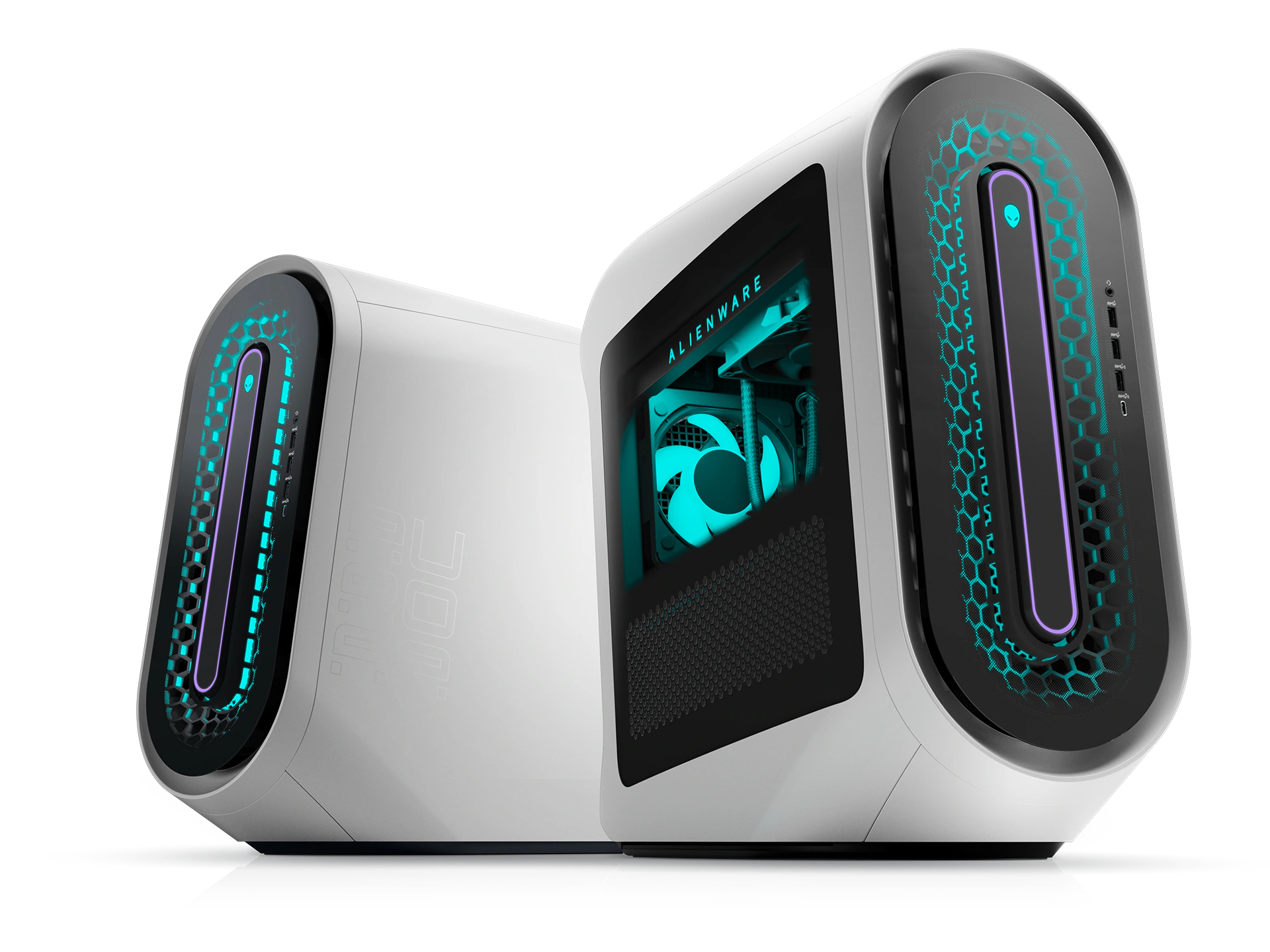
When you move into Dell’s Alienware line of PCs, you do make a few sacrifices. Prices go up, and Alienware Desktops and Laptops alike are pretty beefy. Especially the Alienware desktops, which have come in a custom Full Tower “Aurora” design. With the increases in size and price come suitable improvements to performance and cooling, though, which make them a pretty decent choice across-the-board.
Honorable Mentions (Lenovo, HP, Acer)
Before I wrap up this list with my recommendations, I actually want to take a moment to talk about the major PC hardware manufacturers that didn’t make the cut: Lenovo, HP, and Acer. Make no mistake: these are perfectly good PC manufacturers, and their gaming PCs are pretty worth buying if the price is right. If the specs are there and the gaming branding isn’t, the PC can still be very much worth buying from one of these providers!
So, why didn’t I include them in my main rankings? Simply put: they are not gaming PC-focused companies. All three of them are known for providing a wide variety of PC hardware in general, but especially geared toward the entry-level and mid-range of PC hardware. While these companies do have some high-end PCs, even gaming PCs, that isn’t really their niche.
For the best experience with mid-range and high-end gaming PCs, I recommend sticking with one of the 5 gaming PC manufacturers listed above. However, if you have a budget of $1000 or lower and you find an Acer, HP, or Lenovo PC with great specs for the price…I wouldn’t fault you at all for going with one of them.
Plus, they all make some pretty good laptops.
What Is The Best Gaming PC Manufacturer For You?
Hard to say! I did my best to give each gaming PC manufacturer listed above their fair shake in hopes that the people most suited to them would flock to them. If I had to make a few rapid-fire recommendations, though, I think I’d go with something like this:
- PC gamers on a budget should consider Dell, SkyTech and iBuyPower. Even the non-gaming brands can be worthwhile if the price is right!
- PC gamers who want the best-looking gaming PCs should consider NZXT and Corsair! The other Boutique builders and Alienware can be good, too, if their aesthetics suit you.
- For the most customization and performance options, going with one of the Boutique PC Builders is my main recommendation. Whoever is offering the best pricing is going to fluctuate depending on market conditions, but I was sure to narrow down the best boutique PC builders for the sake of this article!

