Table of Contents
Are wireless gaming mice good? Are they better or worse than wired gaming mice? Let’s take some time to dive into these questions and break down their answers in proper detail. I’ll be doing exactly that below.
A Brief on Gaming Mice

First, let’s take a moment to talk about gaming mice, in general. What are the defining aspects of a gaming mouse? A “gaming mouse” describes:
- A mouse that is optimized for low latency operation.
- A mouse that may or may not have extra buttons or hardware features.
Truthfully, “gaming mouse” is a pretty wide net. And a mouse doesn’t necessarily need to be made for gaming to be good for gaming. The real core specifications you want in a gaming mouse are as follows:
- Optical Sensor instead of Laser. Optical mice sensors are more consistent and completely remove mouse acceleration whereas laser mice have acceleration built-in, making them fundamentally less consistent and accurate for gaming purposes. While laser mice may have slightly better surface compatibility, this doesn’t make them a good choice for games, just travel.
- Programmable buttons, extra buttons, or both! Being able to set your mouse buttons to whatever functions you want, including controlling your mic in a multiplayer game or changing music tracks mid-game. If you’re friskier, you can even try to toggle different DPI values with your mouse button mid-game, though fiddling with that extra layer of abstraction may not always be best.
- A shape that appeals to your unique mouse grip and hand. Some prefer larger, bulkier designs, while others prefer a smaller mouse design with only minimal hand-to-mouse contact.
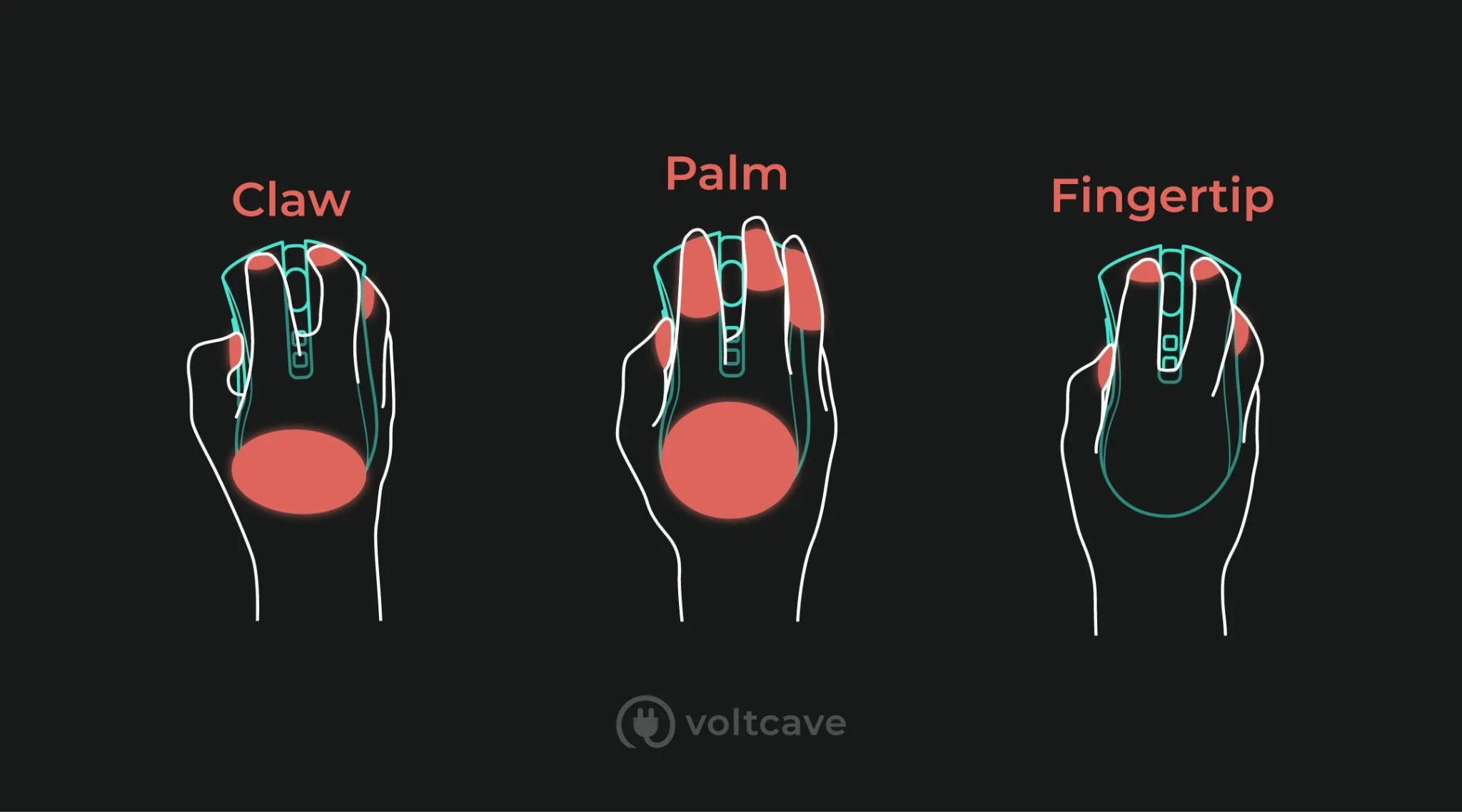
Are Wireless Gaming Mice Good?
Pricing
First, let’s address a primary concern of any piece of gaming hardware: pricing.
I would say wireless mice are pretty good in terms of pricing, though high-end wireless gaming mice can still end up fetching a pretty penny. A worthwhile wireless gaming mouse will run you about ~$50 at minimum, but if you’re buying from a reputable brand with good wireless technology that’s still not bad.
Be wary of wireless mice $40 and under that aren’t actually intended for gaming, however, since these actually can have wireless connectivity and input lag issues. They don’t fall into the umbrella of discussion with the actual wireless gaming mice being discussed in this article, though.
Features
In terms of features, wireless gaming mice are just as feature-packed as their wired brethren, if not more on occasion. All the typical gaming mouse features you would expect are present on a wireless gaming mouse, but the biggest feature of all actually is that wireless connection.
Anyone that’s had to tug at a mouse in gaming sessions knows that wired mice and the cords connected to them have a natural drag and weight to them that you have to adjust to. By going wireless and removing this cord, you do risk making the primary mouse unit heavier. But by removing concerns of the cord entirely, the result is a mouse that feels much looser and freer to move in any given direction without unexpected resistance.
The difference is hard to explain, but having played competitive FPS with both wired gaming mice and wireless gaming mice, I much prefer the feel of wireless gaming mice.
Input Lag
Before wrapping this up, it’s important to tackle what is most likely the primary concern of anybody considering a wireless gaming mouse for the first time— input lag. In PC gaming, your mouse is one of the greatest high-speed precision instruments you have available to you at any given time, with sharp, consistent aim and reflexes rewarded highly in most shooting games. Any input lag on a wireless gaming mouse would make it unacceptable as a gaming device.
Fortunately, wireless gaming mice from prominent brands aren’t the issue here. Wireless gaming mice from leading manufacturers use proprietary wireless technology to provide a latency-free, interference-free wireless mouse gaming experience. Even to me, it sounds a little too good to be true, but having seen it and used it I can confirm this to be the case.
The stigma around wireless mice and input lag has more to do with regular wireless mice. Wireless gaming mice from major manufacturers are optimized to get the job done. But that $20 wireless mouse you snag off of Amazon from a random company selling at a good price might not provide a good experience…
Are Wireless Gaming Mice Good?: Conclusion
So, are wireless gaming mice good? I would say so, yes— easily good enough to beat the accusations. Unless those accusations are “high-end wireless gaming mice are overpriced”, in which case I may be forced to agree with you…having spent over $100 on my last wireless mouse, the G Pro Wireless, I definitely feel I’ve found a hard limit on how much I’m willing to spend on a mouse.
My only other recommendation regarding wireless gaming mice is to stick to one of the reputable brands for providing them. Corsair, Logitech, and Razer all provide great wireless gaming mice with proprietary low-latency wireless technology that will protect the stability of your wireless gaming experience. Sticking with these manufacturers is your best bet if you want a solid wireless gaming mouse.

