Table of Contents
Gaming Chromebooks are the latest in the never-ending list of fads and gimmicks OEMs are trying their hardest to push on consumers and, needless to say, it’s deceitful at best.
Chromebooks are many things, but gaming machines they most certainly are not. And, frankly, that’s not going to change any time soon. Certain models might have surprisingly capable internals, but they cannot be fully harnessed for gaming purposes — and that’s almost by design.
Google, to its credit, has done an incredible job with Chrome OS over the years. The operating system itself has grown tremendously and can be used for a much wider range of workflows and tasks than one would expect. It’s still not as versatile or capable an OS as Windows, macOS, or Linux, but it’s nonetheless a lot more feature rich than most folks want to give it credit for.
A gaming-friendly operating system, however, it most certainly is not.
Chromebooks are, for the most part, wholly underpowered. They don’t come with dedicated graphics cards nor can they really be leveraged for gaming purposes. They can run relatively undemanding Android titles, but that, too, varies from one model to the next.
And, frankly, that’s not that big of an issue. What is, however, is the fact that OEMs are trying their hardest to make these devices seem like they’re a worthwhile investment for those looking to burn the midnight oil and climb the ranked ladder.
Gaming Chromebooks — An Expensive Gimmick
On the outside, these laptops seem like a surefire pick. 120-144Hz displays, top-of-the-line Intel processors, per-key RGB, alongside numerous other bells and whistles. They’re amongst the very best and most impressive Chromebooks out there, especially from a specs-perspective.
They cannot really game, though. In fact, they’re only designed to tackle game streaming. And so, unless you’re wholly invested in services like GeForce NOW and Xbox Cloud Gaming, you won’t be gaming much, if at all.
Worst of all, once you’ve used up the complementary three-month trial which comes included with some of these “gaming-grade” Chromebooks, you’ll have to subscribe to your streaming service of choice which, if you want all the bells and whistles, doesn’t come cheap.
That’s yet another thing you need to keep in mind as it’s not a negligible investment over a longer period of time.

Now, if you’re after a top-of-the-line Chromebook, one that’ll chew through anything you might throw its way, then these machines definitely are a worthwhile purchase (especially when they happen to be on sale). And that, essentially, is the best way to describe them: they’re spec’d-out Chromebooks that just so happen to have a few gamer-like embellishments.
They’re not better at game streaming than any other, much less powerful Chromebook as the gaming’s essentially happening on a remote location and then streamed to the device — the gamers aren’t rendered locally.
And while their high refresh rate displays might seem alluring, you’ll scarcely be able to put them to good use. Game streaming is notorious for latency issues, artifacting, and a myriad of other hindrances that, when combined, end up diminishing the overall experience.
Connecting an external hub with a dedicated LAN port does help out (unless your model of choice doesn’t already come with an RJ45 jack), but it is by no means as seamless or enjoyable a way to game as some companies want you to believe.
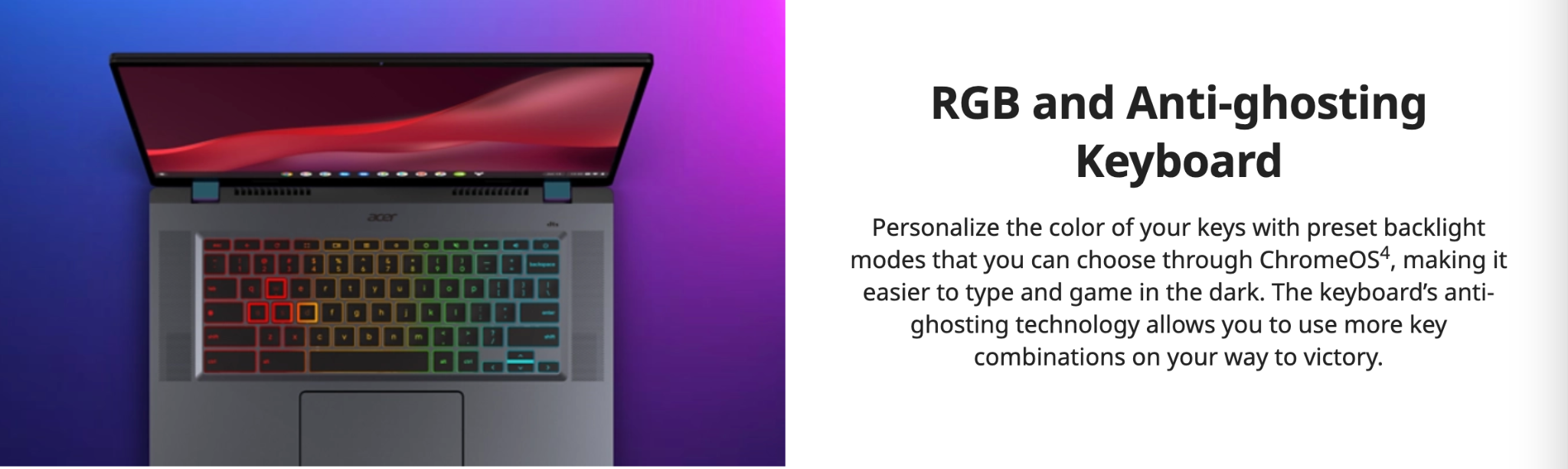
Does a Gaming Chromebook Make Sense?
For most tasks and workflows, definitely. For gaming? Not really. The Acer Chromebook 516 GE, for instance, comes with a P-series processor from Intel and blazing fast NVMe storage. This, in addition to a 120Hz 2560×1600 16:10 display makes for a killer Chromebook — one that’s probably faster than any other option on the market.
That doesn’t make it good for gaming, though, and much of the same holds true for “gaming-grade” Chromebooks from other OEMs as well, including ASUS and Lenovo.
You can install Steam (currently in beta) on ChromeOS, but because all compatible devices only come with integrated Iris Xe graphics (or, in some cases, Vega ones from AMD), you’re not going to get a stellar gaming experience on anything more demanding than, say, Celeste, Hades, Disco Elysium, Dead Cells, Stardew Valley, Team Fortress 2, and such like.
We’re talking simple, undemanding indie titles and legacy ones that are many, many years old. They’re still a load of fun, there’s no doubt about it, but if you’re expecting some AAA gaming with cranked-up settings, you’ll be sorely disappointed.
For a more up-to-date list of supported titles, make sure to check out the following link.
Are Chromebooks Good for Game Streaming?
Not really. It works, there’s no doubt about it, but if it’s game streaming you’re after, basically any Windows-based laptop will do the trick. Heck, the same holds true for other non-gaming Chromebooks as well, as long as they have a sufficiently bright display and some acceptable speakers.
Now, let’s make one thing clear: we’re not advocating against game streaming or stylish, RGB-clad Chromebooks. Far from it, in fact. The more ways there are to game the better. These laptops, however, don’t come cheap, and they are, at times, marketed as “gaming machines.” It’s misleading and deceptive.
Cloud gaming still isn’t ubiquitous and that, most likely, isn’t going to change any time soon. There are still too many little quirks and prerequisites that need to be ironed out before the experience itself is as streamlined and hassle-free as it needs to be.
The fact that Google’s Stadia imploded the way it did also speaks volumes. There’s still not that big a demand for cloud gaming, and even though the underlying technology has improved leaps and bounds over the years, the infrastructural hurdles and limitations are still too large for some users (and regions/countries) to overcome.
Gaming Chromebooks obviously come with a few very unique features — features which make them stand-out options for every kind of task one would want to use a Chromebook for. They’re not gaming machines, though, and they shouldn’t be retailing for more than, say, $500. If you can snag your model of choice at that kind of price, then it does present a nice value proposition. Otherwise, you may as well use your existing Chromebook/laptop for gaming streaming purposes and save yourself a whole lot of money.
Will Chromebooks Ever be Good at Gaming?
The shortest, most succinct answer would be: no, they won’t. And, as already mentioned, that’s by design. Chromebooks will never come equipped with dedicated graphics cards as they’re just not geared towards creative professionals and gamers. As a result, Chromebook aficionados and evangelists will forever be limited to integrated GPUs.
Chromebooks need to have long-lasting battery life. They need to be silent and quick, and only mildly warm when under load. A dedicated graphics card brings with it ample heat, fan noise, and shorter runtimes, which effectively neutralizes the biggest strengths and virtues which Chromebooks bring to the table.
If integrated GPUs evolve by an order of magnitude — and reach the level of performance of, say, NVIDIA’s RTX 2050/3050 — then Chromebooks might become a good option for gaming, but we’re still many years away from that happening.
And so, to summarize: if it’s gaming you’re after, you’re better off going with any Windows-based laptop as opposed to a Chromebook, no matter how beautiful or well-rounded it might be.

