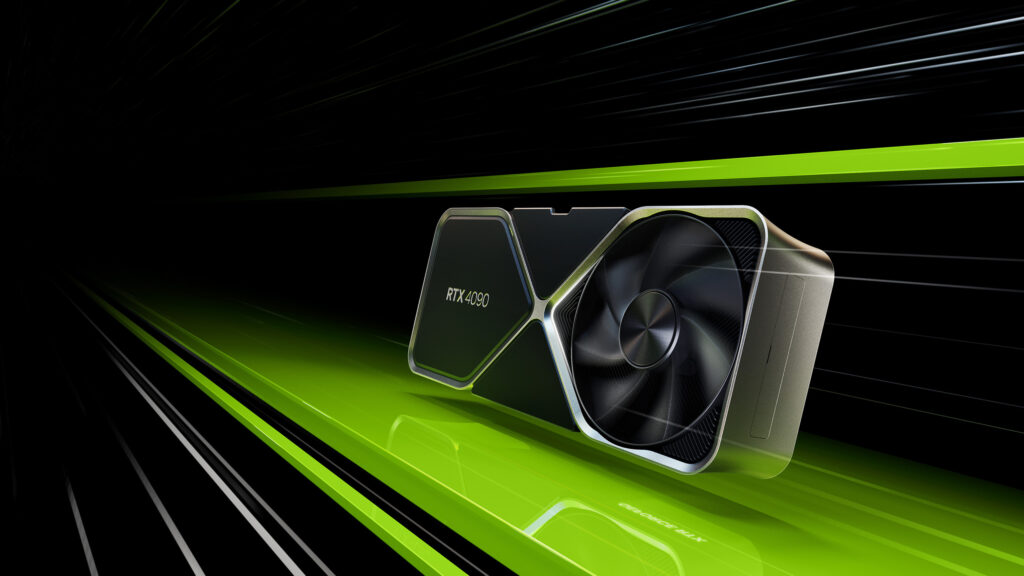Table of Contents
What is DLSS 3.0 Frame Generation, is it any good, and why won’t Nvidia stop advertising it? I’ll be tackling these core questions and a few others throughout the course of this article, so stick around for the answers and I’ll run you through all you need to know.
What is Deep Learning Super Sampling?
Deep Learning Super Sampling is an image upscaling technology implemented on Nvidia RTX graphics cards that enables a higher resolution image from a low-resolution input. This can not only improve performance, but also enable a higher-than-native image quality in certain titles, at least since DLSS 2.0’s “Quality” preset.
Besides DLSS, there’s also FSR, but both technologies mostly serve the same purpose. AMD FSR and Nvidia Image Scaling also upscale from a lower res for more performance, they just don’t use AI to polish the image.
Now, let’s break down what “Deep Learning” and “Super Sampling” actually mean.
Deep Learning refers to a general ability of Artificial Intelligence to learn from large pools of information for a variety of purposes. This explicitly requires some form of AI hardware to do client-side, which can be found in Nvidia’s Tensor cores found in every RTX-series GPU.
Super Sampling is a spatial form of anti-aliasing used to remove :jaggies” and blurriness from an image. There are a few different ways to achieve SSAA, the most popular of which is actually a method of “Downsampling” wherein a larger-resolution render is used for AA calculations before presenting the final image. The Super Sampling component of DLSS is instead an example of upscaling, like the other image scalers mentioned above.
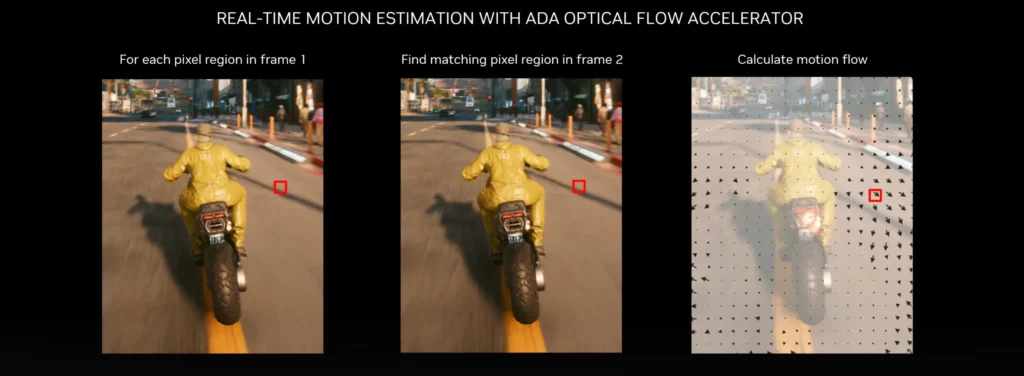
What is DLSS 3.0 Frame Generation”?
So, “Frame Generation” is where things start getting a little bit more interesting. What’s been covered above is generally what you can expect from DLSS 2.0 and other image scaling solutions without AI feature support. Frame Generation takes the idea to a new extreme by generating entire frames using Artificial Intelligence, in theory providing a free performance gain.
In theory, anyway. Anyone experienced with PCs, especially when it comes to gaming, should know that there is no magic solve for hardware limitations. It’s impressive that we’ve progressed technology to the point where we can gaslight the literal displays we’re playing video games on, but that isn’t an honest framerate. Let me explain before I start sounding too much like a weird tech therapist.
Basically, one of the greatest benefits offered by targeting a high framerate in the first place is a reduction to your input lag. Games that run at 60 FPS on console don’t just smoother than their 30 FPS counterparts: they are very literally more playable because the game’s operating speed also means it’s checking and responding to inputs more frequently.
You cannot reduce your input latency by adding render frames that aren’t actually recognized by the game engine into the equation. This makes high framerate in DLSS 3.0 feel significantly different compared to high framerate in DLSS 2.0/FSR/etc or running the game unscaled, and not in a good way.
Why DLSS Is Better Without Frame Generation
So, the extra frames netted by DLSS 3.0 Frame Generation are essentially extra “phantom” frames that only improve visual fluidity, not game feel. Like a little joke between your GPU and your monitor that your game is blissfully unaware of, or consciously ignoring the implications of. Kind of like artificial intelligence in general.
Digital Foundry’s testing on Frame Generation (embedded above) reveals the weaknesses and even a few silver linings of this new technology in exhaustive detail.
For the purposes of this article, though, I can actually start wrapping it up here. Debunking the idea of AI generated frames is actually pretty easy to do, since games are real-time applications that need real-time performance to boot. However, this by itself wouldn’t warrant such widespread criticism of DLSS 3.0. If the “joke” lands, it lands! Unfortunately with AI, you can’t really control that outcome.
DLSS in general is prone to some minor ghosting in motion caused by the AI and image scaling algorithm. Other image scalers have this ghosting issue too, but have improved alongside DLSS 2.0 to make it a fairly minor issue compared to the smear nightmare of DLSS 1.0.
Unfortunately, DLSS 3.0 Generation will also result in significant ghosting, especially at low framerates. In my own testing using DLSS 3.0 in the path-traced Portal With RTX, I consistently noticed ghostly silhouettes of my own Portal Gun viewmodel following my mouse movements. The moment you stop being able to tune it out, it becomes very disorienting in motion.
What To Do When You Need To Rely on Frame Generation Anyway
So, as you’ve probably gauged by now, I’m not the biggest fan of DLSS 3.0 Frame Generation! As a hardcore gamer, the idea of improving my framerate without actually improving the game’s feel by a noticeable margin bothers me more than a little. While DLSS already existed to offload some gaming performance requirements to AI and image scaling, this only came at a downside to visual fidelity. The willingness to accept visual compromises for more performance is a classic PC gaming virtue, but still a discipline rooted in competitive gaming.
Unfortunately, there are still some titles that are going to be legitimately unplayable without DLSS 3.0 Frame Generation, especially if you’re on a mid-range RTX 20 Series or RTX 30 Series GPU. Full path-traced titles like Portal With RTX or Cyberpunk 2077 after some recent updates are pushing the envelope for real-time graphics to a truly insane extent…but struggle to run above 30 FPS on modern GPUs even with DLSS 3.0 enabled!