Ever wondered how to carry your mouse aim across different games, or how to convert mouse sensitivity in general? Well, there’s a lot that goes into this topic, but as a seasoned tech-head and competitive gamer, I think I’m pretty well-equipped to tackle this topic and let you know all you need to.
Let’s get into it.
Table of Contents
Understanding Mouse Aim and Mouse Sensitivity
First, let’s talk about mouse aim in general. When you’re playing an FPS like Apex Legends or a TPS like Fortnite: Battle Royale with a mouse, you’re basically dedicating a whole arm to aiming and firing (and whatever else you put on your mouse buttons). This means you can develop genuine muscle memory between your arm and your in-game aim surprisingly quickly, provided you have clean mouse inputs. Think of this developing muscle memory as your mouse aim.
Mouse sensitivity is a measurement of how quickly the mouse will move in a given game, but unfortunately mouse sensitivity is not a universal measurement. Different games will tend to use different metrics by which to determine mouse sensitivity, making carrying over the same “feel” and muscle memory pretty difficult if you don’t already know how to do it.
It doesn’t help that depending on the game, you may even be dealing with different kinds of aim! More realistic shooters will usually use hitscan weapons- that is, weapons where hit detection is determined in an instant. Most pistols and rifles suit this description in an FPS.
Meanwhile, more fantastical games will generally use a wide variety of projectiles, like rockets or magic fireballs. which changes how, when, and where you have to aim to hit a target. And for the most realistic simulator-type games (like ARMA), even bullets are actual projectiles with real concerns of delay, drop-off, and wind resistance- things that can’t be simulated with hitscan hit detection.
So, the least you can do if you’re playing different FPS games is make sure that your mouse aim is as consistent as possible between those games. Even if you’re using different kinds of weapons against different enemies, knowing that your hand motions are as 1:1 as possible with your crosshair across games will keep you at peak performance.
How Field of View (FOV) impacts Mouse Aim
Another important factor to take into consideration when converting your aim between different games is your Field of View settings. While this one might actually seem the most straightforward- and it usually is- it’s important to know that some games may calculate FOV slightly differently.
For example, Team Fortress 2’s 90 FOV setting- the maximum supported by the game- is actually more like ~101 degrees of FOV if you’re using a standard widescreen 16:9 display. TF2 calculates FOV vertically, rather than the horizontal FOV that is standard with most modern games. I’ve found quite a few games, including Ultrakill, where that 101 FOV setting felt closer to TF2’s 90 than the actual 90 FOV did- because they’re calculated differently.
So you may spot issues like this when converting between games- where 2 identical FOV settings still aren’t actually the same. And that can throw off your aim, because on the wider FOV game you’re needing less mouse movement for the same shots.
So, you can’t rely on sensitivity settings or FOV settings. How, then, are you supposed to find consistency between different games and game engines?
What is cm/360? What is inches per 360?
Well, you want to know about cm/360, also called inches per 360 or cm per 360. These all mean basically the same thing: the distance you need to travel on your mousepad to achieve a full 360 degree rotation in your game of choice.
This is definitely the most important metric for converting mouse aim between different games. If you can learn your cm/360 for your main game, all you need to do is match it in whatever games you happen to play.
If manually measuring and testing it yourself sounds like too much work- don’t worry, I’ll give you some great tools to use soon. Before then, though, we need to take a moment to talk about mouse acceleration and raw input.
What is Mouse Acceleration? Should it be disabled?
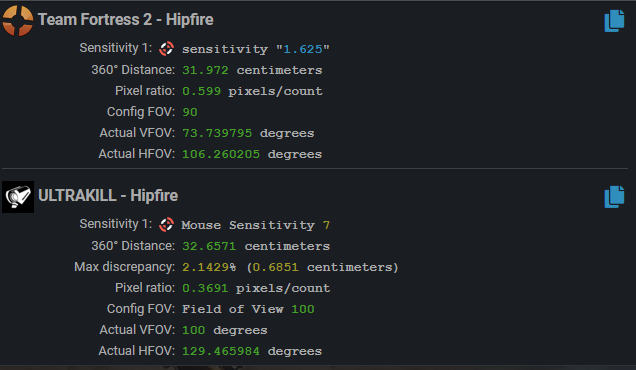
So, I put a great deal of emphasis on mouse acceleration because it is the exact thing you want to make sure is disabled in every game that you play. Mouse acceleration works by greatly increasing your sensitivity depending on however fast you’re moving your mouse. This might sound nice on paper, but it poses some serious problems in a competitive context.
Mouse acceleration can be nice for reducing the amount you need to move your arm for fast rotations, but it is horrific for developing any degree of consistency, especially in frantic moments. If you have variable acceleration, your muscle memory is going to be thrown off by even minor changes in cursor speed. Think about it: do you want your mouse to be least accurate when you’re already moving it at its fastest?
In many games, inconsistency like that can spell death. The last thing you want is to have it come from your controls, not just you.
What is Raw Input? Should it be disabled?
Similarly to mouse acceleration, I also put a great deal of emphasis on raw input…but for the opposite reason. Always enable raw input and disable mouse acceleration! This will give your game the cleanest possible 1:1 reading of your mouse inputs, which puts everything firmly in your control.
Most games should default to raw input these days, but you should still double-check your mouse settings to make sure that these core problems are addressed.
Do any games use the same FOV and sensitivity settings?
Yes!
If you can verify that the games run on the same or similar engines, you can most likely transfer your FOV and sensitivity settings directly over.
Let’s go back to my earlier Team Fortress 2 example. Since TF2 is a game based on the Source Engine, I can carry over my 90 FOV setting and 1.625 sensitivity from that game to any Source-based game, which includes CS:GO and other Valve games, as well as other titles, like Apex Legends.
If you can confirm that the game you’re going over to runs on the same engine, or an engine at least rooted in the same ancestry, you should be able to carry over these settings directly. There’s certainly no harm in trying!
But if you want something a little more scientific and not restricted by game engine, it’s time to point you to the good stuff.
What tools can I use to transfer mouse aim between games?
My first recommendation for converting mouse sensitivity between games has to be mouse-sensitivity.com and their genuinely superb sensitivity conversion tools.
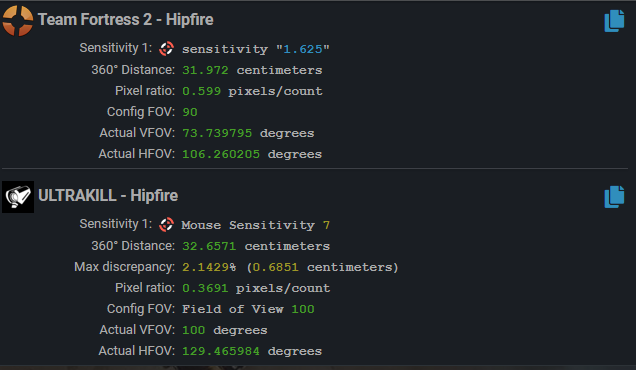
Above, I’ve embedded an image from the output of one of their tools, showing how I can convert from my favorite multiplayer FPS to my favorite singleplayer FPS. Unfortunately, it still isn’t perfect: that discrepancy is down to the big differences in how Ultrakill calculates field of view compared to TF2, especially vertical FOV.
But in my own testing, it gets extremely close- and of course, you’re always welcome to tweak it to your preference from there. That’s the benefit of PC gaming- no one can tell you what to do!
Follow-Up Questions
Can high refresh rate monitors improve my in-game aim?
Yes and no.
Make no mistake: a good high refresh monitor is at least a minor competitive advantage. You’re getting more updates on your screen more frequently than other players, and this gives your natural reflexes and reaction times just a tiny bit more perceived time compared to a standard 60 Hz display. The increased smoothness should make it feel easier to line up harder shots on moving targets, too.
That being said, do not anticipate that buying a monitor will make you better at a video game. The only way to improve your aim and your play in any competitive title is to practice and hone the skill. If you buy a 144 Hz monitor expecting your K/D to instantly double, expect to be disappointed.
However, the high refresh rate gaming experience is still a huge upgrade in terms of fidelity, fluidity, and playability. It won’t magically make you better, but it will definitely improve the quality of your gaming experience. And once you do start getting better, those extra refreshes will start actually coming in handy.
What impact do Ultrawide monitors have on transferring FOV and sensitivity settings?
I’ll be real: just use the mouse-sensitivity.com converter tool if this is your situation, Ultrawide adds a whole other level of screwiness to this whole thing.
That being said, an important thing to keep in mind when gaming on Ultrawide is what horizontal FOV is actually supported. While some games may seem to support Ultrawide, they may actually be cutting off the top and bottom of a regular 16:9 image instead of increasing FOV, just…leaving you with a hard disadvantage. Overwatch is the most glaring example of this.
I recommend that anyone gaming on a 21:9 Ultrawide monitor head over to the PCGamingWiki page on supported Ultrawide games, or Widescreen Gaming Forum’s (WSGF) Master Game List.
Are there any worthwhile aim training games or tools?
Absolutely!
My first recommendation on this front is Aim Lab on Steam. The built-in training tools and Workshop support is nice, and you can pretty easily convert whatever your existing sensitivities are for use within Aim Lab.
If you want something a little less training room-y and a little more intense, I also recommend Doom Eternal. Doom Eternal is not an aim training game, but the wide variety of hitscan and projectile weapons, as well as intense difficulty, make it a great general training ground for FPS players. Even wrote a guide for getting through its tough DLC levels!
Parting Words
And that’s it, at least for now!
I hope this article taught you some things about mouse sensitivity and developing consistent mouse aim across different video games. This is one of the first things i had to learn as a competitive FPS player branching out to other titles, so I help that it helps others in my position get into more games!
Leave a comment below and let me know: what do you train your aim with? And what games will you be using these conversion tools with?

