Interested in the best Portable Monitors already or want an idea of what they go great with? Stick around and I’ll dive deep into Portable Monitors as gaming devices with modern consoles or, say, a Steam Deck, including giving my top recommendations! Feel free to proceed through the whole article, or skip around using the Table of Contents below!
Table of Contents
Why Pair a Portable Monitor With The Steam Deck or a Console?
Let’s start with what compelled me to write this article to begin with: why pair a portable monitor with a gaming console or Steam Deck, anyway?

In the case of the consoles, the argument should be immediately apparent. Since consoles have no displays of their own and it can be more inconvenient to move around a large display than the console itself, a portable monitor is great for making console gaming more viable in more locations, for example friend’s houses or local events.
As a personal example, I actually spend a significant amount of my personal time attending fighting game tournaments. These tournaments usually consist of people bringing various 22+ inch monitors/TVs alongside their PS4s for playing 1v1 fighting games in pay-to-enter brackets or for casual games in a face-to-face setting. One of these setups at a tournament I recently attended actually had a PlayStation 4 copy of Guilty Gear Strive running on a stunning 15-inch IPS portable monitor, and that inspired my writing of this article.
Well, not just that personal experience! I’ve also been considering how the Steam Deck could also benefit from a portable monitor, just like a PlayStation 4 at an FGC tournament could. Let’s talk about why you might want to pair the Steam Deck, Switch, or another handheld that already has a screen with a portable monitor instead!
What is the Steam Deck’s Screen Like? Why Use a Portable Monitor Instead?
11/23 Update: The mid-range and high-end models of the Steam Deck have been revised to include an HDR 10 OLED panel, making it capable of providing a far more vivid and accurate viewing experience than either the original/entry-level Deck or the OLED Switch. Below text refers to the old/current entry-level IPS Deck.
So, the Steam Deck and other handhelds like it (including the Nintendo Switch) generally have pretty good screens. The Steam Deck in particular has a nice 7-inch IPS screen with colors that have appeared generally accurate to my eye, if a little lacking in brightness or contrast at the worst. Combined with a simple stand, why wouldn’t I want to use something with a built-in screen like this for on-the-go gaming when the form factor is already built for it?
Make no mistake: for your personal handheld use, a 7-inch screen is pretty good. 720p and 800p look pretty sharp on it, and the majority of games will still have a readable UI at that screen size and resolution. The problem is that this can fall apart quickly with more than one player.

Many advertisements for the Steam Deck and other gaming handhelds (like the Switch) show these devices being used on tablestop stands while being played by two people at an average sitting distance. But even with games that make most of the important information take up most of your screen space, a 7 inch screen still makes it tough to pick out small details and keep track of fast-moving action when there is more than one player.
I’ve tested this for myself with games like Tekken 7 and Overcooked 2, where the small screen space is a detriment to the local multiplayer experience, even though it is still very playable.
So, I have two main reasons for making this article and finding the best portable monitors for Steam Deck and consoles. However, it isn’t only because of the benefits to local multiplayer play outlined above! I also think that one of the key compromises of handhelds like the Steam Deck is their lack of an OLED panel (which the Switch OLED does have despite being much weaker), where an OLED portable monitor can address this compromise while still being reasonable for on-the-go use.
Understanding Core Portable Monitor Specs
Screen Size
When it comes to portable monitors, here are the main screen sizes you can expect and my recommendations for them:
- Under 6 Inches: Only usable for single-window applications, not recommended for gaming or this workload. At most a chat window.
- 7-10 Inches: Roughly matches tablet screen sizes. Usable in a pinch but if you’re buying a portable monitor at all, you might as well spend a little more for one of the larger standard screen size.
- 15 Inches: Roughly matches 15-inch laptop screen sizes. A pleasant balance between portability and viewability, and my minimum recommendation for gaming.
- 17 Inches: Roughly matches 17-inch laptop screen sizes. Also a pleasant balance, but a little more expensive than their 15-inch counterparts.
Resolution
Portable monitors usually come in 1080p, 1440p, or 4K. Some other resolutions are supported by smaller portable monitors, but even 720p has become somewhat infrequent compared to 1080p in the lower-end price ranges.
The ideal resolution will depend on the device you’re using with your portable monitor, but generally 1080p will be more than enough for most gaming consoles and handhelds, including the Steam Deck.
Panel Type
When it comes to portable monitors, you’ll mainly see three panel types: IPS, OLED, and TN.
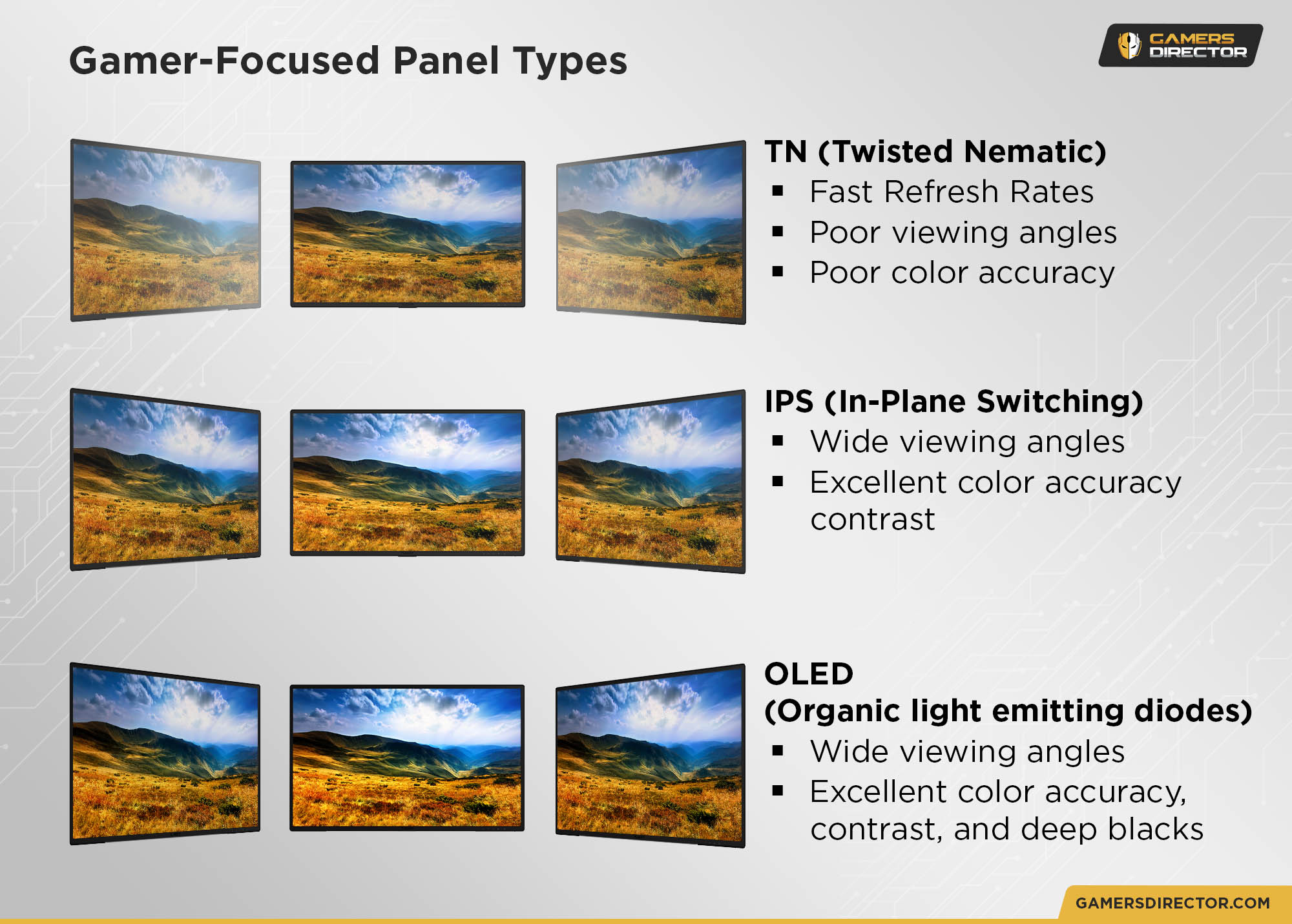 IPS and OLED are also much more common than TN due to their superior viewing angles and color reproduction. IPS is also fairly common in the laptops these screens are likely being repurposed from). TN panels are restricted to budget or gaming-oriented portable monitors, mostly, due to poor off-center viewing angles.
IPS and OLED are also much more common than TN due to their superior viewing angles and color reproduction. IPS is also fairly common in the laptops these screens are likely being repurposed from). TN panels are restricted to budget or gaming-oriented portable monitors, mostly, due to poor off-center viewing angles.
An OLED screen can be an exceptional addition to a portable gaming experience, as owners of the Nintendo Switch OLED can attest to. The screen on the Switch OLED is undeniably gorgeous, and elevates the viewing experience despite drops in resolution and FPS compared to handhelds like the Steam Deck.
Portable OLED monitors provide a significant upgrade in viewing quality and comfort, even when compared to premium IPS displays. They are significantly more expensive, though!
Fortunately, the other main downside of OLEDs— burn-in risk— is mitigated by this use case. Since an on-the-go gaming setup is unlikely to be used to display static elements (like unchanging taskbars), OLED is a natural fit!
Picking The Right Portable Monitor For Your Platform
Before I dive deeper into portable monitor specs, I need to take a step back and establish the most important specs-by-platform. In the process, I’ll also dive into explanations on how refresh rate and response time actually work in this input lag-sensitive context. After that, I’ll dive into my top picks! Alternatively, you’ve already skipped down there, and I couldn’t have stopped you.
Reasonable Resolution For Your Platform
Depending on your platform, you’ll want to look for a different tier of display resolution. Steam Deck will most comfortably target 720p and 1080p render resolutions in modern games, for example. With other modern consoles, the story can vary. I’ve organized a list below!
Display Resolution and Platforms:
- Targets 720p In Most Games: Nintendo Switch, Steam Deck, PlayStation 3, Xbox 360, older consoles
- Targets 1080p In Some Games: Steam Deck, Nintendo Switch, PlayStation 4, Xbox One, current-gen consoles, Gaming Laptops
- Targets 1440p (or simulated 4K): PlayStation 4 Pro, Xbox One X, Xbox Series S, PlayStation 5, Gaming Laptops
- Targets 4K (or hits 4K with high resolution scaling): PlayStation 5, Xbox Series X, Gaming Laptops
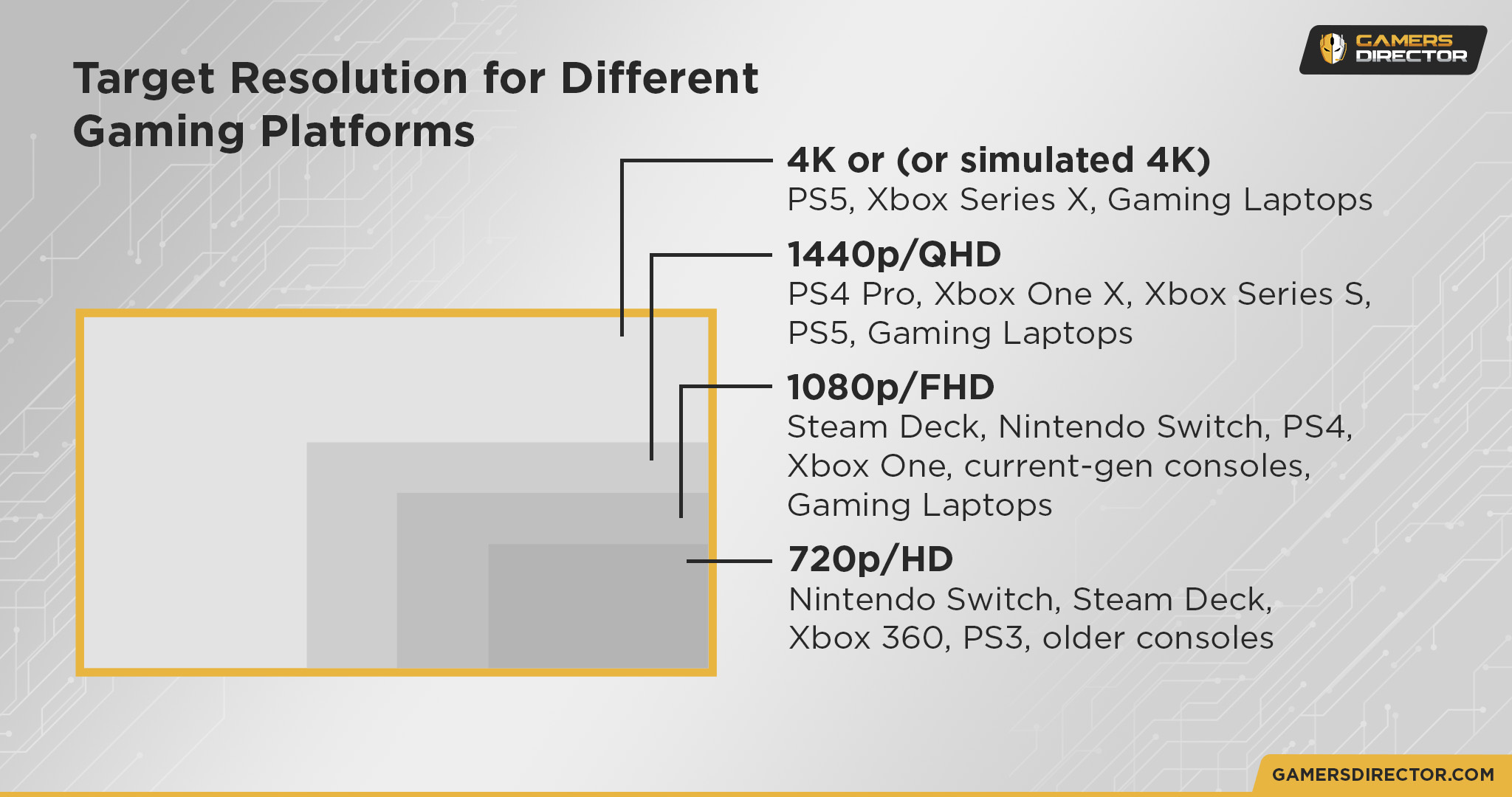 Low Enough Pixel Response Time
Low Enough Pixel Response Time
Contrary to popular belief, “response time” is not input lag. Instead, it refers to “pixel response time” which is more of a measurement of unwanted pixel motion blur instead of input lag. Fast pixel response time means no unwanted blur or “ghosting” is added to an image, and this is critical for gaming, especially at high refresh rates.
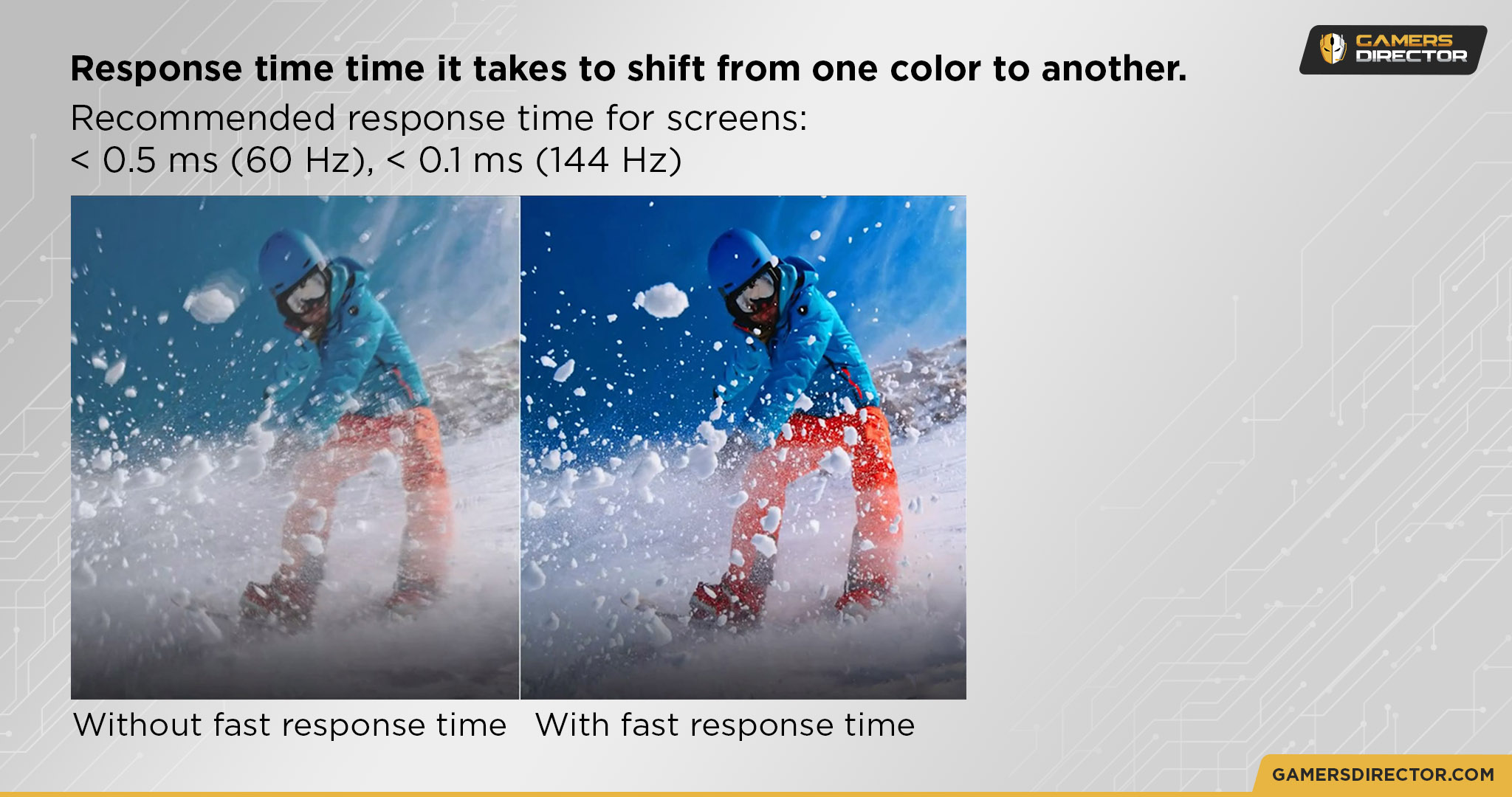 For 60 Hz panels, 5 ms or less is an ideal response time measurement. For 144 Hz panels, you want it as close to 1 ms as possible, and higher than 5 ms will present noticeable blur.
For 60 Hz panels, 5 ms or less is an ideal response time measurement. For 144 Hz panels, you want it as close to 1 ms as possible, and higher than 5 ms will present noticeable blur.
High Enough Refresh Rate
Refresh rate is also fairly important for gaming, though in this context you’ll really only be picking based on what your platform supports.
If you’re on Steam Deck, you can fairly well consider both options. While not all of your games will support being run at 144 Hz by any stretch of the imagination, plenty of older titles on Steam will run at 144 Hz on Deck hardware. 60 Hz will be the most practical solution in this use case, though.
Recommended Refresh Rates and Platforms:
- 60 Hz: Steam Deck, most consoles
- 120 Hz and 144 Hz: Steam Deck, Xbox Series X, PlayStation 5
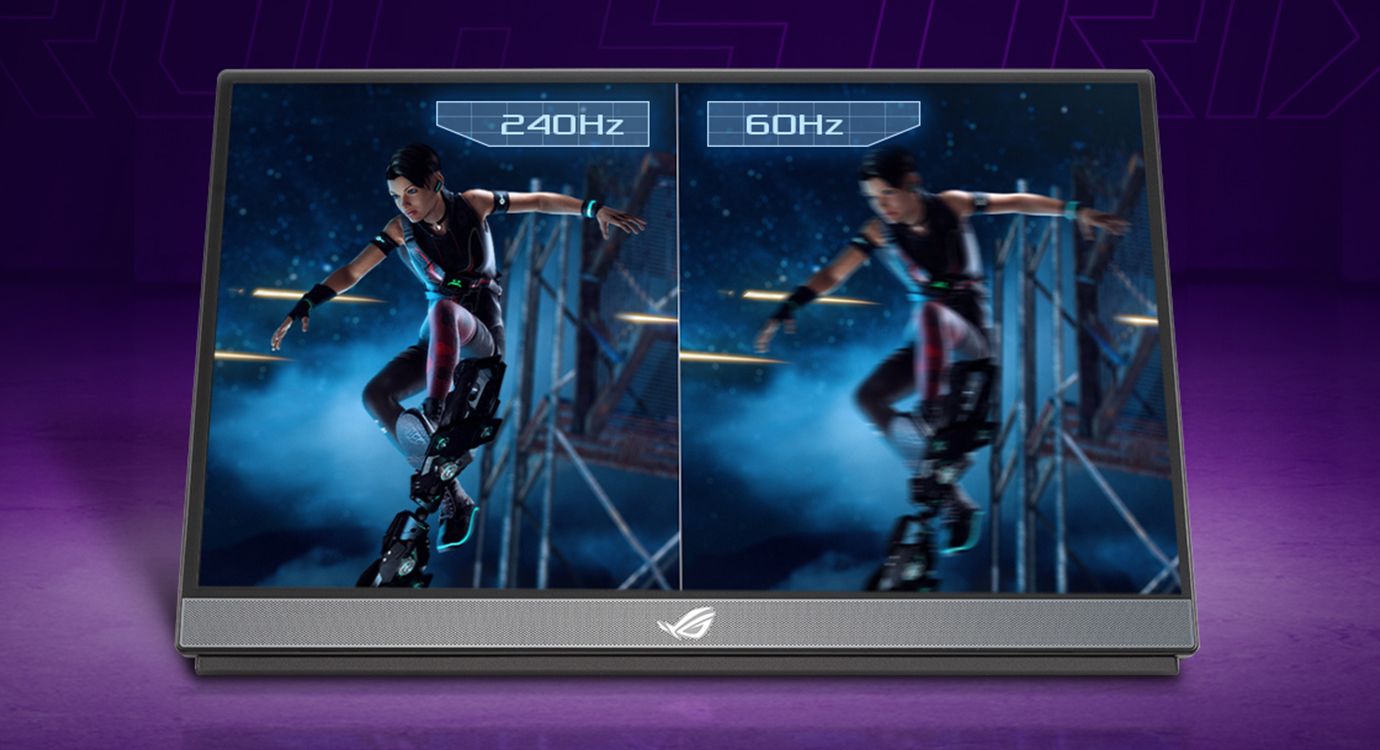
Best Portable Monitors For Steam Deck or Console
Best Budget Portable Monitor For Steam Deck or Console: ViewSonic VA1655 Portable IPS Monitor

My first portable monitor recommendation is the ViewSonic VA1655 Portable IPS monitor. While there are a few cheaper monitors at the same specifications, the price savings aren’t much compared to the reliability of a well-known monitor brand like ViewSonic. Plus, despite the budget price tag and the “VA” in the name, this is still a pretty decent IPS monitor.
It’s not the most gorgeous IPS monitor out there by any means, but the main reason IPS panels are a mainstay in this form factor is their viewing angles. Imagine if a laptop at this size used a TN panel and experienced color distortion whenever viewed off-center— that’d be unacceptable in a laptop form factor or shared viewing experience!
Overall, I’d say this portable monitor offers reliable IPS viewing angles with decent colors at a good price point from a reliable brand. Not bad for the first pick!
Best Budget 144 Hz Portable Monitor For Steam Deck, PS5, and Xbox SX: Arzopa Portable HDR Gaming Monitor

If you’re interested in high-refresh gaming on the go with a supported platform (or older games with the Steam Deck), an inexpensive 144 Hz monitor can be a great option! That’s why I picked the Arzopa Portable HDR Gaming Monitor.
Granted…I’m not picking it for the HDR. Laptop and desktop monitor HDR is known for its compromises compared to, say, 4K OLED TV HDR. Without per-pixel local dimming, higher brightness thresholds, and more addressable HDR “regions”, HDR in these smaller displays is fundamentally compromised. You can still experiment with it in HDR-supported titles, though!
The support for 144 HZ and FreeSync in this monitor at its current sub-$200 price point is what makes it my budget 144 Hz portable monitor pick. An IPS panel and some HDR support is just a bonus!
Best 144 Hz Portable Monitor For Steam Deck, PS5, and Xbox SX: ViewSonic Omni VX1755 Portable IPS Gaming Monitor

If I had to crown a “best overall” 144 Hz portable monitor, it would probably be the ViewSonic Omni VX1455 Portable IPS Gaming Monitor. All of the core features we’re looking for are present. A high-quality IPS panel FreeSync and 144 HZ support at this price point is great!
Plus, it’s a 17-inch panel instead of 15-inch! The PPI is still very high at this screen size, so the image will still be sharp but be clearer and easier to look at in general, especially with games that have a high level of detail.
There isn’t any middling HDR implementation, but that truly isn’t needed in this form factor and usually isn’t a worthwhile addition. Most IPS panels have poor or no HDR support but can still look superb producing SDR content, which is still pretty much everything.
Best OLED Portable Monitor For Steam Deck and Consoles: ASUS ZenScreen MQ16AH

If you want a truly next-level viewing experience on your portable monitor, my first recommendation is going to be the ASUS ZenScreen MQ16AH. This is a wide color gamut (100% DCI-P3!), high-accuracy, OLED panel in a 15-inch portable form factor, and it is gorgeous.
Miraculously, there is also worthwhile HDR support in a portable form factor! The secret is that OLED panel. OLED is great for HDR content because OLED already supports per-pixel dimming so well that it can fully power off individual pixels. While you would still get a better HDR implementation in a much larger OLED TV, this is still about as good as it gets in this form factor.
The only real downsides of this monitor are its pricing and lack of 144 Hz support, but that is the price you pay for an OLED panel! I wouldn’t call the ~$400 price point at time of writing unreasonable for what you’re getting compared to other portable monitors, either.
Best 4K Portable Monitor For PS5 and Xbox SX: NexiGo Portable 4K IPS Monitor

My last pick on this list is for my 4K console gamers! I know you guys are out there. The NexiGo Portable 4K IPS Monitor is my recommended pick for you, and its first winning choice is being a 17-inch display as well, which makes use of the higher pixel count. A 4K 15-inch panel is kind of a waste, in my professional opinion.
With 100% Adobe RGB support, FreeSync support, and even DisplayHDR 400 Support, the NexiGo Portable 4K IPS Monitor makes for a surprisingly compelling pick. It’s also priced at under $700 at the time of writing, which gives it a nice balance in price-to-performance compared to competing portable monitors.
Settings To Use on Steam Deck When Hooked To a Monitor
If you’re going to be hooking up a Steam Deck to one of these external monitors, be sure to enable resolution scaling to the docked display in games that need it for performance! Here’s how to enable resolution scaling.
First, head to your Game’s Settings. On Deck, it will be a cog on the right-hand side of your screen,
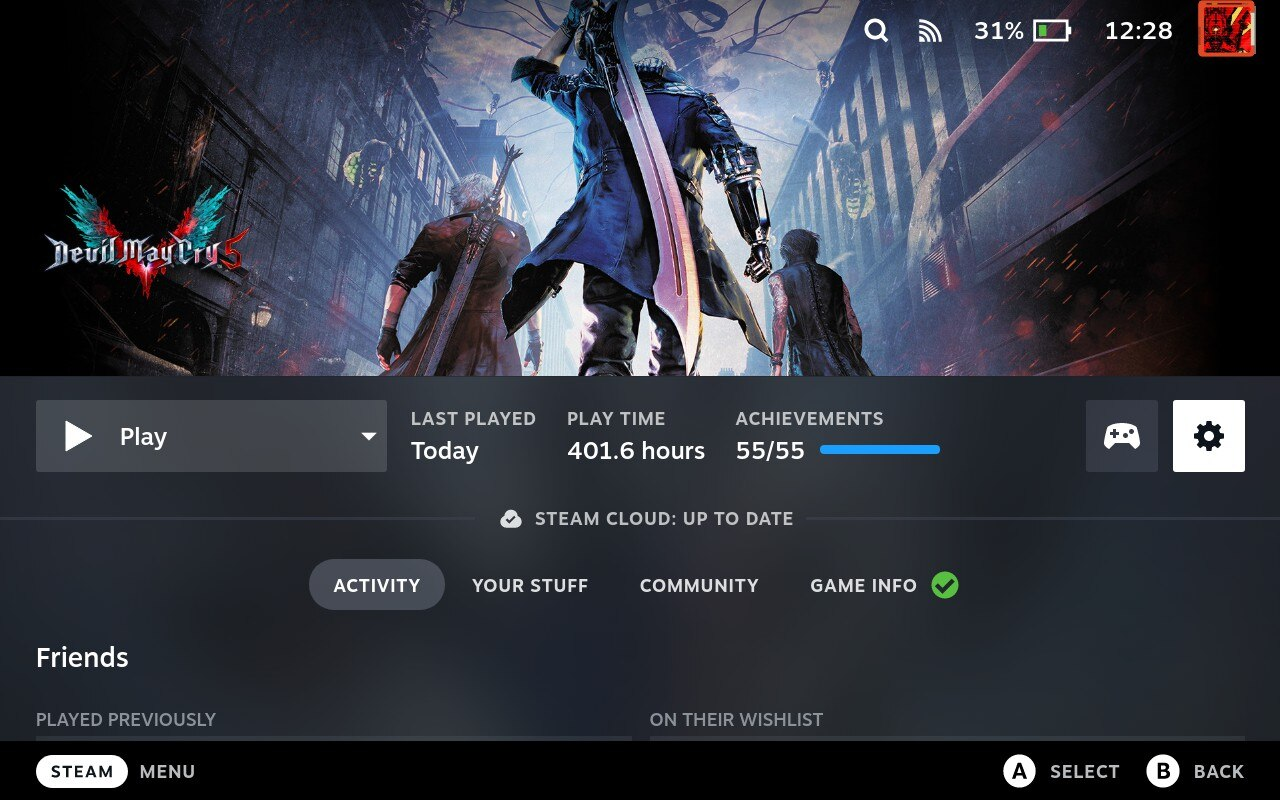
Within Settings, head to Properties.
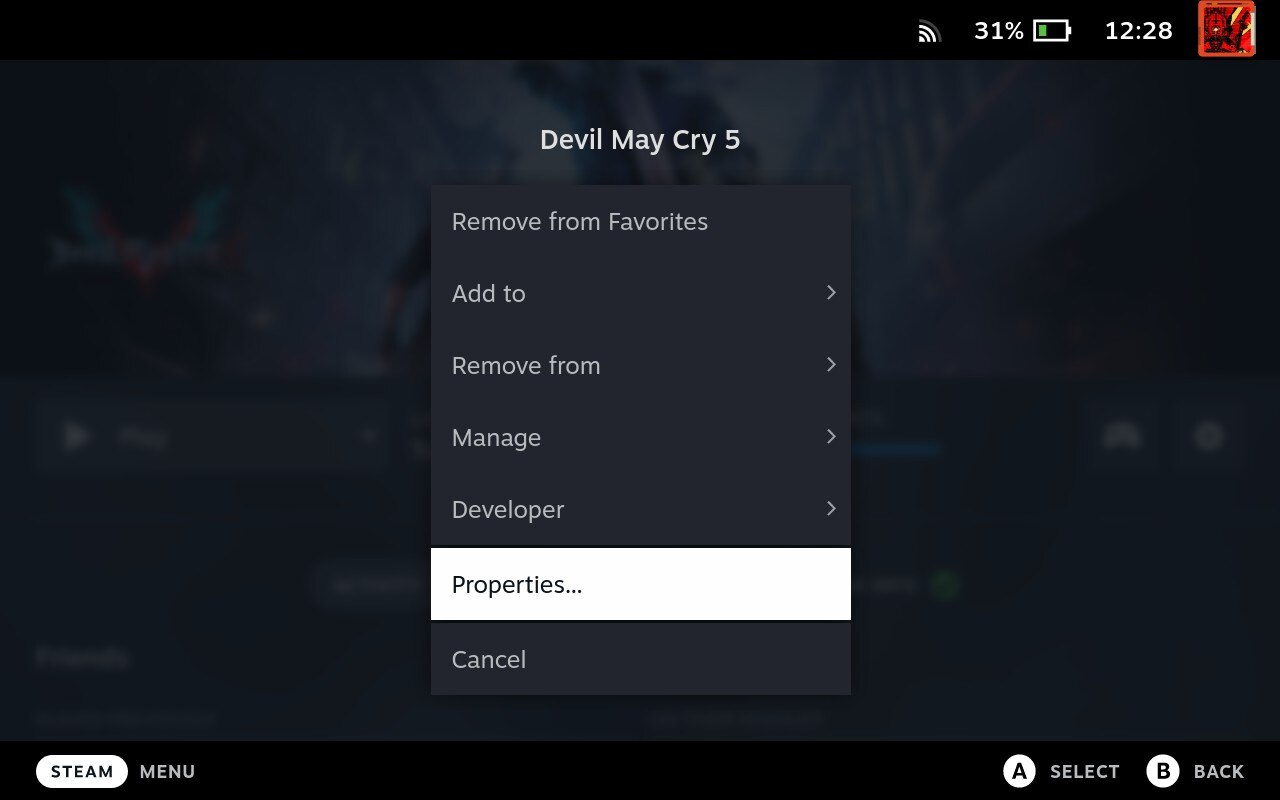
Inside General Properties, locate the “Game Resolution” dropdown.
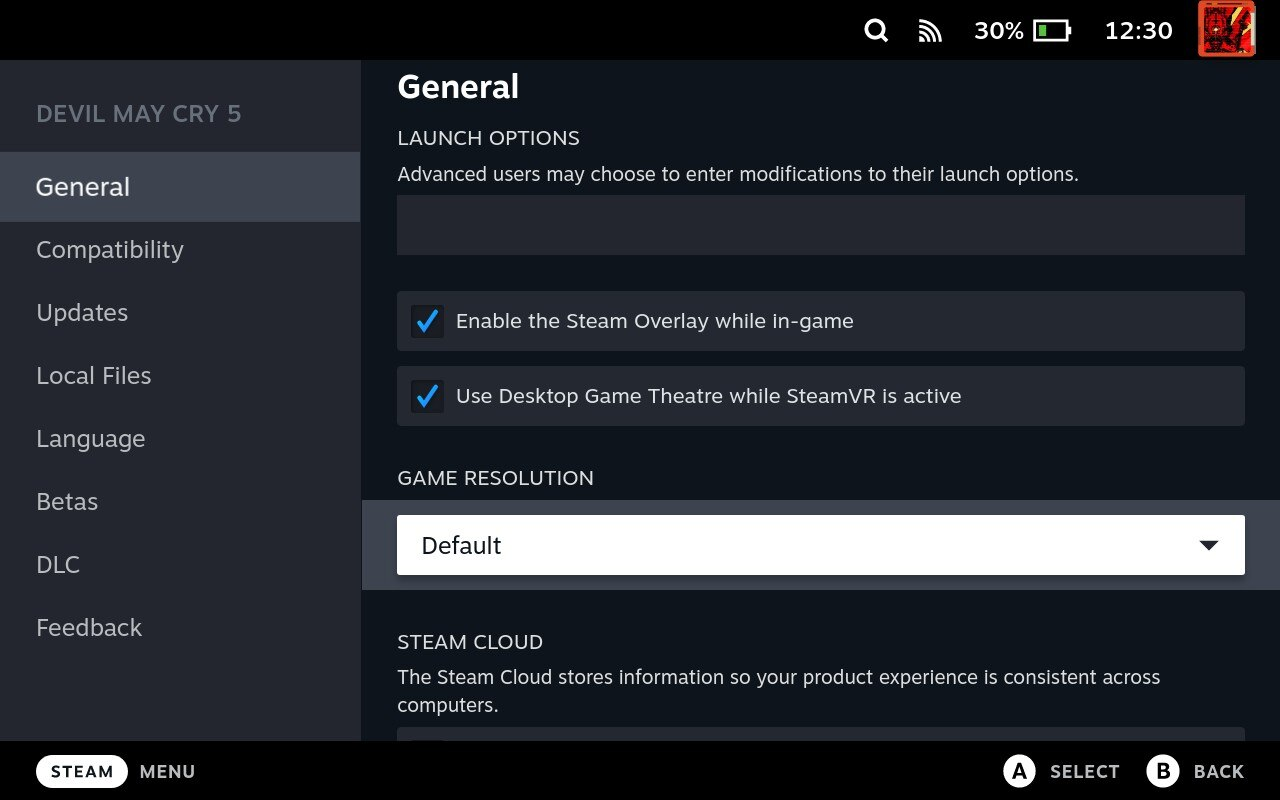
Here, you’ll be able to specify a forced output resolution for this game. 2D games and low-intensity 3D games may be left on “Native” if you want to experiment with high resolution gaming on Deck.
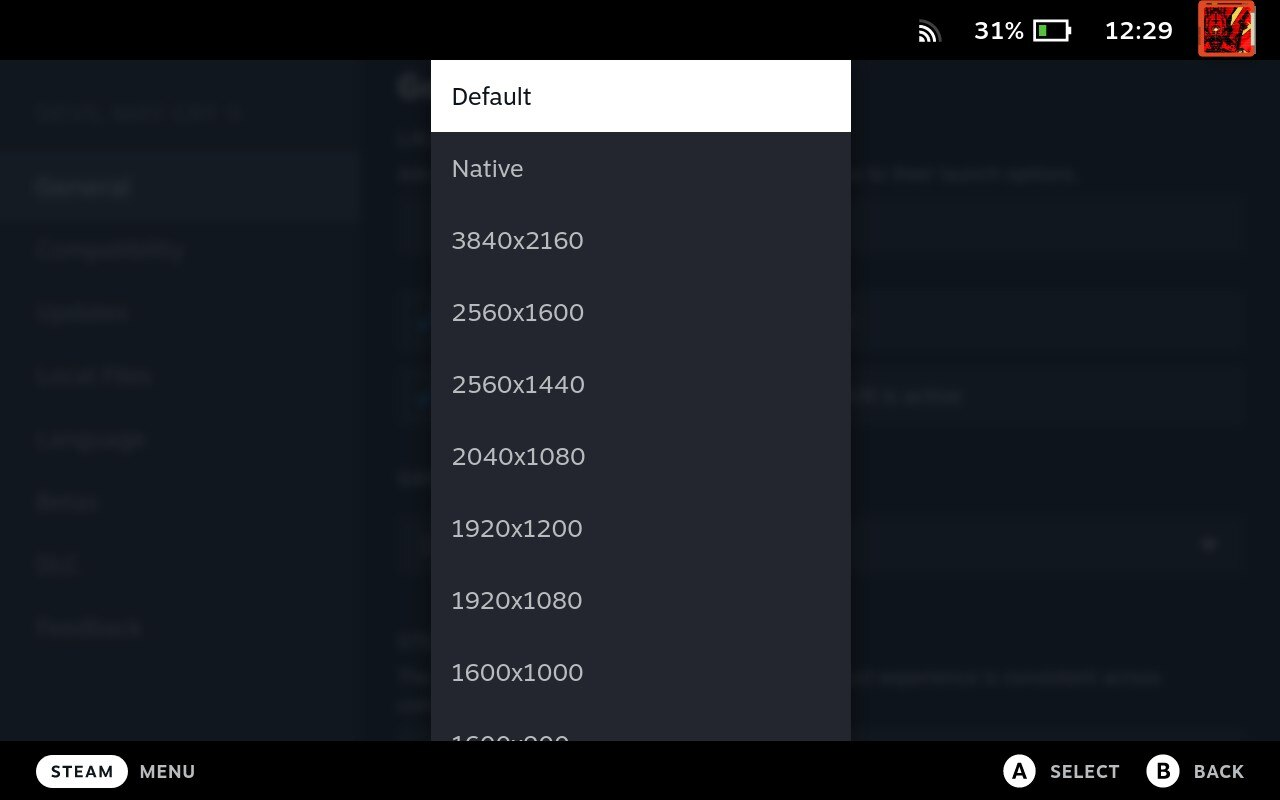
However, I’m playing Devil May Cry 5, a high-intensity action game with great graphics. So I don’t want it to increase render resolution when attached to a 1080p portable monitor or 1440p desktop screen, since that would decrease performance. Let’s force 720p instead.
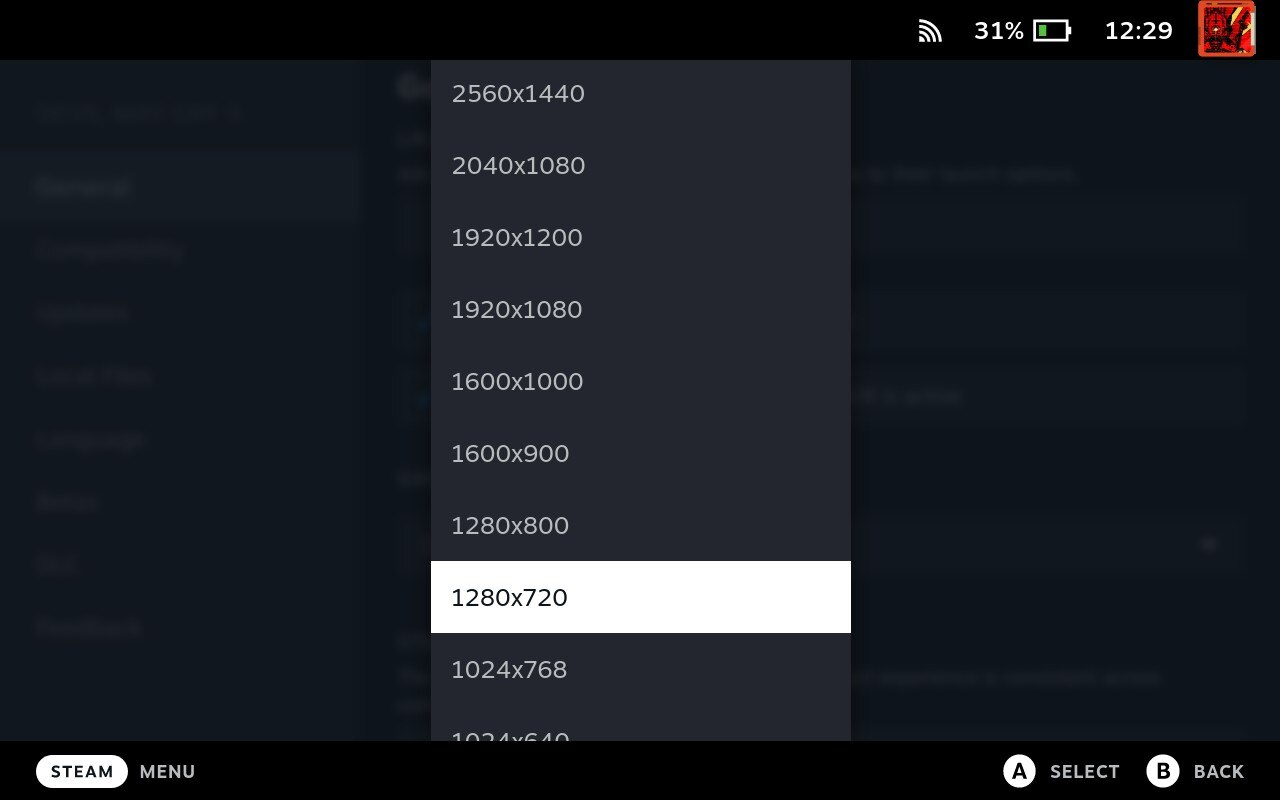
Combined with Steam Deck’s FSR scaling feature, intelligent use of resolution scaling can turn the Steam Deck into quite the portable powerhouse of a console. Even at 720p, it’s not like the Nintendo Switch is providing gaming experiences quite like this.
Follow-Up Questions
What Are The Best Steam Deck Docks?
I’d be remiss to recommend portable monitors to pair with a Steam Deck without also recommending some Steam Deck Docks!
Valve’s Steam Deck Dock is pretty decent, but at its $90 price point, it does feel a little questionable. Fortunately, competing options exist for a much more reasonable price, and I’ve covered them extensively in this article!
What Are The Best Settings For High-Performance Steam Deck Gaming?
By making the right tweaks to Steam Deck’s Power Settings (including refresh rate), you can maximize battery life in some games or perfectly tweak for the most visually-stable experience in others.
If you’re going to be optimizing your Steam Deck for higher-end gaming experiences, in this way, I would also recommend checking out my Best Steam Deck Settings Guide. Over there, I’ll tell you all you need to know about tweaking each of Steam Deck’s Power Settings for the best experience!
Parting Words
And that’s it, for now!
I hope this article helped you find the best portable gaming monitor for your use case, or at least gave you a good idea of how to make the most of one should you ever wish to. I hope you enjoyed this Steam Deck-centric gaming monitor guide, and consider sharing it if you really enjoyed it.
Until then or until the next guide, stay safe and happy gaming!

